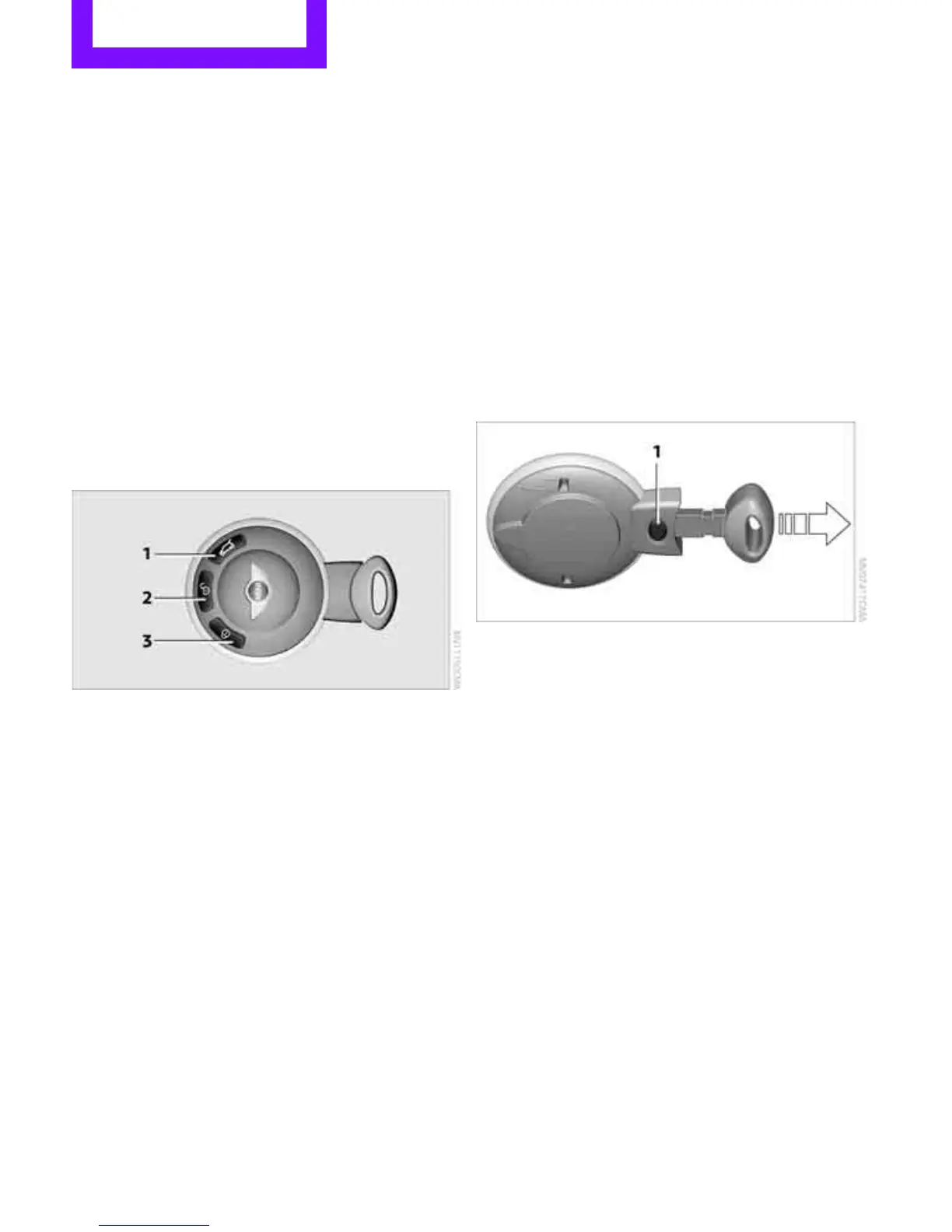CONTROLS Opening and closing
26
Opening and closing
Vehicle equipment
In this chapter, all production, country, and
optional equipment that is offered in the model
range is described. Equipment is also described
that is not available because of, for example,
selected options or country version. This also
applies to safety related functions and systems.
Keys/remote controls
Buttons on the remote control
1 Opening the tailgate
2 Unlocking
3 Locking
General information
Each remote control contains a rechargeable
battery that is recharged when it is in the igni-
tion lock while the car is being driven. You
should therefore use each remote control at
least twice a year to maintain the charge status.
In vehicles equipped with Comfort Access, the
remote control contains a replaceable battery,
page 35.
If more than one remote control unit is used, the
settings called up and implemented depend on
which remote control is recognized when the
car is unlocked, refer to Personal Profile,
page 26.
In addition, information about service require-
ments is stored in the remote control, refer to
Service data in the remote control, page 215.
New remote controls
Your MINI dealer can supply new remote
controls as additional units or as replacements
in the event of loss.
Integrated key
Press button 1 to release the key.
The integrated key fits the following locks:
> Driver's door, page 29
> MINI Convertible, MINI Roadster: glove
compartment, page 101
> MINI Convertible: locking the rear seat
backrest, page 112
> MINI Coupe, MINI Roadster: opening for
loading, page 111
Personal Profile
The concept
The functions of your MINI can be set individu-
ally. By means of Personal Profiles, most of these
settings are stored for the remote control
currently in use. When you unlock the car, the
remote control is recognized and the settings
stored for it are called up and implemented.
Online Edition for Part no. 01 40 2 914 807 - © 07/12 BMW AG
