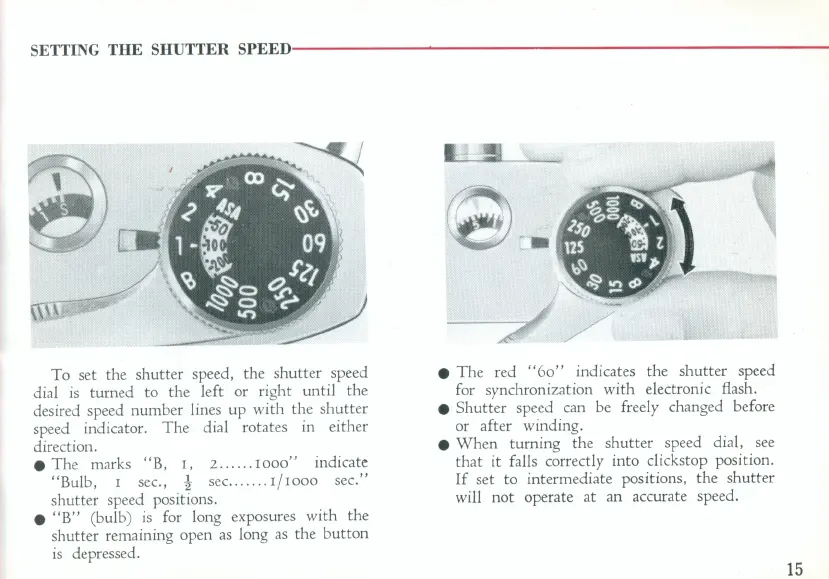SET
TI
NG
THE
SHUTTER SPEED
-----------------------
-----
To
set the shutter speed, the shutter speed
dial
is
turned to the l
eft
or right until the
des
ir
ed speed number lines
up
with the sh
utter
speed indicator.
The
dial rotates in either
direction .
• The marks "B,
I,
2
......
1000"
indicate
"Bulb, I sec., t sec.
......
1/1000
sec."
shutter speed positions .
•
"B"
(bulb)
is
for long exposures with the
shutter remaining open
as
long
as
the button
is
depressed.
• The red
"60"
indicates
th
e shutter speed
for synchronization with electronic flash.
• Shutter speed can be freely changed before
or after winding.
•
When
turning the shutter speed dial,
see
that
it falls correctly into clickstop position.
If
set to intermediate positions, the shutter
will not operate at an accurate speed.
15
