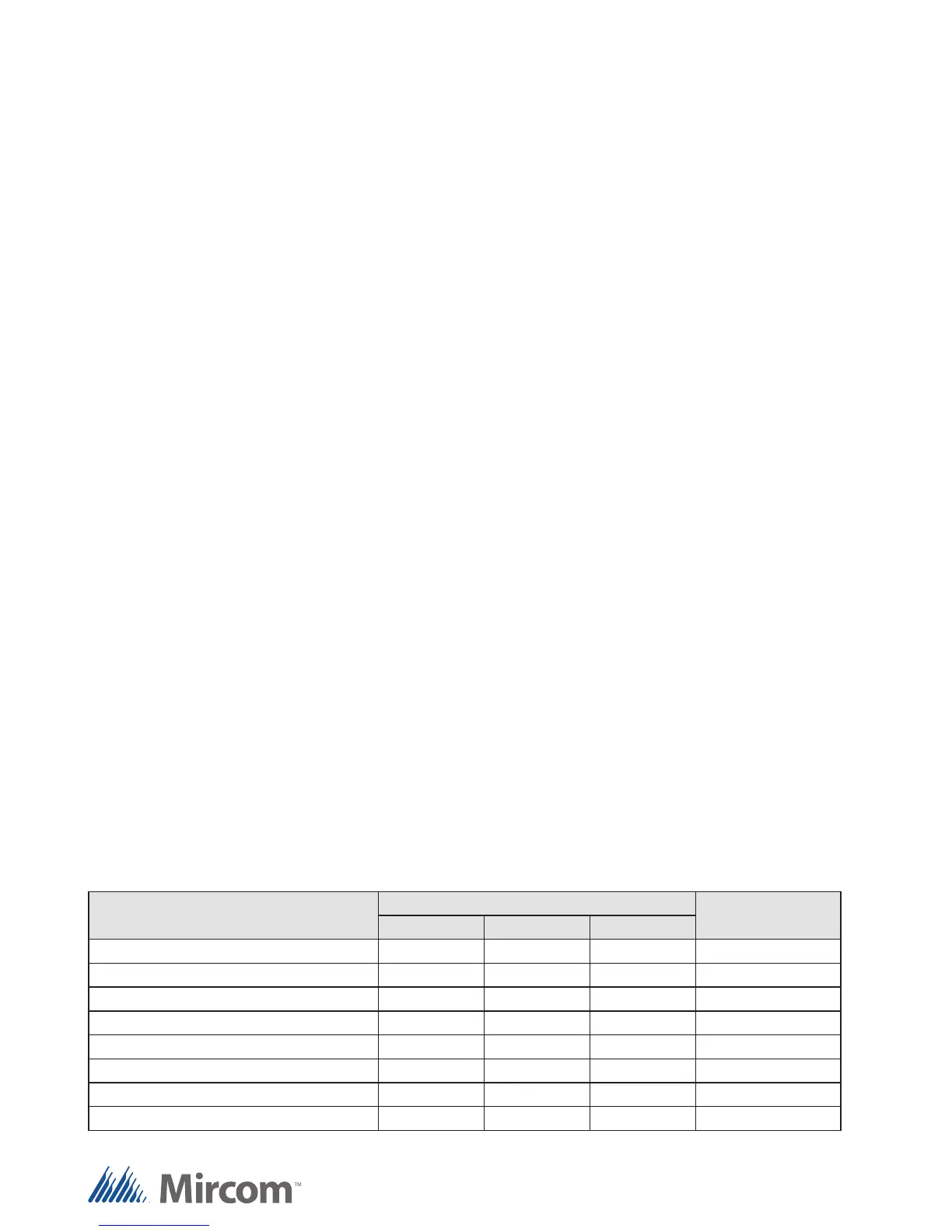NOT TO BE USED FOR INSTALLATION PURPOSES.
The FX-2000 is eld programmable via the front
panel auto configuration or a laptop computer.
In addition, it allows for a three level password
protection that can be eld dened via a laptop
computer. This unique feature allows the installer
to determine what functions are accessible for each
password level.
The system is also equipped with two Event History
Logs; one for Alarm and the other for full panel
sequence events. The Alarm History Log (1000
events) contains all alarm related functions while the
Event Log (2000 events) provides a full sequence
log of all operations, as well as alarms and troubles.
Both Event History Logs can be used during the One
Man Walk Test operation. This allows the event
logs to be downloaded to a laptop or printer for a
permanent record.
The FX-2000 is a very flexible system which
supports both internal and external annunciation
modules. The internal annunciation modules consist
of the RAX-1048TZDS Programmable Zone LED
Annunciator, the IPS-2424DS Programmable Input
Switches Module, the FDX-008 Fan Damper Module
and the AGD-048 Adder Graphic Driver Module.
All of these modules mount within the panel and
are driven from the main LCD display. The external
annunciator modules include the RAM-1032TZDS
and RAX-1048TZDS LED Remote Annunciators,
the MGD-32 Master Graphic Driver Module, and
the RAX-LCD Remote LCD Shared Display. The
RAX-LCD Remote LCD Shared Display provides the
same features as the main display on the FX-2000.
In addition the RAX-LCD also acts as a driver module
that allows for the RAX-1048TZDS, IPS-2424DS,
FDX-008 and AGD-048 to be connected to it. The
RAX-LCD is required as a driver module any time
any of the above mentioned external annunciator
modules are programmed differently from those
on the main panel or are mounted remote from the
main panel.
In addition to these adder modules, the FX-2000 also
supports the UDACT-300A Digital Communicator
Module and the PR-300 Polarity Reversal/City Tie
Module. The FX-2000 also supports an RS-485
interface to the QX-5000 Emergency Zoned Audio
System.
Operation
Input Correlations
All input circuits (addressable or hardwired) can be
congured for non-veried alarm, veried alarm,
waterow, latching/non-latching supervisory, monitor,
trouble only or remote switch inputs. All of the input
conguration types listed above, with the exception
of remote switch can be programmed to operate
relays, signal and strobe circuits for hardwired or
addressable devices. Please refer to the chart below
for correlations. The input circuits congured as non-
latching will cause the output circuits congured to
them to follow the state of the input device. This
feature allows for the connection of multiple panels
together for signal operation.
The Remote Switch input, which must be momentary,
allows any input type device (addressable or
hardwired) to be congured as a common control
functions such as re drill, system reset, signal
silence etc. The remote switches operate in a
momentary mode like the control switches on the FX-
2000 main panel. For functions such as re drill, the
remote switch functions in a toggle mode, with one
press for “on” and one press for “off”. The remote
switch is supervised for “stuck in on” positions, where
the switch input is activated (stuck) for more than 30
seconds. If this occurs, a trouble is generated and
clears when the input goes away.
Intelligent or Conventional
Input Types
Output
Control Switches
Relay Signal Strobe
Non-Veried Alarm Yes Yes Yes No
Veried Yes Yes Yes No
Waterow Yes Yes Yes No
Non-Latching Supervisory Yes Yes Yes No
Latching Supervisory Yes Yes Yes No
Monitor Yes Yes Yes No
Trouble Only Yes Yes Yes No
Remote Switch Input No No No Yes
CAT. 5910
page 2 of 10
