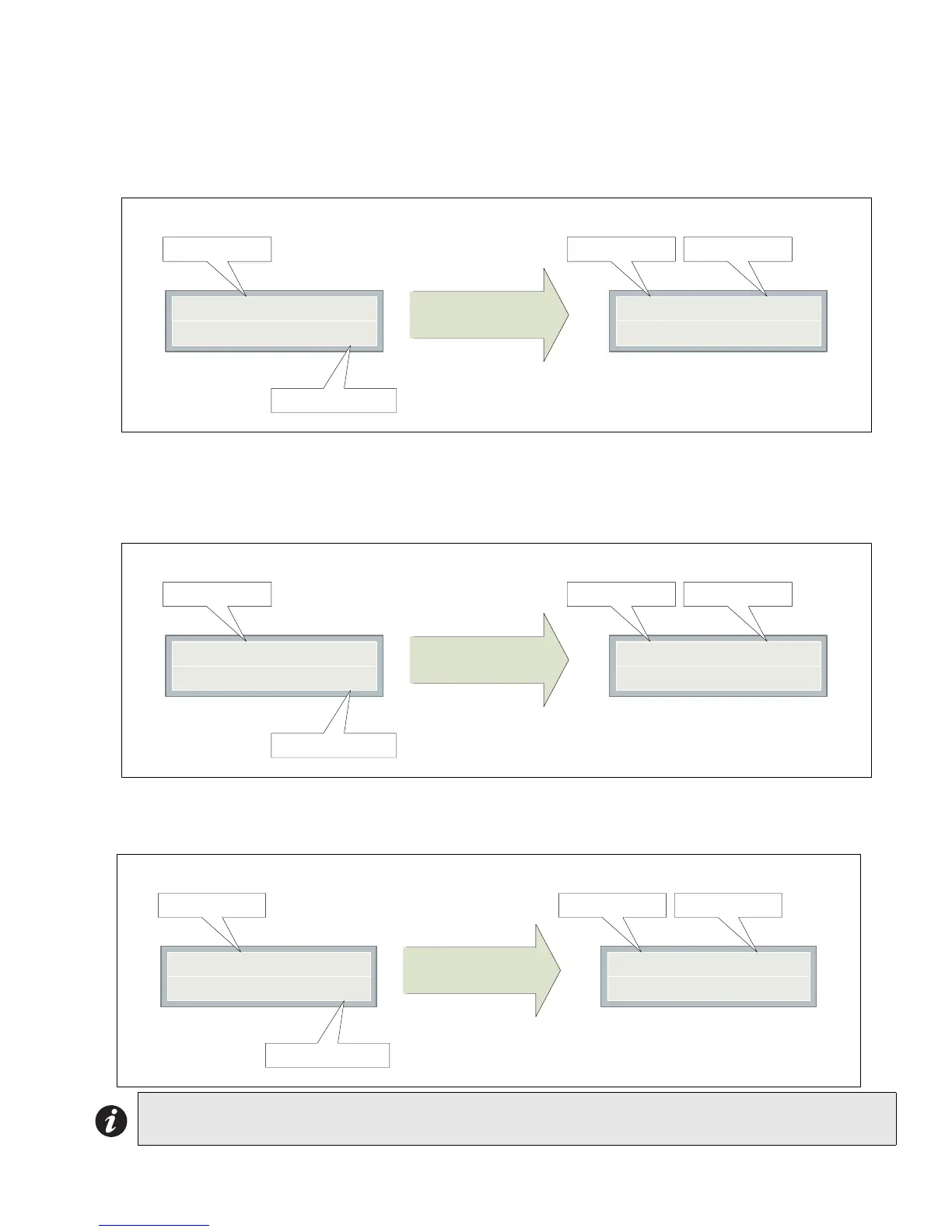FX-350/351 Series User Guide
7
Common Messages
Common system messages are outlined below.
AC Power Fail
The “AC Power Fail” message indicates that the power has dropped below the minimum level and the system is
running on backup battery power. The trouble is removed when the power returns to the normal value.
Battery Trouble
The “Battery Trouble” message indicates that the battery voltage has dropped below the minimum value. The
trouble is restored when the voltage returns to the normal value.
Ground Fault
The “Ground Fault ” message indicates that there is a ground fault on the field wiring.
Note: The trouble code is a reference code for trained service personnel only.
AC Power Fail
Active
Trb:0x06 Info:0x001
001/001
Press “INFO” KEY
Trouble Type
Event 001 of 001
Trouble code Trouble Info
Battery Trouble
Active
Trb:0x07 Info:0x001
001/001
Press “INFO” KEY
Trouble Type
Event 001 of 001
Trouble code Trouble Info
Ground Fault
Active
Trb:0x5a Info:0x001
001/001
Press “INFO” KEY
Trouble Type
Event 001 of 001
Trouble code Trouble Info
