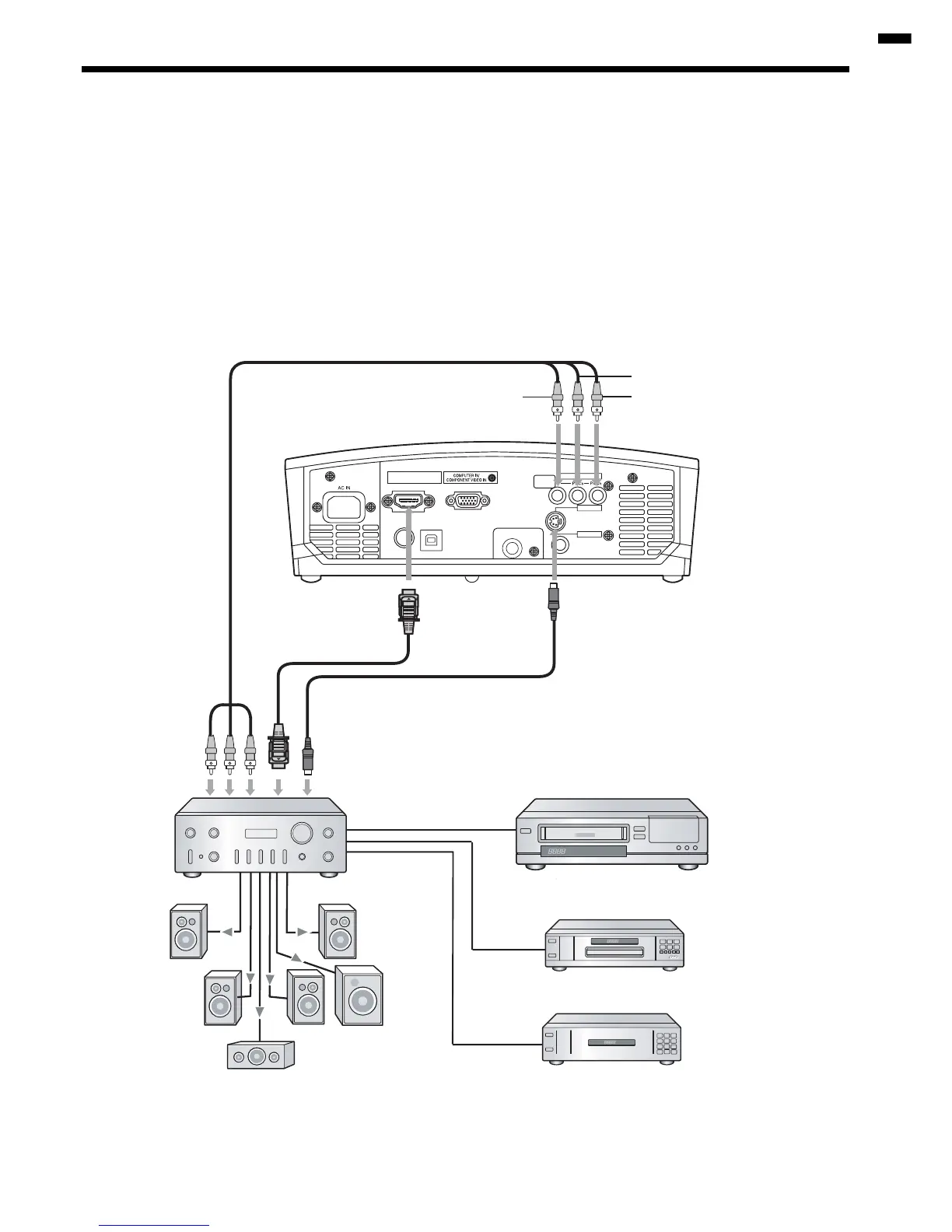EN-13
ENGLISH
Viewing video images
A. Connecting the projector to video equipment
• When the projector and the connected devices are located too close to each other, the projected image may be af-
fected by their interference.
• See the owner’s guide of each device for details about its connections.
Preparation:
• Make sure that the power of the projector and that of the video equipment are turned off.
Basic home theater system connection
HDMI IN
USBSERIAL
TRIGGER
COMPONENT VIDEO IN
S-VIDEO IN
VIDEO IN
P
B
/C
B
Y
P
R
/C
R
Video player
DVD player
Set-top box or digital tuner
