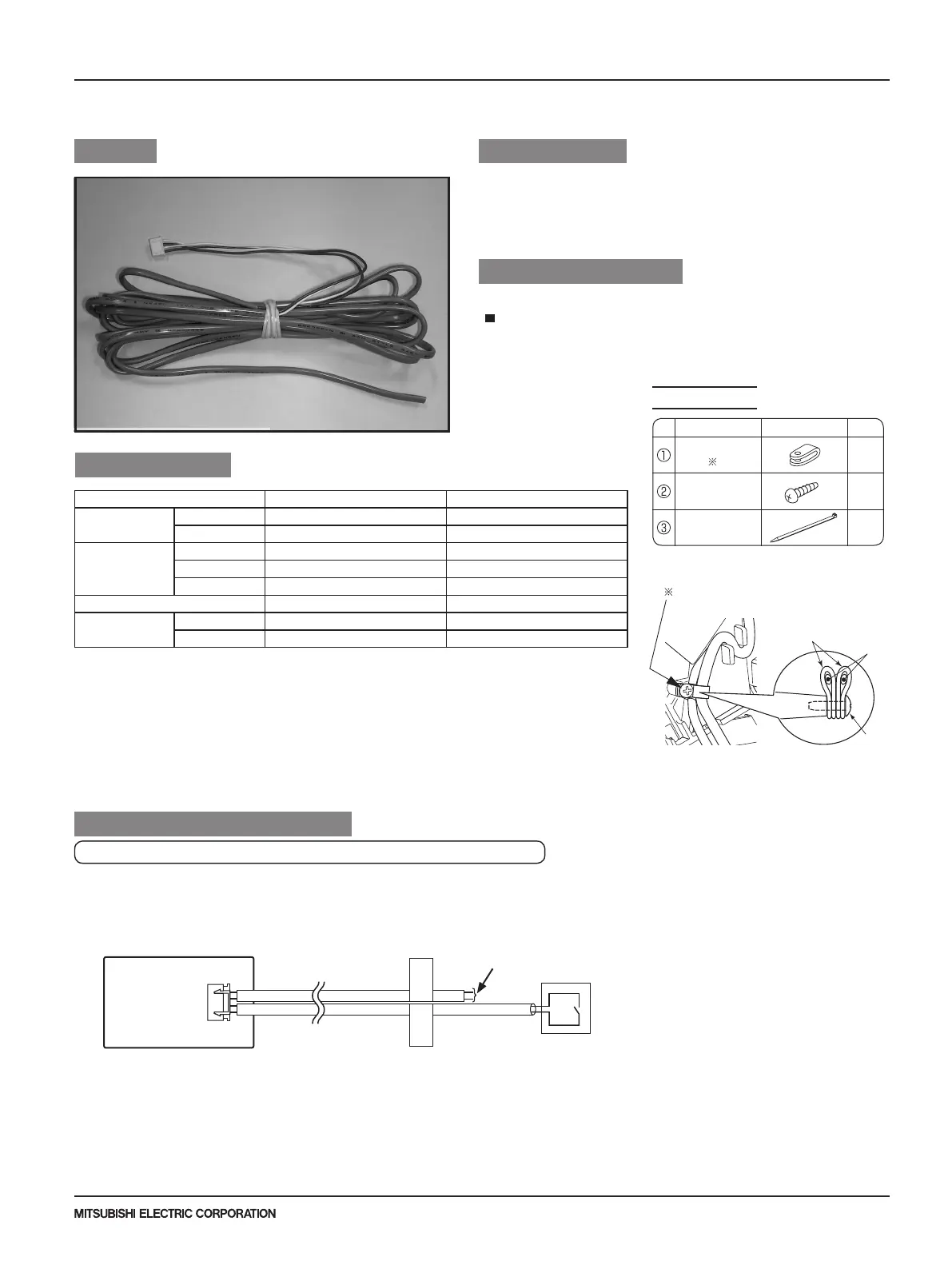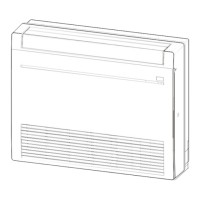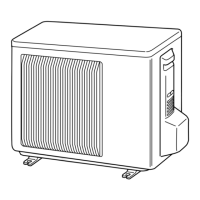M-Series - Controls (December 2016) 73
© 2016 Mitsubishi Electric US, Inc.
Due to continuing improvement, above specication may be subject to change without notice.
This product is an adapter which inputs the incoming signals from an
open/close switch to the air conditioner and outputs the ON/OFF sig-
nals from the air conditioner to the back-up heater.
1. Card key/Window connection with the open/close switch
Accessory
Part name Illustration Q' ty
Mounting cord
clamp
2
Screw for
mounting
4×16
1
Fastener
(for bundling the
wires)
1
Use one mounting cord
clamp per cable.
Mounting cord clamp
Cable
Screw
Fasten the clamps together
with a screw.
1. How to connect the open/close switch
• Connect the connector to CN104 on the indoor electronic control P.C. board.
• Connect the electrical wires with the tag of “IN” to the switch.
• Separately insulate the wires with the tag of “OUT”.
CN104
OUTIN
Usable at DC 5V, 0.2mA or less
wires separately.
Switch
Indoor electronic control
P.C. board
2. Operation details
• Opening the switch stops operation of the air conditioner.
A remote controller is enabled even the switch is open. To disable the remote controller, cut JR88 on the indoor
electronic control P.C. board.
• When the switch closes, the ON/OFF operation from the remote controller is enabled.
MFZ-KJ09/12/15/18NA
Model name MAC-1702RA-E MAC-1710RA-E
Size
Length 2 m 10 m
Diameter 4.48 mm x 3.09 mm 4.48 mm x 3.09 mm
Material
Cable core Tinned annealed copper wire Tinned annealed copper wire
Insutation Heat-resistant PVC Heat-resistant PVC
Sheath Heat-resistant PVC Heat-resistant PVC
Weight 72 g 360 g
Standards
Standards UL2464 UL2464
Name 2464 2CFB #23 2464 2CFB #23
1-6. T-STAT Interface [PAC-US444CN-1]
Specications
Applicable Models
Photo
Descriptions
How to Use / How to Install
Accessory
Part name Illustration Q' ty
Mounting cord
clamp
2
Screw for
mounting
4×16
1
Fastener
(for bundling the
wires)
1
Use one mounting cord
clamp per cable.
Mounting cord clamp
Fasten the clamps together
with a screw.
1. CONTROLS
