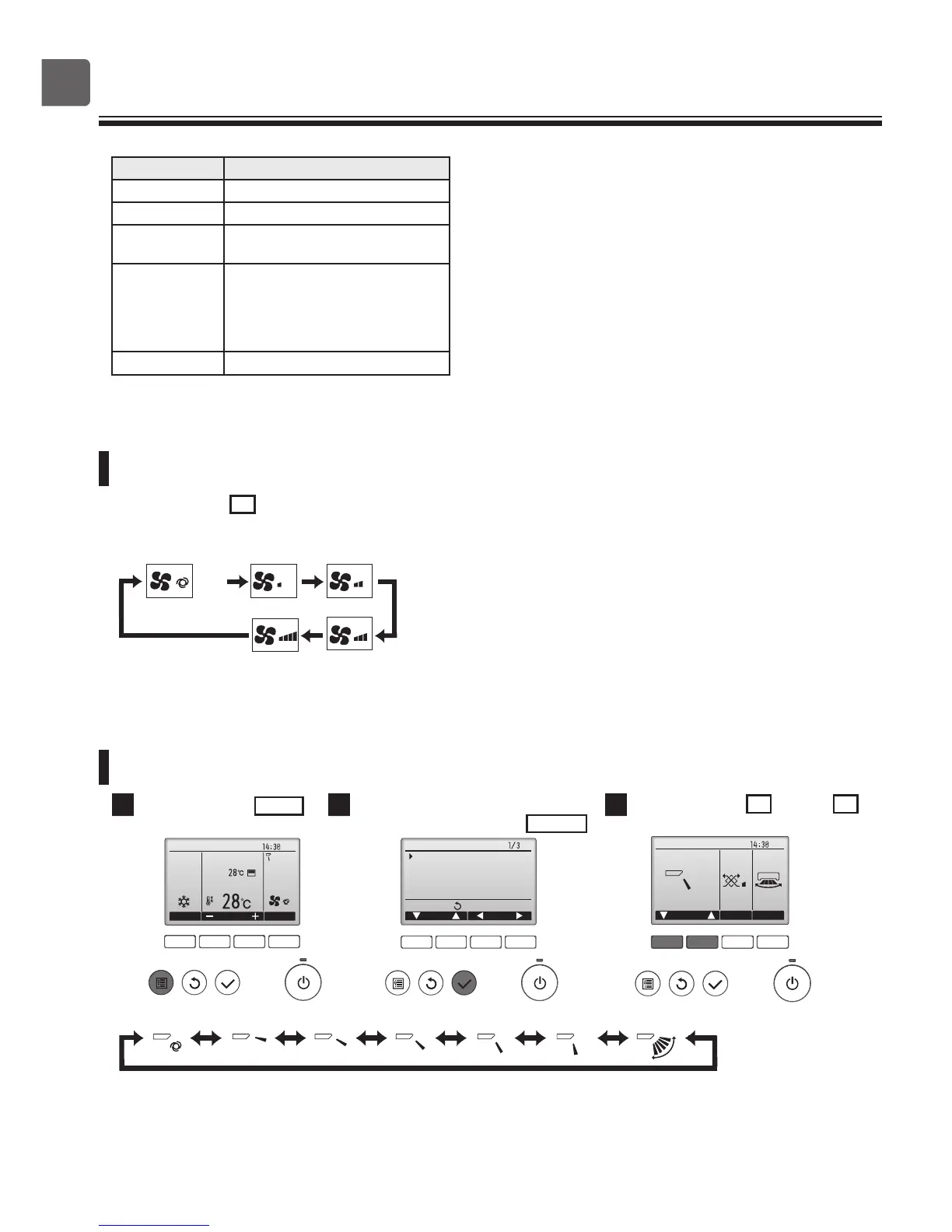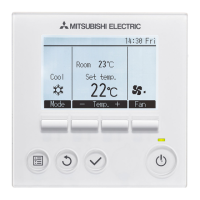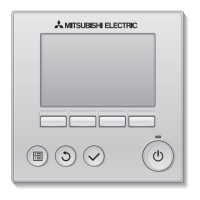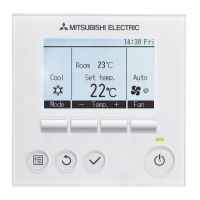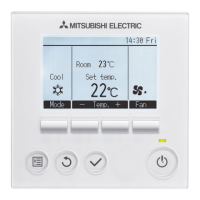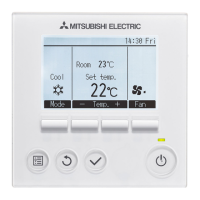Fan speed setting
Auto
Press button 0 ( F4 ) to go through the fan speed.
* The number of available fan speeds depends on the model.
<Note>
The actual fan speed will be different from the fan speed displayed on
the LCD when one of the following conditions is met.
• While "Standby" or "Defrost" is displayed
• When the room temperature is higher than the preset temperature during
the heating mode
• Right after the heating operation (during stand by for switching the
operation mode)
• During the dry mode
F1 F2 F3 F4
Fri
On
LouverVent.Vane
Low
F1 F2 F3 F4
Main
Main display:
Cursor Page
Main menu
Vane·Louver·Vent. (Lossnay)
High power
Timer
Weekly timer
OU silent mode
Step 1 Step 2 Step 3 Step 4 Step 5
Swing
Auto
F1 F2 F3 F4
Cool
Room
AutoSet temp.
Mode Temp. Fan
Fri
Vane setting
1
Press button
4 ( MENU ).
2
"Vane•Louver•Vent.(Lossnay)" is
selected. Press button
2 ( SELECT ).
3
Press button
7 ( F1 ) or 8 ( F2 )
to change the vane angle.
* The settable vane
angle varies with
the model of indoor
units.
<Note>
The actual vane angle will be different from the vane angle displayed on the LCD when one of the following conditions is met.
• While "Standby" or "Defrost" is displayed
• The room temperature is higher than the preset temperature during the heating mode
• Right after the heating operation (during stand by for switching the operation mode)
Operation mode Preset temperature range
Cool/Dry 19 ~ 30 ºC (67 ~ 87 ºF) *1
Heat 17 ~ 28 ºC (63 ~ 83 ºF) *1
Auto
(Single set point)
19 ~ 28 ºC (67 ~ 83 ºF) *1
Auto
(Dual set points)
[Cool]
Preset temperature range for the
Cool mode
[Heat]
Preset temperature range for the
Heat mode
Fan/Ventilation Not settable
* The temperature range restriction setting will be applied
preferentially, if any. If the setting value is outside of the
range, a message "Temp. range locked" will appear. Refer to
the Instruction Book of the remote controller for details.
*1 The settable temperature range varies with the model of
indoor units.
*2 The preset temperature settings for cooling and heating in the
Auto (dual set point) mode are used by the Cool/Dry and Heat
modes.
The preset temperatures for cooling and heating in the Auto
(dual set point) mode can be set to meet the conditions below:
• Preset cooling temperature is higher than preset heating
temperature.
• The minimum temperature difference requirement
between cooling and heating preset temperatures (varies
with the models of indoor units connected) is met.
6
*2
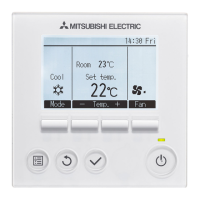