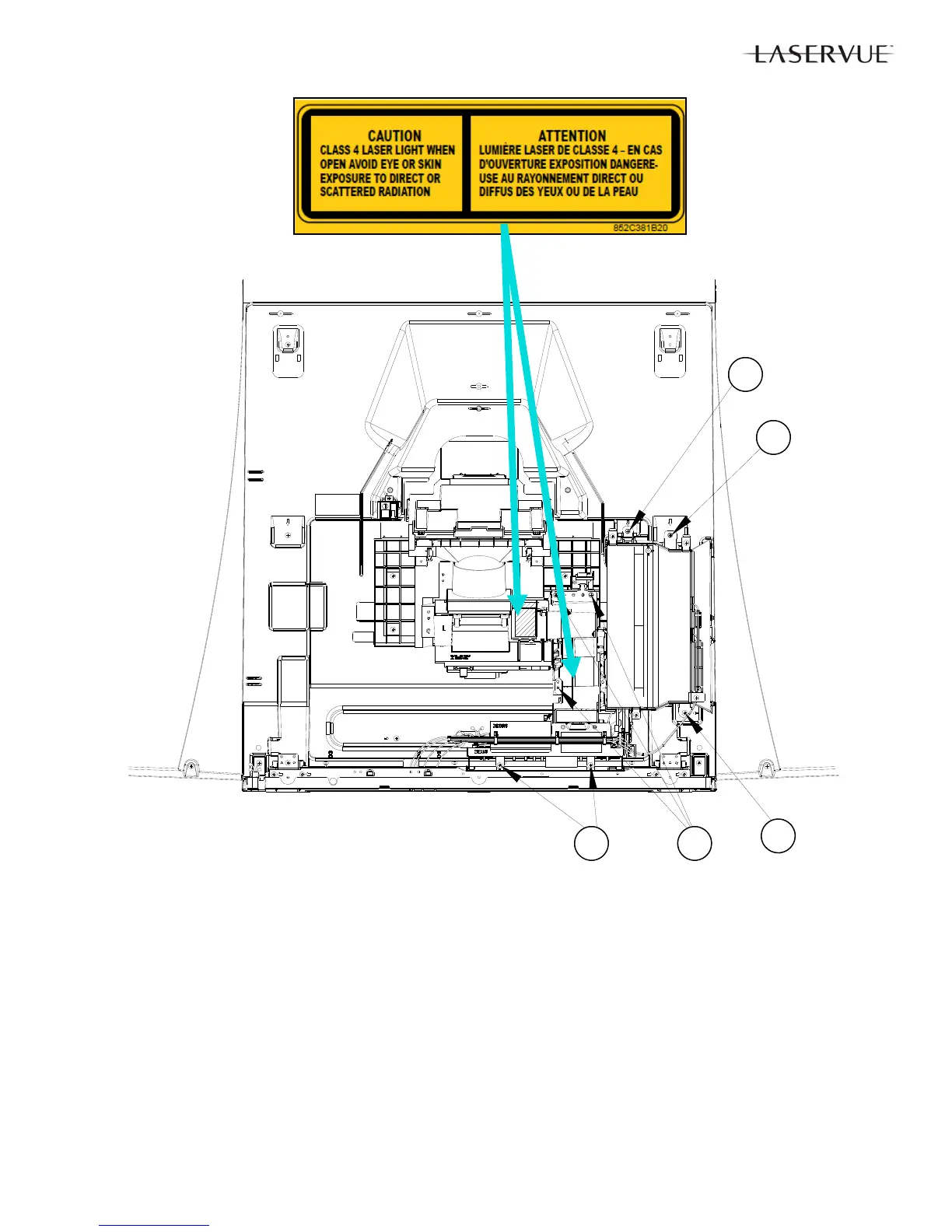17
Light Source Unit Removal
NOTE: The Light Source Unit is supplied complete with fans and ducts. However the Exhaust Fans can be replaced
individually.
1. Disconnect all cables connecting to the Light Source Unit.
2. Remove Screws (A) and (B).
3. Remove the Light Source Unit from the cabinet.
Light Source Unit Replacement
1. After a new Light Source Unit is installed, perform the “Select Calibration Table” procedure as described in
the Service Adjustments section.
A
A
A
A
B
