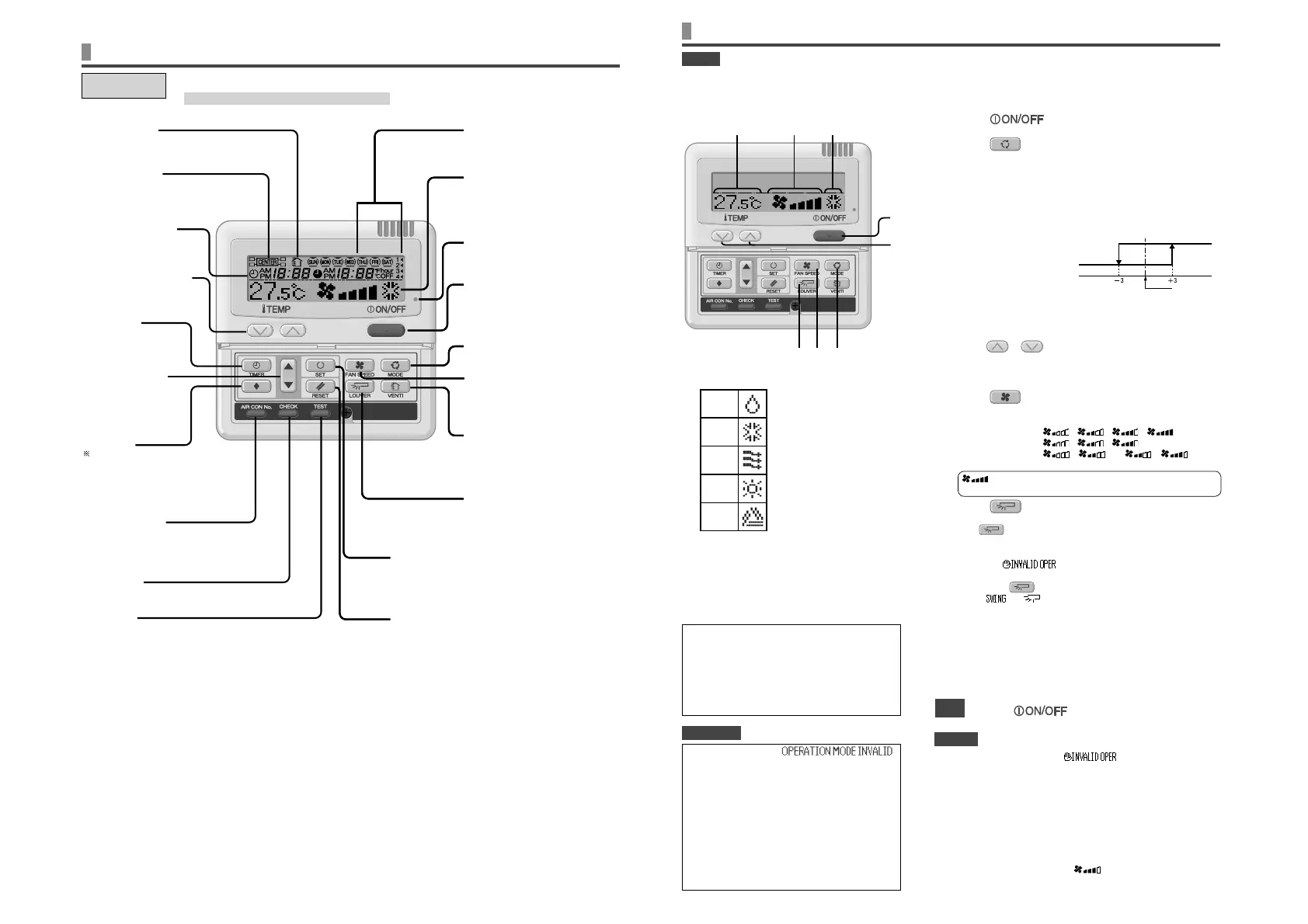5
HOW TO OPERATE
(Dehumidifying operation is prohibited for FDU-F.) < WIRED REMOTE CONTROL (RC-E series) >
NOTICE
• There may be a case that “ ” is displayed when any
button mentioned in the above is pressed, but it is not a malfunction.
In that case, the operation of the button is prohibited.
• When you start to operate the unit for the rst time after turning the power
supply on, the default settings are listed below. You can change them as
yo
u like.
Central control ......................Turned off
Operation changeover .......... With auto mode : auto cooling
Without auto mode : cooling
Set temperature ...................23°C
Fan speed ............................
Louver position .....................Horizontal
ATTENTION
1 Press button.
The unit starts operating.
2 Press MODE button.
The range of operation mode is displayed according to the model
of indoor unit.
Every time the button is pressed, the display changes in the
following order dry
Æ
cool
Æ
fan
Æ
heat. (
Æ
auto)
In the multi-system, the automatic operation can be selected
in case of the heat recovery system KXR only. The automatic
operation cannot be selected in case of heat pump system KX.
•
With auto operation,
heating and cooling is
automatically changed
depending on difference
between the setting
temperature and room
temperature.
IN case of FDU-F
The setting temperature of the remote controller indicates the
outdoor temperature while operating thermostat ON/OFF.
3 Press TEMP button.
Press or button to set the room temperature.
IN case of FDU-F
The setting temperature of the remote controller indicates the outdoor
temperature while operating thermostat ON/OFF
.
4 Press FAN SPEED button.
The range of fan speed modes is displayed according to the model
of indoor unit.
At 4-speed .............“ ļ ļ ļ ”
At 3-speed .............“ ļ ļ ”
At 2-speed .............“ ļ ” or “ ļ ”
At 1-speed .............The operation is invalid
at 4-speed
The unit operates with the maximum fan speed.
5 Press LOUVER button.
If the indoor unit is equipped with the auto swing function, press
the LOUVER button once and current louver status is
displayed.
If the indoor unit is not equipped with the auto swing function, the
message “ ” is displayed.
• For the
louver operation
☞
See page 11 to 12
1 Press LOUVER button, and change the display to
ª ¼
• For the louver stopping
☞
See page 11 to 12
1 Press once while the louver is operating to display stop
positions in order.
2 Press the button once more at the preferred stop position to
stop the louver at that position.
Effective stop position
☞
See page 11 to 12
For automatic operation: ............................... middle
For cooling/dehumidifying operation: ............ Horizontal
For heating operation: ...................................downwards
Stop
Press
button
1
3
245
Setting
temperature
Fan speed
mode
Operation
mode
J Guideline for room temperature setting
COOL ...............26 to 28°C
DRY ..................21 to 24°C
HEAT ................22 to 24°C
FAN ...................Setting unnecessary
• The settings of operation change, temperature
and air ow volume adjustment can be changed
even when the air conditioner is stopped. When a
button is pressed while the operation is stopped,
the corresponding display is turned on and you
can change the setting. The display lights for three
seconds after changing the setting, and then turns
off automatically.
• In order to protect both indoor/outdoor air conditioners, keep the power supply on for six hours before initial operation. (The
crank case heater is energized in order to heat up the compressor.) Do not turn off the power supply. (Power is distributed to
the crankcase heater, even if the compressor is stopped. This keeps the compressor warm, and prevents failures caused by
accumulation of liquid refrigerant.)
Operation mode
DRY
COOL
FAN
HEAT
AUTO
• The display of “ ”
ashes and the operation is switched to “Fan” in
the following case because the operation modes
do not match.
• When other indoor units are operating in different
modes (with KXR, the heat recovery system, it
is possible to operate indoor units in different
cooling/heating modes).
• Do not turn the air conditioning system on/off
frequently.
• Do not use sharp objects to press the remote
controller switches.
ATTENTION
cooling operation
heating
operation
room setting
temperature*
Ventilation display
Displayed during ventilation operation
☞ See page 13
Weekly timer display
Displays the settings of the
weekly timer.
Operation setting display area
Displays setting temperature, air flow
volume, operation mode and operation
message.
Operation/check indicator light
During operation: Lit in green
In case of error: Flashing in red
Operation/stop button
This button is used to operate and stop
the air conditioning system.
Press the button once to operate
the system and press it twice
to stop the system.
MODE button
This button is used to change the
operation mode.
FAN SPEED button
This button is used to set the air flow
volume.
VENT button
This button is used to operate external
ventilator. ☞ See page 13
LOUVER button
This button is used to operate/stop the
swing louver. ☞ See page 11
SET button
•This button is used to fix the setting.
•This button is used to set the silent mode.
☞ See page 6 to 13
RESET button
•If you press this button while making settings,
you can go back to the previous operation. ☞ See page 6 to 13
•This button is also used to reset the “FILTER CLEANING” display.
(Press it after cleaning the air filter)
Central control display
Displayed when the air conditioning system is
controlled by centralized remote control.
Timer operation display
Displays the timer operation setting.
Temperature setting buttons
These buttons are used to set the
temperature of the room.
Timer button
This button is used to set
the timer mode.
☞ See page 6
Timer setting buttons
These buttons are used to set
the timer mode and the time.
☞ See page 6 to 13
E.S.P. button
This button is only used by service
engineers for installation purposes.
IR CON No. button
•Display the indoor unit number connected to this
remote control.
•This button is used for indoor unit address setting.
CHECK button
This button is only used by service engineers
for installation purposes.
TEST button
This button is used during test operation.
NAMES AND FUNCTIONS OF REMOTE CONTROL BUTTONS
< WIRED REMOTE CONTROL (RC-E SERIES) >
Wired remote control
(RC-E series)
• The figure below shows the remote control with the cover opened. Note that the items in the liquid
crystal display (LCD) area are shown for explanation purpose.
Pull the cover downwards to open.
HOW TO USE< WIRED REMOTE CONTROL (RC-E series) >
IN case of FDU-F
The setting temperature of the remote controller indicates the outdoor temperature while operating thermostat ON/OFF.
