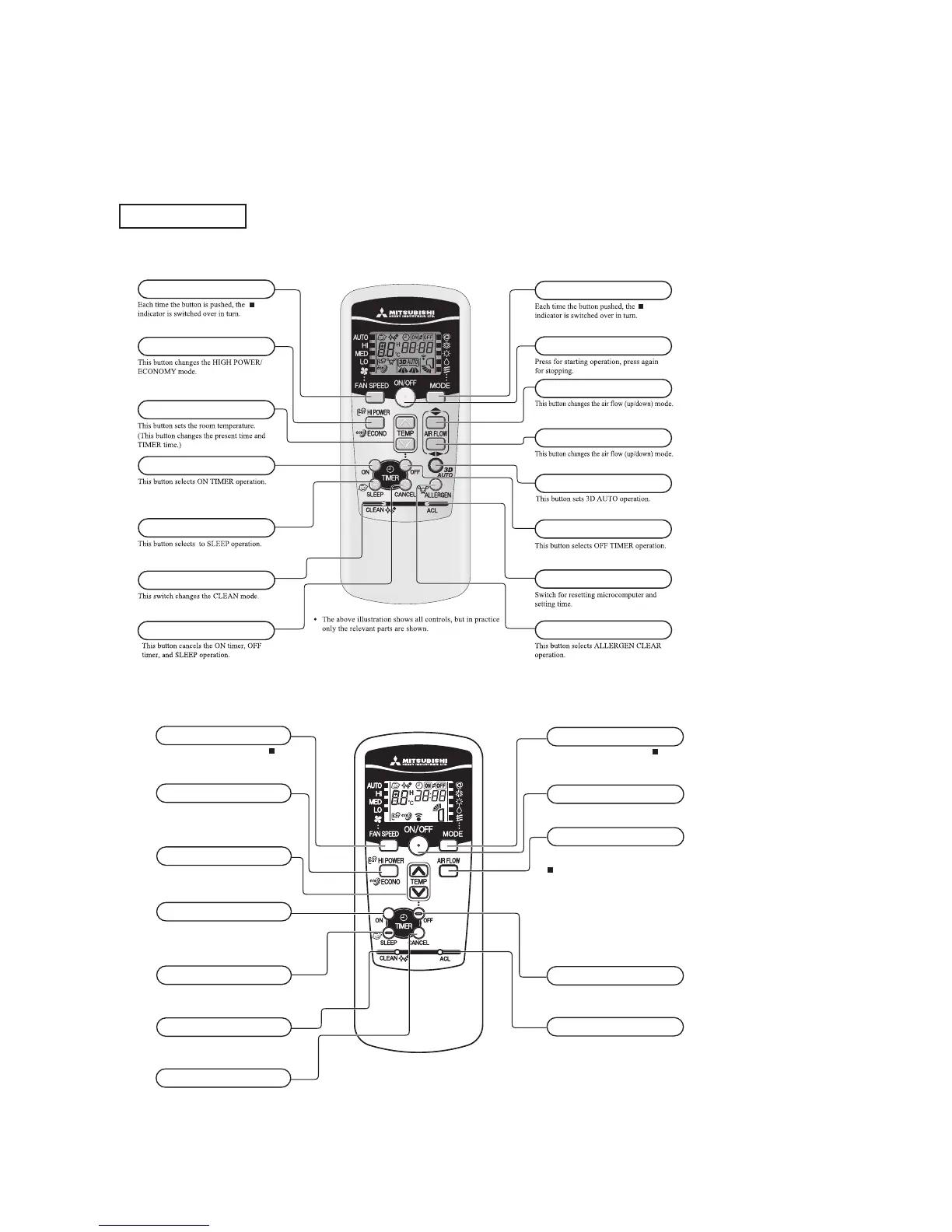-
5
-
'10 • SCM-SM-094
1 OUTLINE OF OPERATION CONTROL BY MICROCOMPUTER
1.1 SRK, SRF and SRR series
(1) Operation control function by remote control
4
Operation section
Remote controller
SRK series
• The above illustration shows all controls, but in practice
only the relevant parts are shown.
Each time the button is pressed, the
display is switched over in turn.
FAN SPEED button
This button changes the HIGH POWER/
ECONOMY mode.
HI POWER/ECONO button
These buttons set the indoor temperature.
(These buttons are used for setting the
current time and timer function as well.)
TEMPERATURE button
This button selects ON TIMER operation.
ON TIMER button
This button selects SLEEP operation.
SLEEP button
This switch selects the CLEAN mode.
CLEAN switch
This button cancels the ON timer, OFF
timer, and SLEEP operation.
CANCEL button
Each time the button pressed, the
display is switched over in turn.
OPERATION MODE select button
Press to start operation, press again to
stop.
This button changes the air flow (up/down)
direction.
SRR series
Air flow direction adjustment
can not be performed.
AIR FLOW (UP/DOWN) button
This button selects OFF TIMER operation.
OFF TIMER button
This switch is for resetting microcomputer
and setting time.
ACL switch
ON/OFF (luminous) button
Operation section
