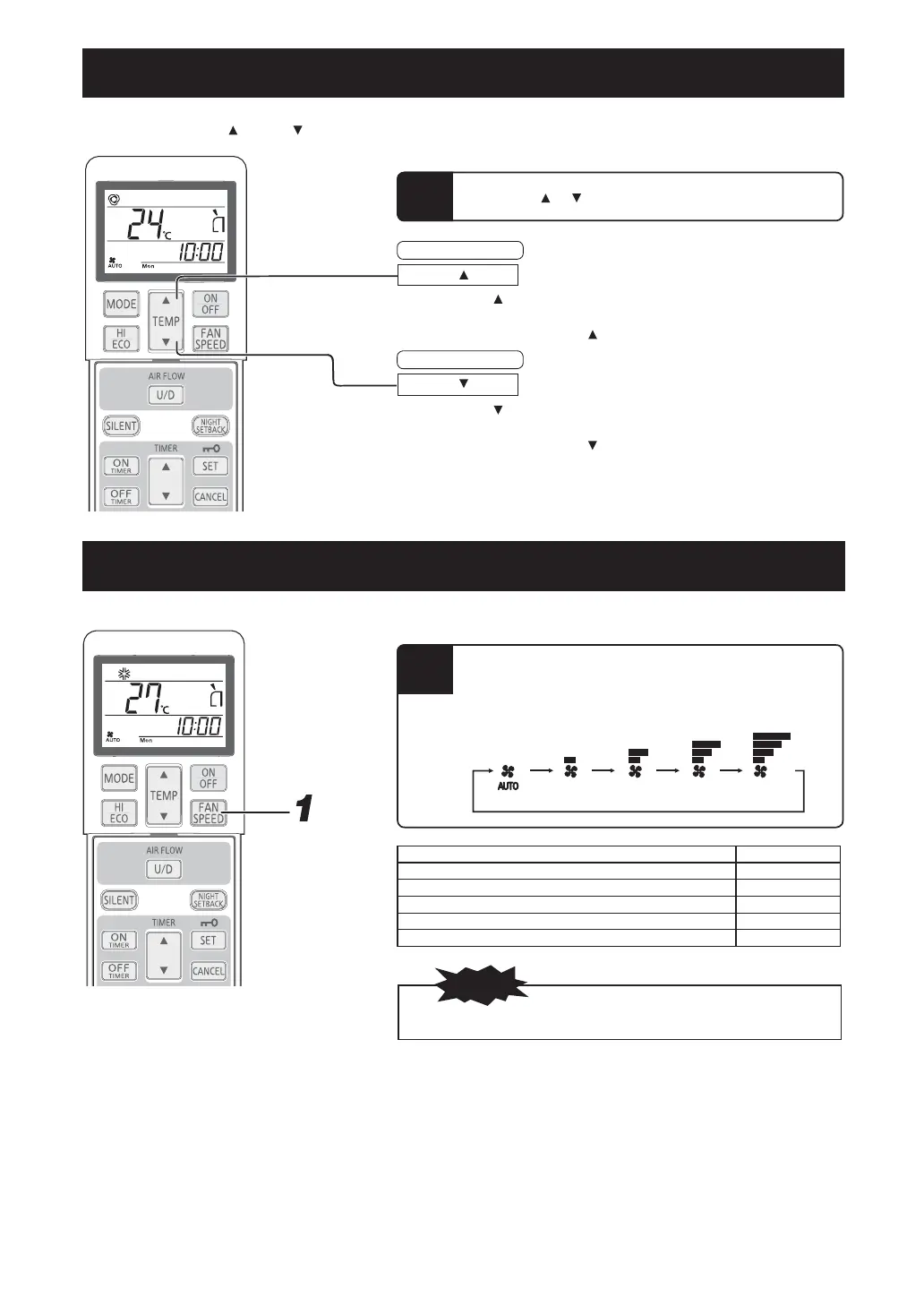EN-13
AUTO HiMeLoULo
Temperature adjustment during AUTO
■ Default preset temperature during AUTO mode is 24 °C for both cooling and heating mode. However, it can be adjusted (Minimum 18 °C,
Maximum 30 °C) using
button or button.
FAN SPEED
Ŷ You can choose the fan speed of your air-conditioner without DRY mode.
Press the FAN SPEED button.
Each time the button is pressed, the fan speed changes.
1
x When FAN SPEED is changed from Hi to Lo or ULo, the sound of
refrigerant À owing may be heard.
NOTE
Operation capacity by your choice FAN SPEED
Set automatically by microcomputer AUTO
Silent operation ULo
Energy-saving operation Lo
Standard operation Me
Powerful operation with high capacity Hi
1
Press the “ or (TEMP)” button.
■ Each time the button is pressed, the switch over occurs in the following order
18 ĺ 19 ĺ ............ 23 ĺ 24 ĺ 25 ......... ĺ 30.
When 30 is indicated, even if the button is pressed, the indicator does not change.
■ Each time the button is pressed, the switch over occurs in the following order
30 ĺ 29 ĺ ............ 25 ĺ 24 ĺ 23 ......... ĺ 18.
When 18 is indicated, even if the button is pressed, the indicator does not change.
Press the button.
When it is a little cold
Press the button.
When it is a little hot
RFB012A009F_EN.indd 13 4/25/2020 9:30:13 PM
