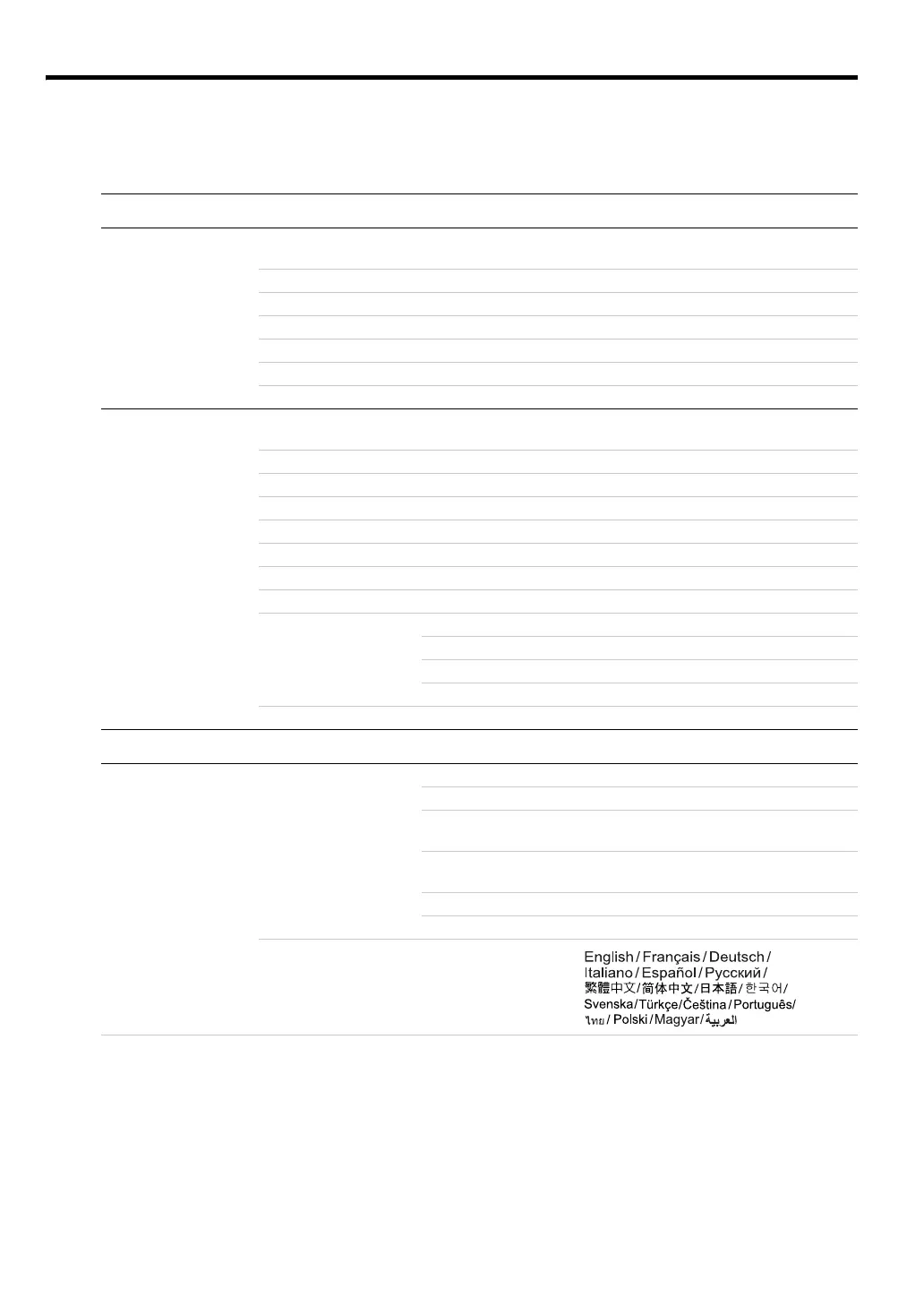EN-32
Menu operation
Menu system
Please note that the on-screen display (OSD) menus vary according to the signal type selected.
Main menu Sub-menu Options
1. DISPLAY
Wall Screen
Off/Light Yellow/Pink/Light Green/Blue/
Blackboard
Aspect Ratio Auto/Real/4:3/16:9
Keystone
Position
Phase
H. Size
Magnify
2. PICTURE
Setting
Brightest/Presentation/Normal/Theater/
User 1/User 2
Brightness
Contrast
Color
Tint
Sharpness
BrilliantColor™ On/Off
Color Temperature T1/T2/T3/T4
3D Color Management
Primary Color R/G/B/C/M/Y
Hue
Saturation
Gain
Save Settings
3. SOURCE
Quick Auto Search On/Off
4.
SYSTEM SETUP:
Basic
Presentation Timer
Timer period 1~240 minutes
Timer display Always/1 min/2 min/3 min/Never
Timer position
Top-Left/Bottom-Left/Top-Right/Bottom-
Right
Timer counting
direction
Count Down/Count Up
Sound reminder On/Off
On/Off
Language
