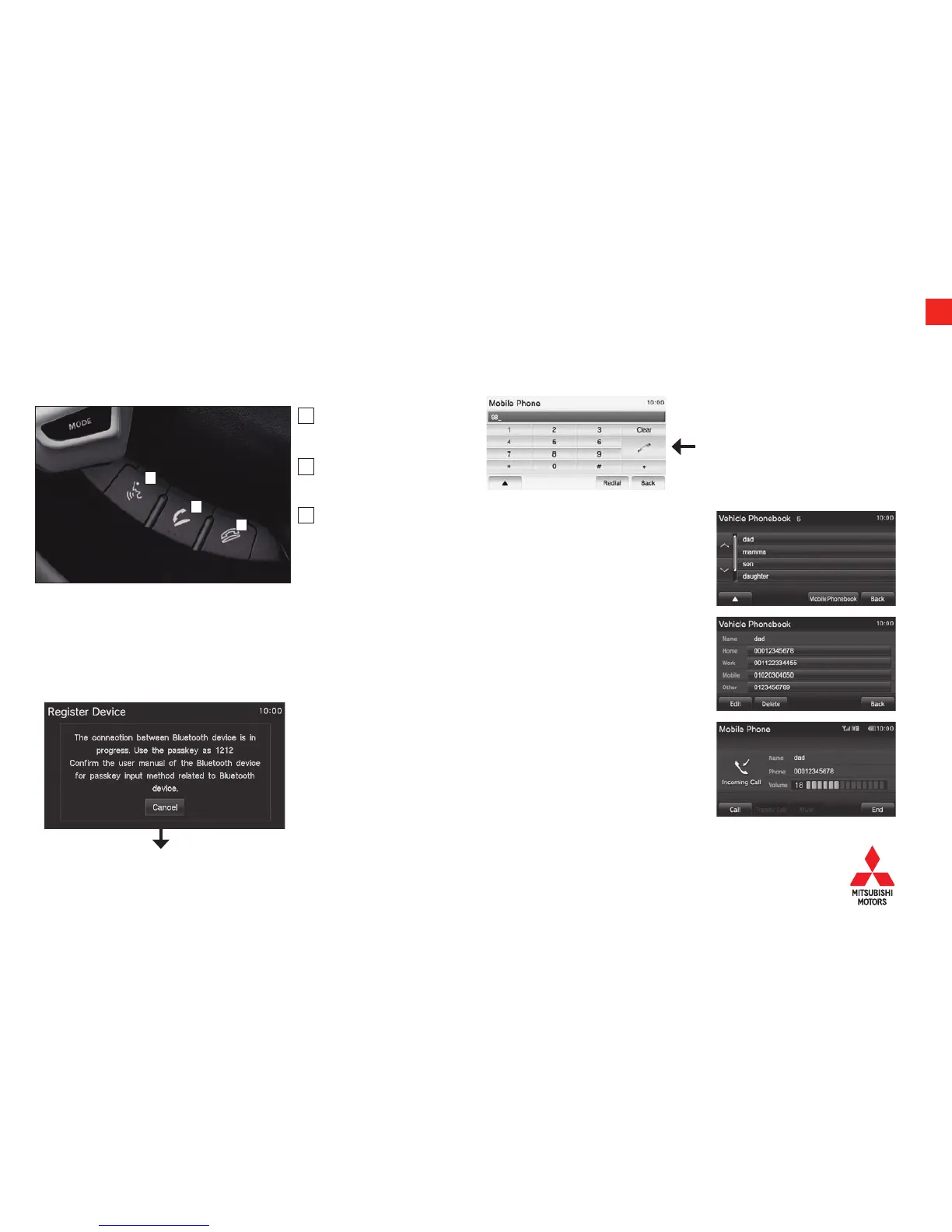11
BLUETOOTH
®
OPERATION WITH DISPLAY AUDIO AND NAVIGATION SYSTEM (if equipped)
Calling by Entering a Telephone Number
1. On the mobile phone screen, enter the telephone number.
2. Touch the “OFF HOOK” key.
Making a Call from a Phonebook
1. Display the vehicle phonebook screen
or the mobile phonebook screen.
**→ “Display the Phonebook”
2. Select and touch the person to call.
Incoming Calls
The audio guide sounds and the
incoming call screen is displayed.
Registering a Bluetooth® Device
Register a Bluetooth
®
device with this product.
1. Press the MENU key. The top menu is displayed.
2. Touch Setting, and then Bluetooth
®
Setting.
3. Touch Register Device.
4. Enter the pass key displayed on the screen into the Bluetooth
®
device.
For a list of compatible Bluetooth
®
devices please go to
http://www.mitsubishicars.com/owners
SPEECH button:
Change to voice
recognition
PICK-UP button:
Answer an
incoming call
HANG-UP button
End a call or voice
recognition
A
B
C
When the connection is complete, a screen is displayed for selecting
the Bluetooth
®
device. For details, refer to the user manual for the
Bluetooth
®
device.
“OFF HOOK” key
3. Touch the telephone number to call.
4. Touch Yes.
**See Display Audio Owner’s Manual.
A
B
C
Bluetooth
®
Controls
