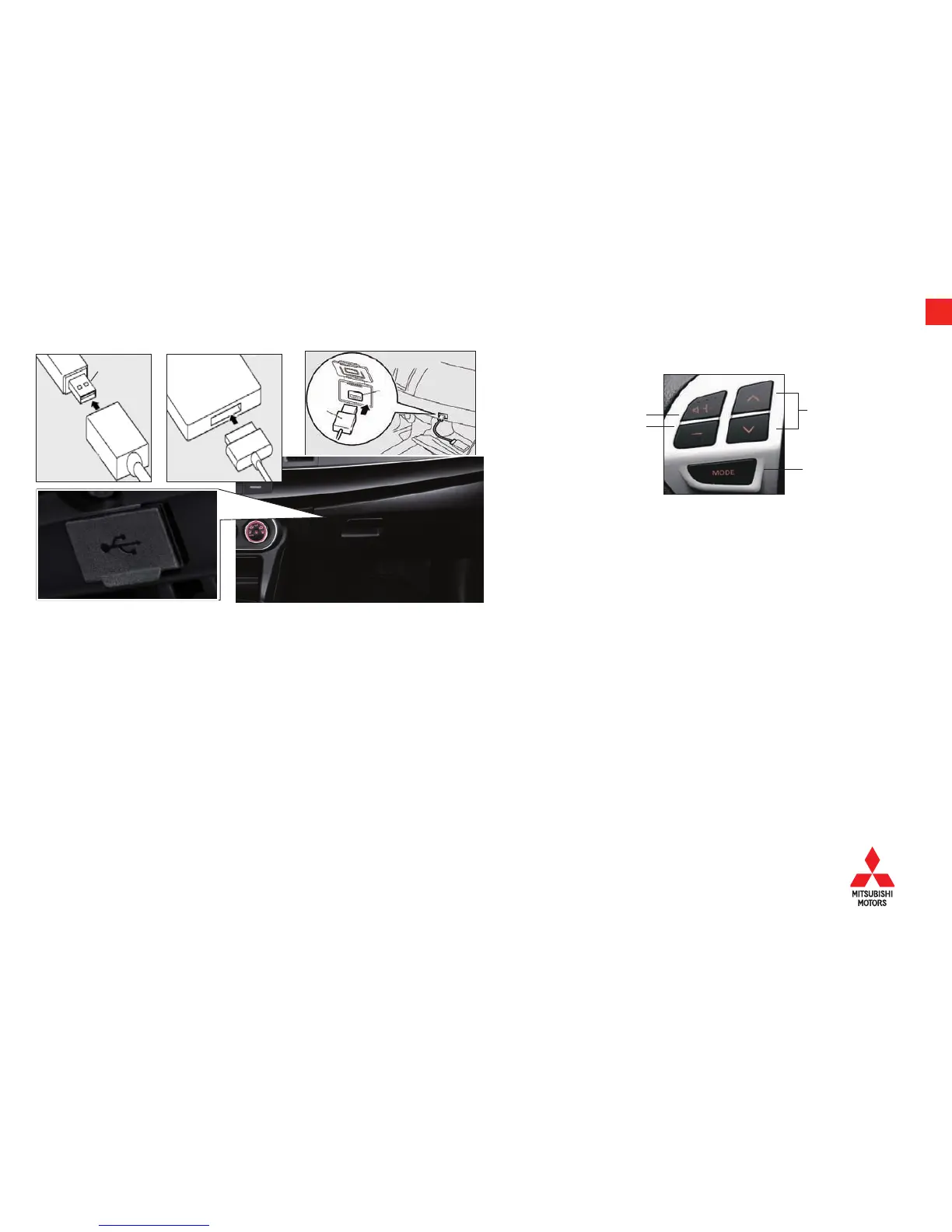7
AUDIO SYSTEM
Audio Remote Control Switch
(if equipped)
VOLUME
UP
DOWN
SEEK
Change station
or track
MODE
Change the
audio source
1. Park your vehicle in a safe place and turn the ignition to the LOCK position.
2. Connect the cable
(cable is not included with the vehicle) to the USB memory device
or the Dock connector
to the iPod
.
3. Open the glove box
and connect the cable to the USB input terminal
.
4. Turn the ignition switch to the “ACC” position. Turn on the audio system.
5. Press MENU on the touch screen.
6. Touch USB.
7. Touch <Folder> then select a track and begin playback.
USB and iPod Input (if equipped)
