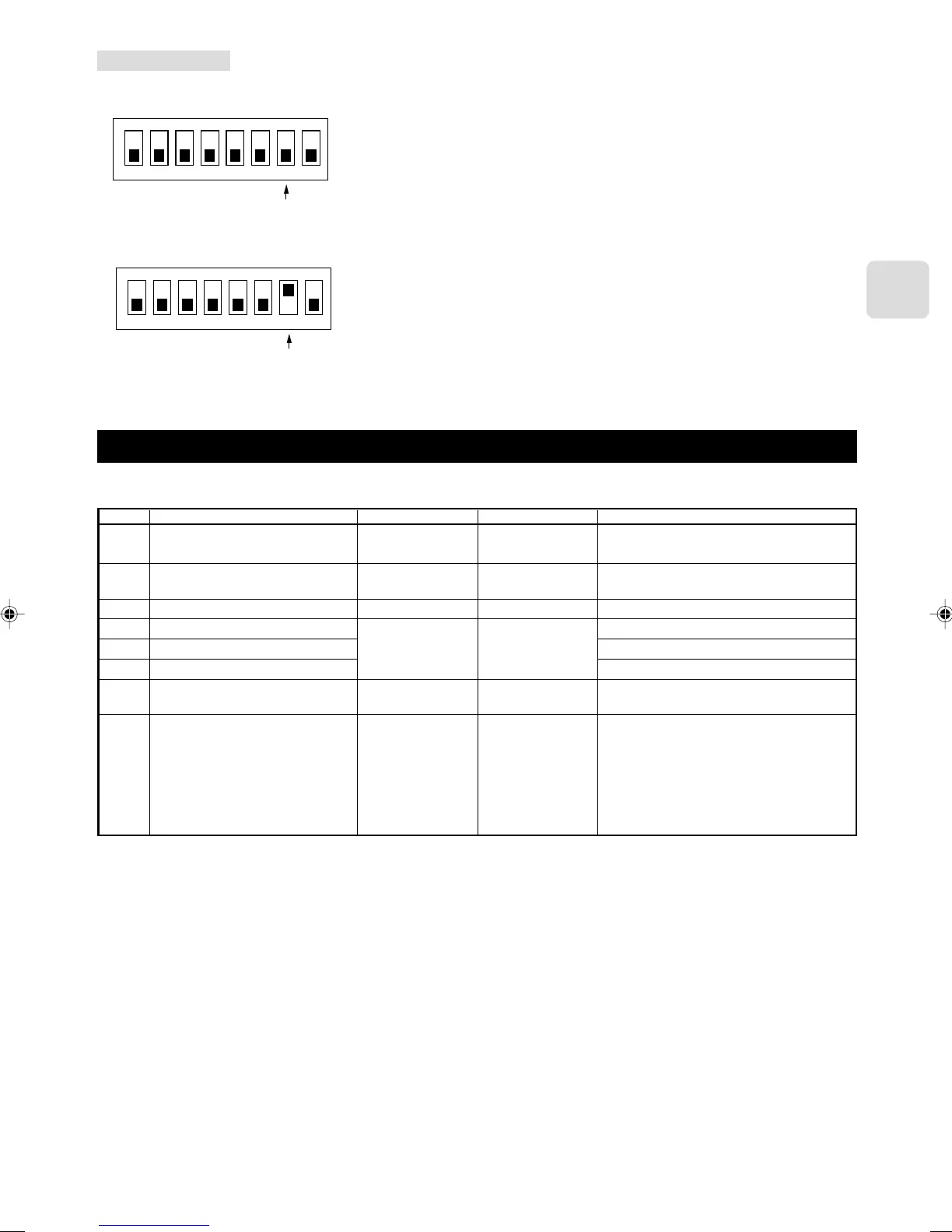9
Dip switch settings
■ SW500
1. When outputting the Indoor unit on/off
2. When outputting the Indoor unit error/ok
■ SW501 and SW502 do not have to be set.
ON
1
2 3 4 5 6 7 8
The relay is ON when the unit is running, and OFF when it is not.
Setting required
ON
1
2 3 4 5 6 7 8
The relay is ON when an error has occurred, and OFF when the unit is functioning
properly.
Setting required
5. Dip Switch Details
■ SW500 - Input/Output Mode Settings
SW No.
No. 1
No. 2
No. 3
No. 4
No. 5
No. 6
No. 7
No. 8
Functions
Not in use
HA terminal (CN504) input switch
HA terminal (CN504) output switch
Remote control (CN591) mode switch 1
Remote control (CN591) mode switch 2
Remote control (CN591) mode switch 3
Relay, extermination output mode switch
Turn on/off with power option
OFF
Set to OFF
Pulse input
Static mode
See the next page
ON/OFF output
Turn ON/OFF with
power: No
(unit remains OFF
when the source
power is turned ON)
ON
–
Continuous input
Dynamic mode
See the next page
ERROR/OK output
Turn ON/OFF with
power: Yes
(Returns the unit to
the status (ON/OFF)
it was in before the
power was turned
OFF)
Comments
Be sure to set these to OFF (When set to OFF, the
unit cannot communicate with the air conditioner).
There is a switch between TC1 and 2 input on the
TB571.
When there is a problem while the unit is running,
it will output a relay ON signal.
When the Auto Restart function on the air condi-
tioner itself is set to ON, be sure to set these to
OFF.
