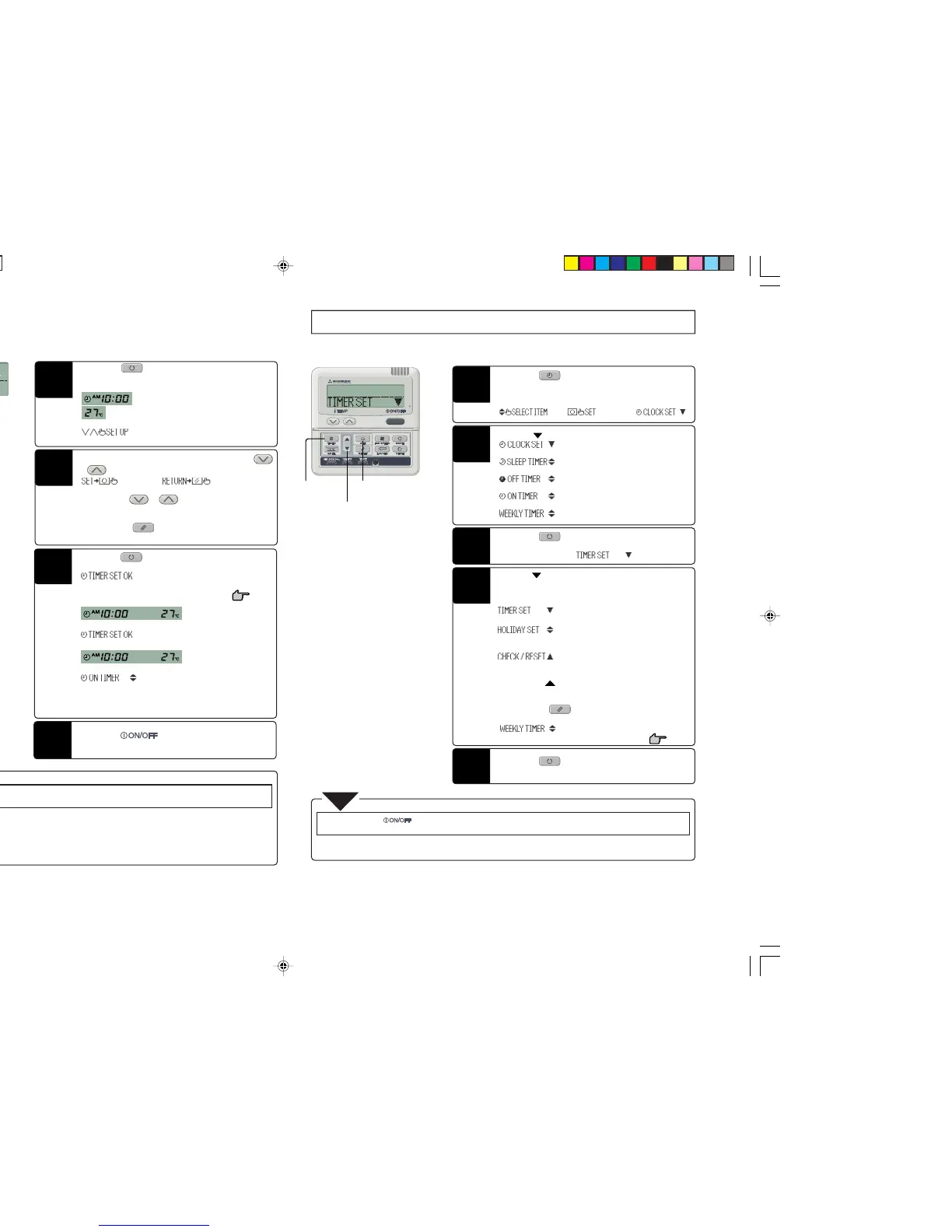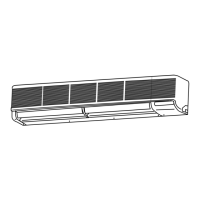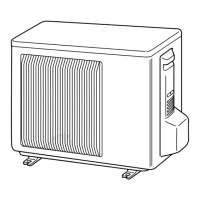Press the “ SET” switch.
The display area shows the display shown to the left.
<If set at 10:00 am>
“
” (lit)
“
” (The display of the currently set temperature
flashes.)
“
” (lit)
Press one of the temperature setting switches,
or .
“ ” and “ ” are displayed
alternately.
Press either the
or switch to increase or de-
crease the displayed value by 1°C.
Set the temperature at the start of operation.
Note: If you press the “
RESET” switch, the remote
controller will return to one screen earlier.
7
8
● If you press the
“ ”
switch while in the timer setting mode, the remote controller exits from the timer mode
and returns to the original display.
● If you have selected the on timer mode and either the sleep timer or off timer mode, the temperature setting of the on timer is not
displayed.
● If you have selected the same time setting for the on timer mode and either the off timer or sleep timer mode simultaneously, the
timer mode that turns off the operation (the off timer or sleep timer mode) takes the precedence.
● If you do not press any switches for 60 seconds after entering the timer mode, the remote controller automatically exits from the
timer mode and returns to the original display.
NOTE
Press the “ SET” switch.
The selected mode is committed.
Press the “ SET” switch.
The remote controller goes into the weekly timer mode.
The display area shows “
”.
Press the switch.
The display of the following timer modes is switched in the
downward direction.
“
” (for setting the timer)
‚
“
” (for setting the selected day of the week
to a holiday)
‚
“
” (for checking the timer settings and
canceling individual settings)
If you press the
switch, the display of the timer modes is
switched in the upward direction.
Select one of the modes.
Note: If you press the “
RESET” switch, the remote
controller will return to one screen earlier and display
“
”.
Step 2
5
3
4
■ Selecting Weekly Timer Modes
With this mode, it is possible to perform up to four on timer or off timer operations for each day of the week.
It is also possible to set four timer operations, using either the on timer or off timer only.
WEEKLY TIMER MODE
● If you press the
“ ”
switch while in the timer setting mode, the remote controller exits from the timer mode
and returns to the original display.
● If you do not press any switches for 60 seconds after entering the timer mode, the remote controller automatically exits from the
timer mode and returns to the original display.
NOTE
7
Press the “
SET” switch.
The on timer is set and the display area shows
“
” and then returns to the timer mode
selection screen as shown below.
Step 2
<If set at 10:00 am>
“ ”
(if the temperature was
set) (lit)
“
”
(lit for 2 seconds)
‚
“ ” (if the temperature was
set) (lit)
“
”
(lit)
The air conditioning system starts operating at the set
temperature at the set time.
The time display turns off.
9
10
Press the “ ” switch once.
This completely ends the time setting procedure.
