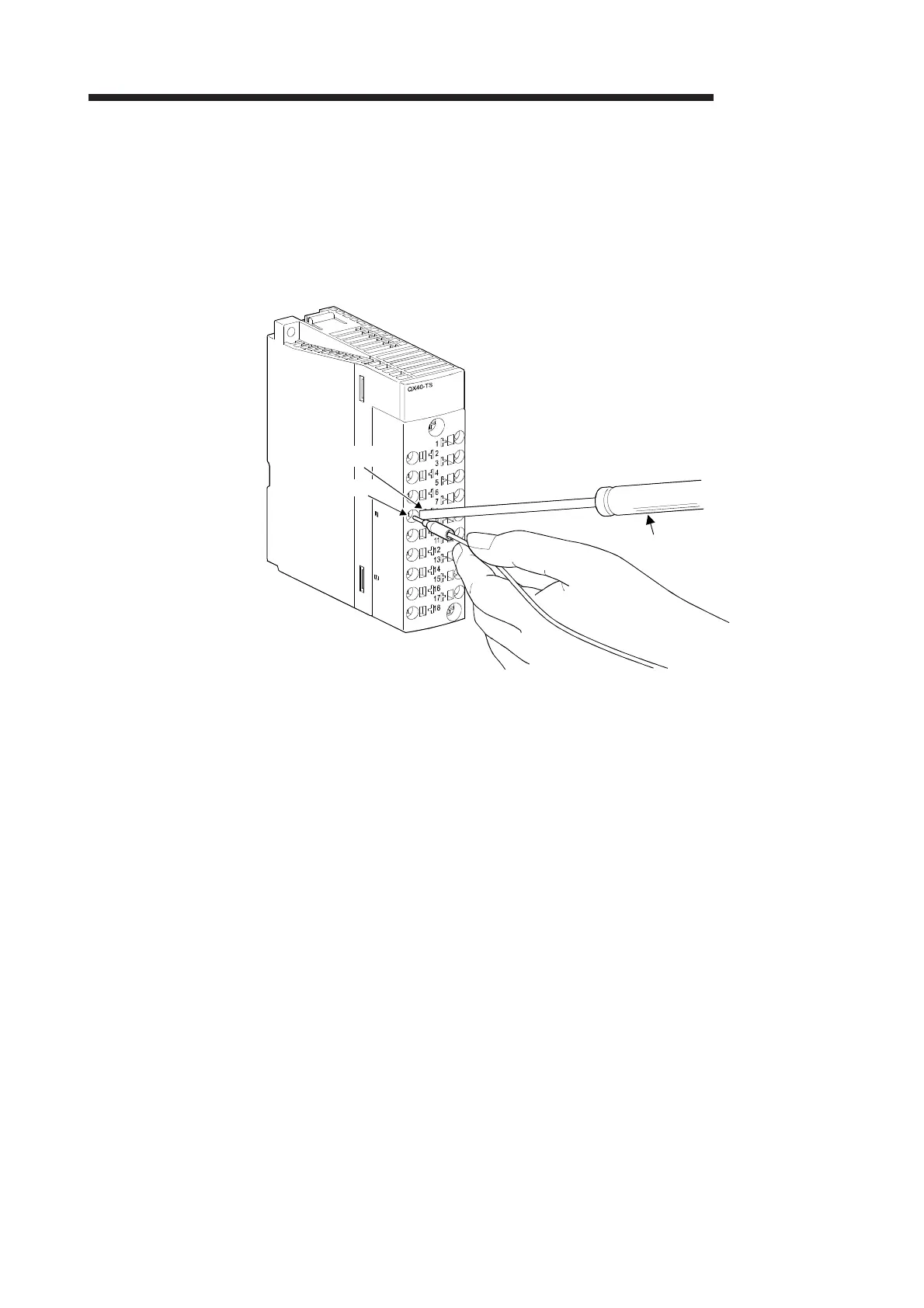9 - 3 9 - 3
MELSEC-Q
9 SPRING CLAMP TERMINAL BLOCK
(b) Use of spring clamp terminal block tool
1) Insert the tool all the way inside the square shaped hole of the terminal
block.
2) Insert the bar solderless terminal into the circular shaped hole until the
connection check indicator comes out, and remove the tool from the
hole.
3) Check that the connection check indicator is sticking out.
*1
*1: If the connection check indicator does not come out, the bar solderless terminal is
not connected to the module properly. Insert the terminal until the connection
check indicator comes out.
Tool
Circular shaped hole
Square shaped hole
