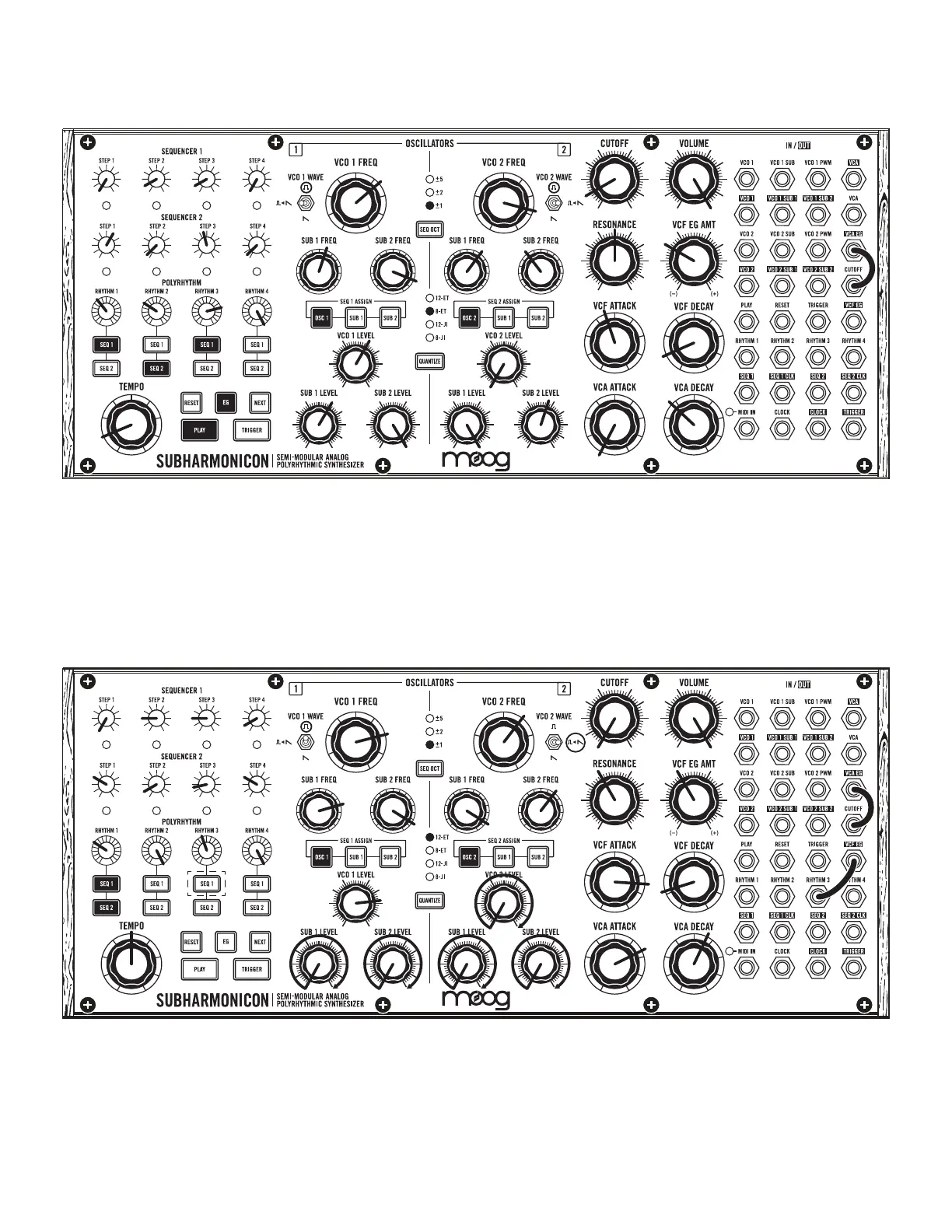
Do you have a question about the Moog Subharmonicon and is the answer not in the manual?
| Type | Semi-modular analog synthesizer |
|---|---|
| Sequencer | 2x 4-step sequencers |
| Weight | 3.5 lbs |
| Envelope | No dedicated envelope generator |
| Clock Input | Yes |
| Sync Input | Yes |
| MIDI | MIDI In via 3.5mm TRS |
| Subharmonic Generators | 4 x Subharmonic Oscillators |
| CV/Gate | Yes |
| Audio Output | 1/4" |
| Oscillators | 2 VCOs with selectable waveform (sawtooth, square) |
| Patch Points | 32 patch points |