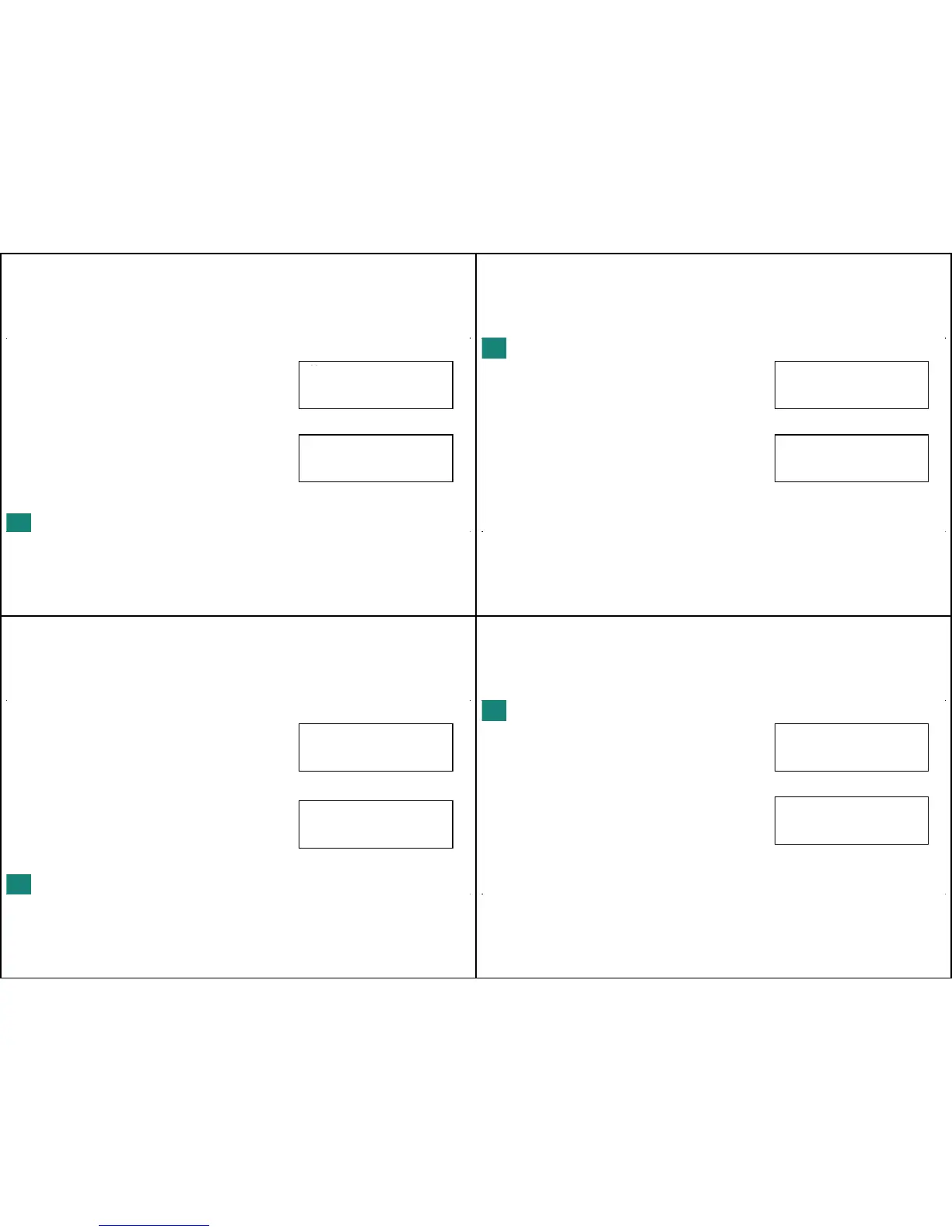Manual Scrolling Line by Line: When a message contains more than
four lines of data, it can be read line-by-line using the Up and Down Di-
rectional Control buttons.
The following paragraphs describe how an alphanumeric page such as
“ PLEASE COME TO MY OFFICE TO DISCUSS THE NEW
CONTRACT AT 3:00 TODAY. BRING THE COMPLETED
FINANCIAL ANALYSIS ” could be read line by line.
Press the Read button to display the first screen of the message.
Press the Down Directional Control button to scroll forward one line.
X01:PLEASE COME TO
MY OFFICE TO DISCUSS
THE NEW CONTRACT AT
3:00 TODAY. BRING
First Screen of Message #1
MY OFFICE TO DISCUSS
THE NEW CONTRACT AT
3:00 TODAY. BRING
THE COMPLETED
Second Screen - Forward One Line
9
Press the Down Directional Control button again to scroll to the next
line of the message.
To scroll backward one line, press the Up Directional Control button.
THE NEW CONTRACT AT
3:00 TODAY. BRING
THE COMPLETED
FINANCIAL ANALYSIS
Third Screen - Forward Two Lines
MY OFFICE TO DISCUSS
THE NEW CONTRACT AT
3:00 TODAY. BRING
THE COMPLETED
Second Screen - Backward One LIne
10
Additional Messages: When additional messages are received, a flash-
ing full arrow (
À
) is positioned on the memory location of the most recent
message.
Moving through the Messages in Memory: The Left and Right Direc-
tional Control buttons are used to move forward and backward through
the memory locations in the message-status screen. As shown in the
screen example, pressing the Left Directional Control button moves the
cursor to memory location #2.
©©À
9:17 AM 7/06/90
õ
Message-Status Screen with
Cursor Positioned on New Message
©À©
9:17 AM 7/06/90
õ
Message-Status Screen with
Cursor Positioned on Message #2
11
Previewing the first Screen of the Messages in Memory: The Left
and Right Directional Control buttons may be used to preview the first
screen of each message in memory. The following paragraphs describe
how the first screen of three stored messages could be previewed.
Press the Read button to go to the first screen of message #2.
Press the Right Directional Control button to see the first screen of mes-
sage #3.
02:SALES MEETING HAS
BEEN CHANGED TO 1:00
9:10 AM 7/06/90
First Screen of Message #2
03:555-1212
9:17 AM 7/06/90
First Screen of Message #3
12