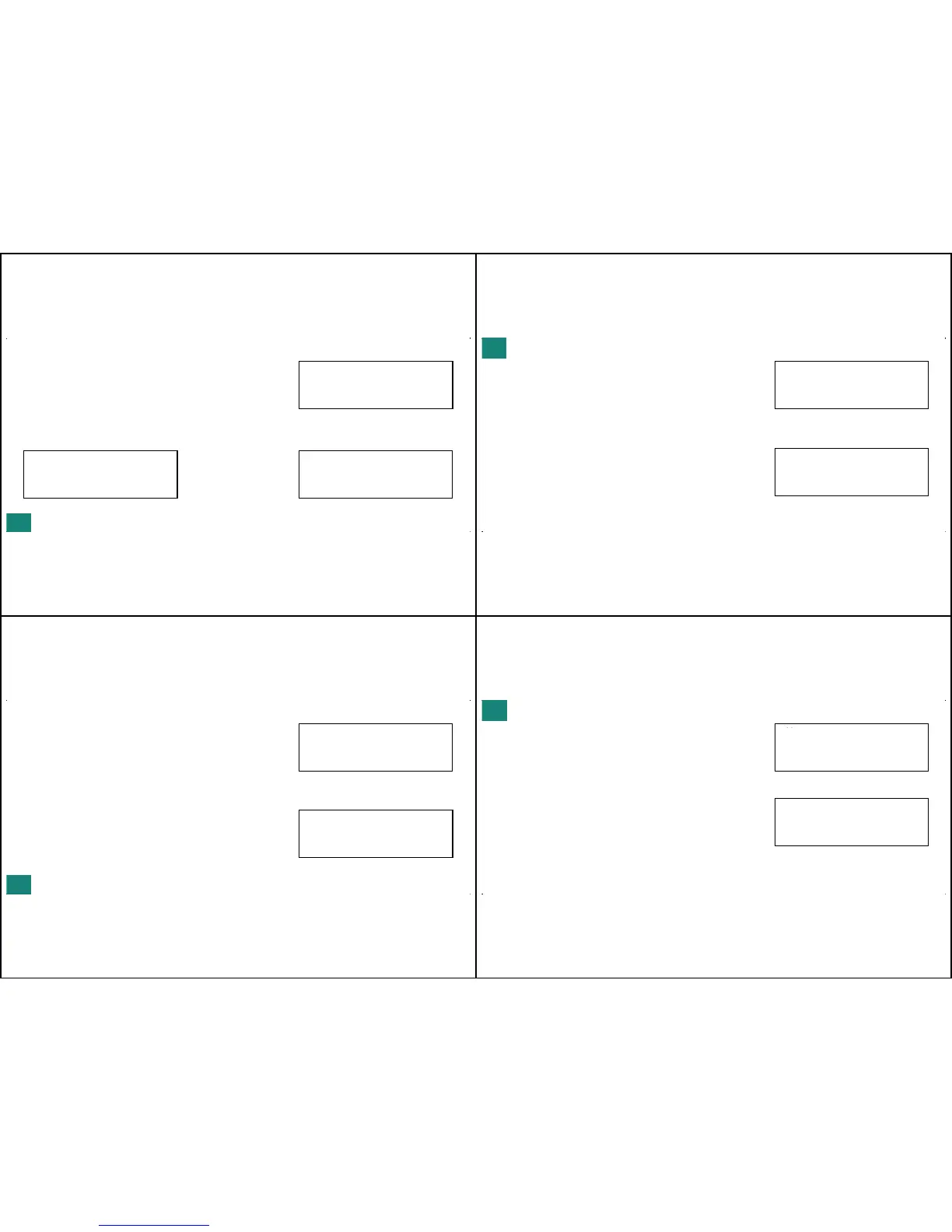OPERATION
Turning the ADVISOR on
: Press the On/Reset button to turn the pager
on. The power-up screen shows during the 4-second power-up alert. After
the power-up sequence, the message-status screen is displayed for eight
seconds when there are messages in memory. After eight seconds the
display changes to the “blank” (standby) screen. The ‘ON’ (
ú
) and
speaker (
õ
) symbols at the left of the screen indicate that the pager is on
and ready to accept messages.
The speaker symbol is not
shown if the pager is in the
silent mode.
NOTE
©©À
4:00 PM 7/05/90
ú
õ
Message-Status Screen Example
ú
õ
Blank (Standby) Screen Example
MOTOROLA, INC.
4:00 PM 7/05/90
ú
õ
Power-Up Screen Example
5
Turning the ADVISOR off: To turn the ADVISOR off, press the
On/Reset button until the “ PUSH FOR OFF ” screen appears on the
display. The “ PUSH FOR OFF ” screen displays an arrow pointing to the
Function button. Press the Function button to turn the pager off.
NOTE
The “ PUSH FOR OFF ” screen automatically times out after four
seconds. If the Function button is not pressed before time out occurs,
the display reverts to the message-status screen, then to the blank
screen.
Receiving a Message: When an incoming message is being received,
the pager emits a 12-second alert, displays the incoming message symbol
(
¢
), and the date and time. The new message is represented by a
flashing full arrow (
À
). To stop the alert and reset your pager, press any
one of ADVISOR’s buttons .
PUSH FOR OFF
®
ú
õ
Push for Off Screen Example
À
XXXXXXX¢
4:00 PM 7/05/90
õ
Incoming Message Screen
6
If the message is not read within eight seconds, the screen blanks and
the “on” symbol (
ú
) in the upper left-hand corner blinks to indicate that
you have an unread message.
NOTE
If a new message is received while there are unread messages in
memory, the cursor is positioned to the most recent unread message.
Reading your Message: To read the message, press either the Read
button or the On/Reset button, then position the cursor on the memory
location of the message you wish to read, and press the Read button.
NOTE
An incoming message may be read immediately by pressing the
Read button during the 12-second alert.
À
9:05 AM 7/06/90
õ
Cursor Positioned on Memory Location
©©À
4:00 PM 7/05/90
ú
õ
Blanked Display with Flashing “On”
Symbol
7
Automatic Message Scrolling: When the Read button is pressed to
read a message, the automatic-message-scrolling feature is activated. In
this mode, the ADVISOR scrolls through each screen of the message at
a rate of four seconds per screen. Preceding the message is a number
and a colon showing the memory location of that message.
Manual Message Scrolling: To manually scroll through a message, press
the Read button one additional time to activate the freeze/advance screen
mode. In this mode, subsequent presses of the Read button advance
through each screen of the message. After the last screen of the message
is displayed, the ADVISOR reverts back to the message-status screen.
X01:PLEASE COME TO
MY OFFICE TO DISCUSS
THE NEW CONTRACT AT
3:00 TODAY. BRING
First Screen of Message #1
THE COMPLETED
FINANCIAL ANALYSIS
9:05 AM 7/06/90
Second Screen of Message #1
8