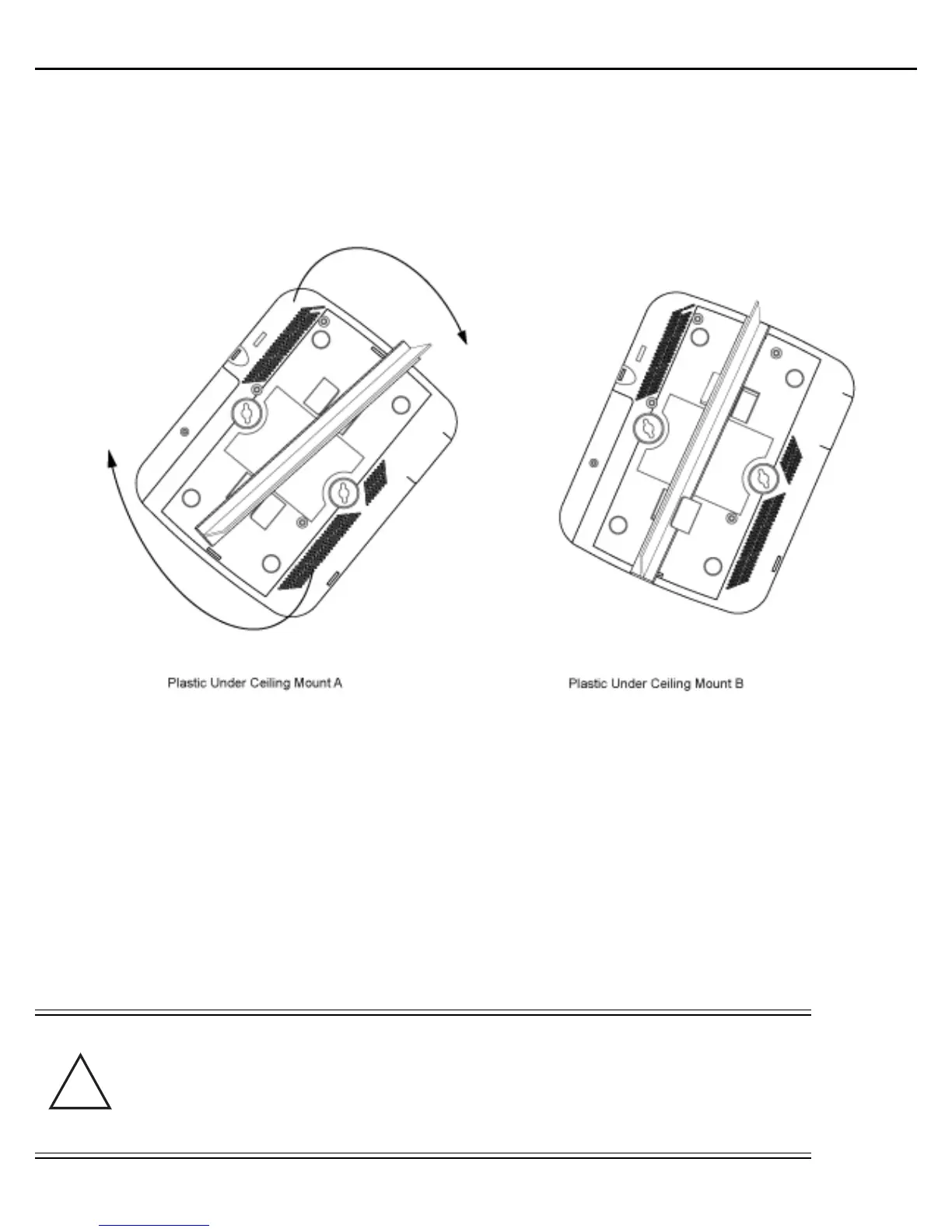Installation Guide 11
2.5 Integrated Antenna Model Suspended Ceiling T-Bar Mount
Ceiling mount requires holding the AP6522 access point up against a T-bar of a suspended ceiling grid and twisting
the case onto the T-bar.
2.5.1 Suspended Ceiling T-Bar Mount Procedure
1. If required, install and attach a Kensington security cable (customer supplied) to the unit’s lock port.
2. Attach an Ethernet cable from the access point to a controller with an 802.3af compatible power source
or use the PWRS-14000-148R power supply to supply power to the AP6522 (once fully cabled).
3. Align the bottom of the T-bar with the back of the case.
4. Orient the case by its length, and the length of the T-bar.
5. Rotate the case 45 degrees clockwise, or about 10 o’clock.
6. Push the back of the case onto the bottom of the T-bar.
7. Rotate the case 45 degrees counter-clockwise. The clips click as they fasten to the T-bar.
8. Verify the unit has power by observing the LEDs.
CAUTION If not using a 802.3af capable controller to power the AP6522, ensure
only the AP6522’s designated power supply (PWRS-14000-148R) is
used to supply power to the access point. Using an incorrectly rated
power supply could damage the unit and void the product warranty.
Do not actually connect to the power source until the cabling portion
of the installation is complete.
!
