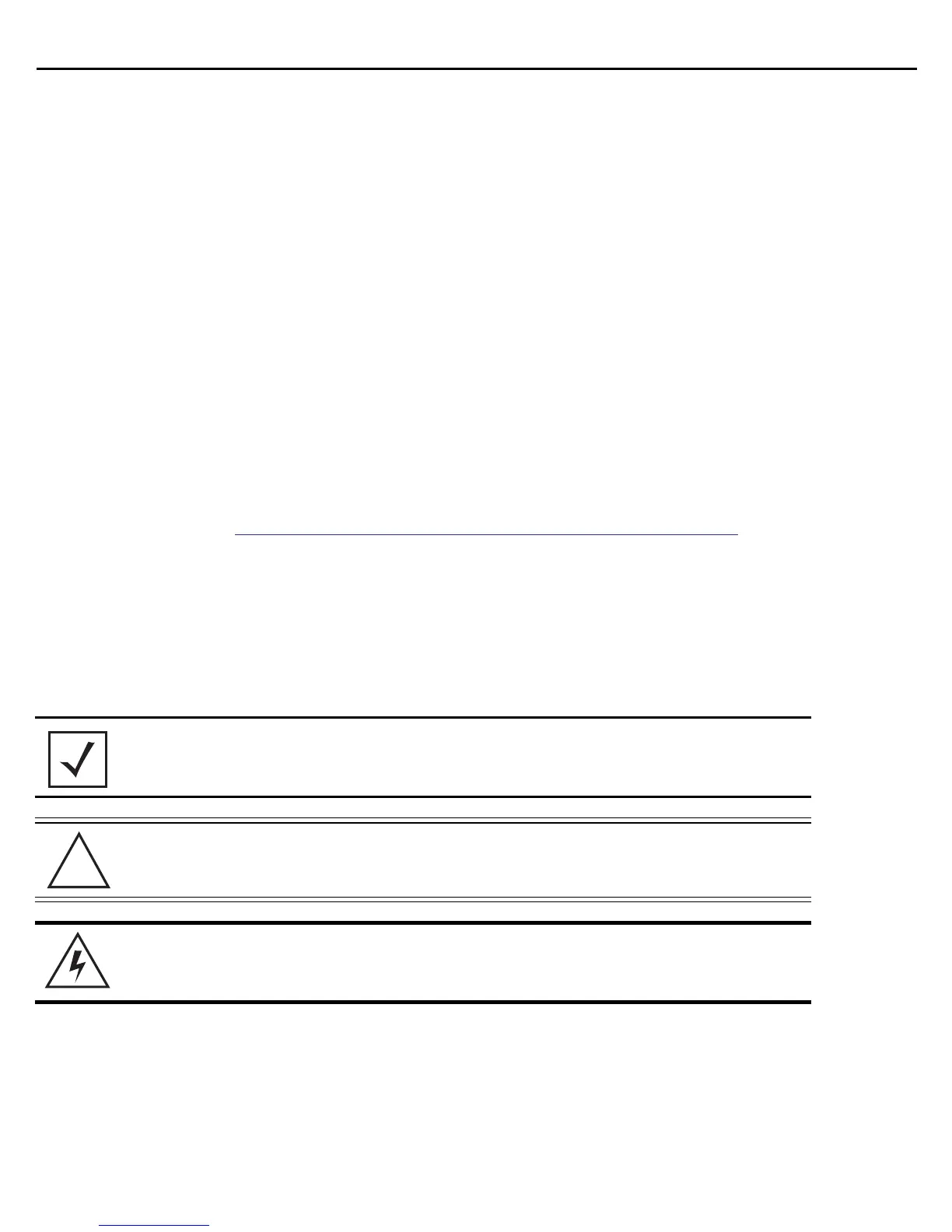4 AP6522 Access Point
1 Introduction
The AP6522 access point, a component of the Motorola Solutions wireless controller system, links wireless
802.11abgn devices to the controller, enabling the growth of your wireless network with a cost effective
alternative to standard access points. The AP6522 access point provides multiple deployment options.
The AP6522 access point receives all power and transfers data through the same CAT-5 or better Ethernet cable.
An 802.3af Ethernet switch or power supply (specifically rated for the AP6522) is required (Part No.
PWRS-14000-148R).
An AP6522 model access point uses WiNG 5 software as its onboard operating system. The access point’s unique
WiNG 5 software enables the access point to function as either a Virtual Controller AP capable of adopting and
managing up to 24 additional AP6522 access points, a Standalone access point or a Dependent mode access point
managed by its connected controller.
If new to Motorola Solutions access point technology, refer to the WiNG Access Point System Reference Guide to
familiarize yourself with access point technology and the feature set supported by the WiNG operating system.
The guide is available, at
http://supportcentral.motorola.com/support/product/manuals.do.
The AP6522 access point is approved under MODEL: AP-0622.
This document is written for the qualified network device installer.
1.1 Document Conventions
The following graphical alerts are used in this document to indicate notable situations:
NOTE Tips, hints, or special requirements that you should take note of.
CAUTION Care is required. Disregarding a caution can result in data loss or
equipment malfunction.
WARNING! Indicates a condition or procedure that could result in personal injury or
equipment damage.
!
