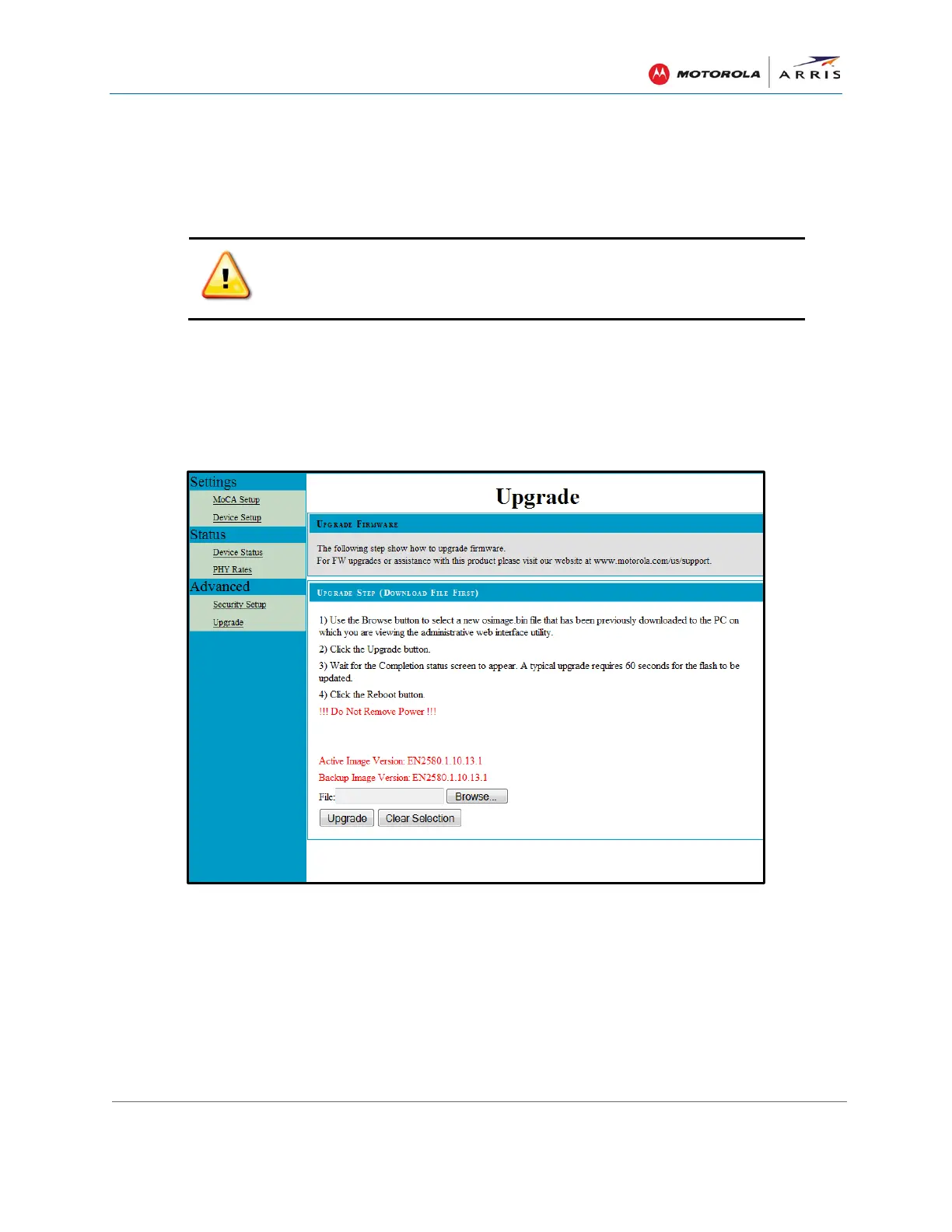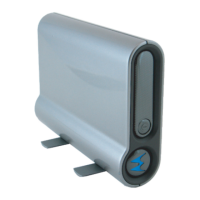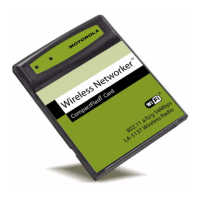Adapter Configuration Screen Definitions
SBM1000 SMART Video Adapter Kit • User Guide
70
590631-001-a
Upgrade
You can use the Advanced Upgrade screen to replace the current SBM1000 firmware with new
firmware releases from ARRIS. This upgrade process must be performed on each SBM1000
adapter connected on your home network.
Extreme care is advised when upgrading the SBM1000 firmware. Please
make sure that the adapter does not lose power during the upgrade process.
Whenever firmware upgrades for the SBM1000 MoCA adapters are necessary, you must first
obtain your copies of the firmware from the ARRIS Support website at
www.arrisi.com/consumer and then download and save the copies to your computer. For easy
retrieval later, write down the location where you copied the firmware files. You will have to
navigate to that location during the firmware upgrade process.
Figure 48 – Advanced Upgrade Screen