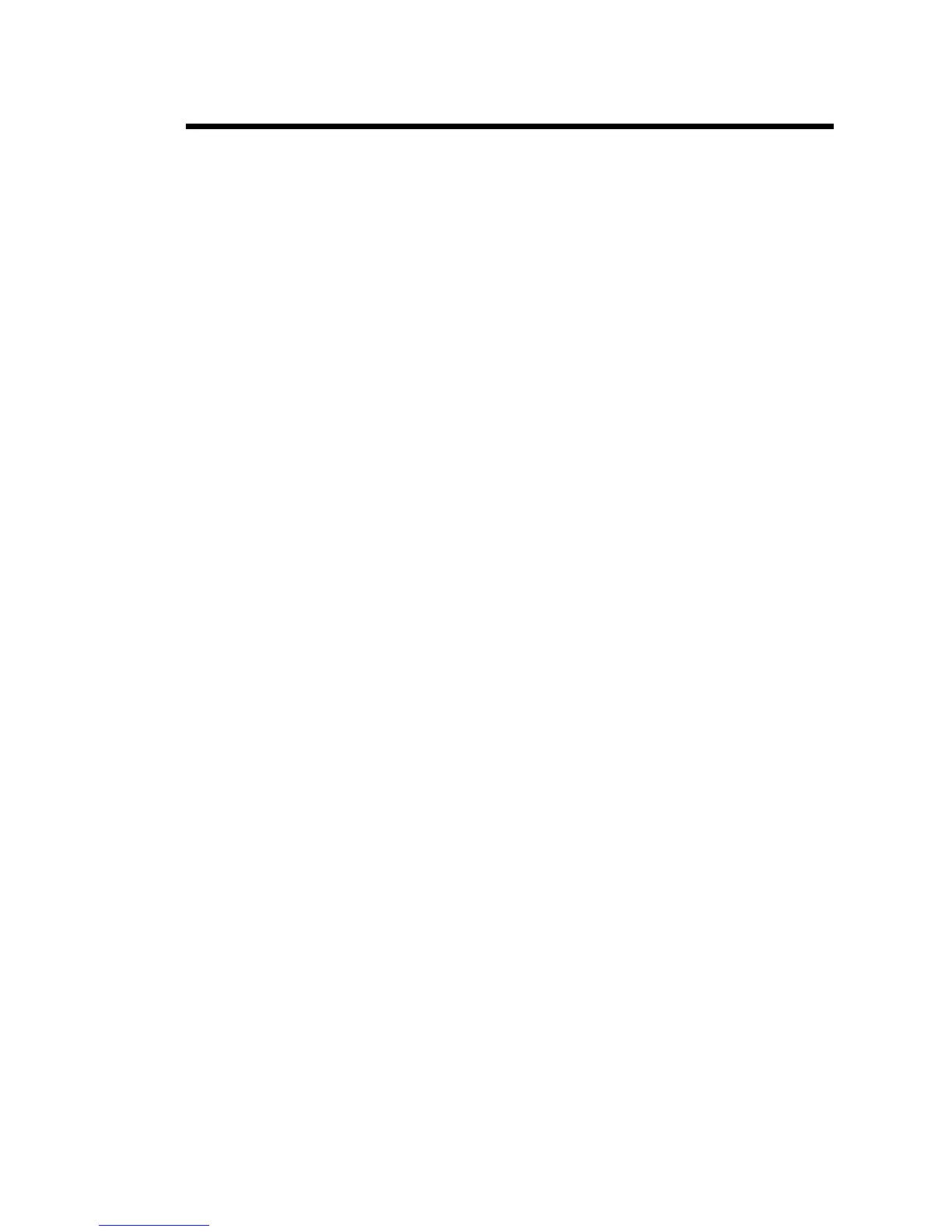APX - FPP SUPPLEMENT 1
Getting Started
Introduction
Your radio provides the ability to edit and
program several operational features
using the front panel keypad. Front
Panel Programming (FPP) covered in
this manual, can only be programmed/
reprogrammed when the radio is
ordered with the FPP option.
A special Advanced System Key (ASK)
is also needed. It needs to be used with
the CPS.
