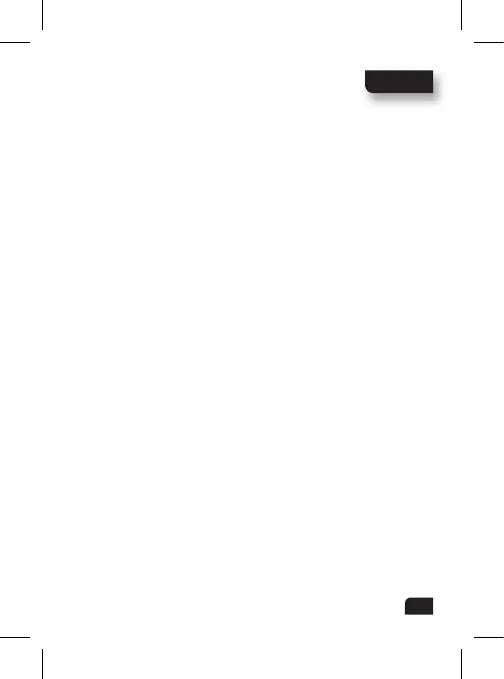English
3
For daily use, make sure your keyboard is turned on, and your device’s
Bluetooth feature is on. Your keyboard and device will connect automatically.
Note: To pair your keyboard with a computer, press and hold the V, A, and R
keys while turning on the keyboard. Then follow the computer’s instructions
to complete pairing.
Reconnect with your Motorola Android device
When your keyboard becomes disconnected from your device, just press
any key to reconnect.
While disconnected, your keyboard enters power saving mode. After one
hour in this mode, the keyboard turns off automatically.
Reset to factory setting
Caution: This action erases all pairing information stored in your keyboard.
Press and hold the N, E, and W keys while turning on the keyboard. Both
lights flash alternately and the keyboard enters Bluetooth discovery mode.