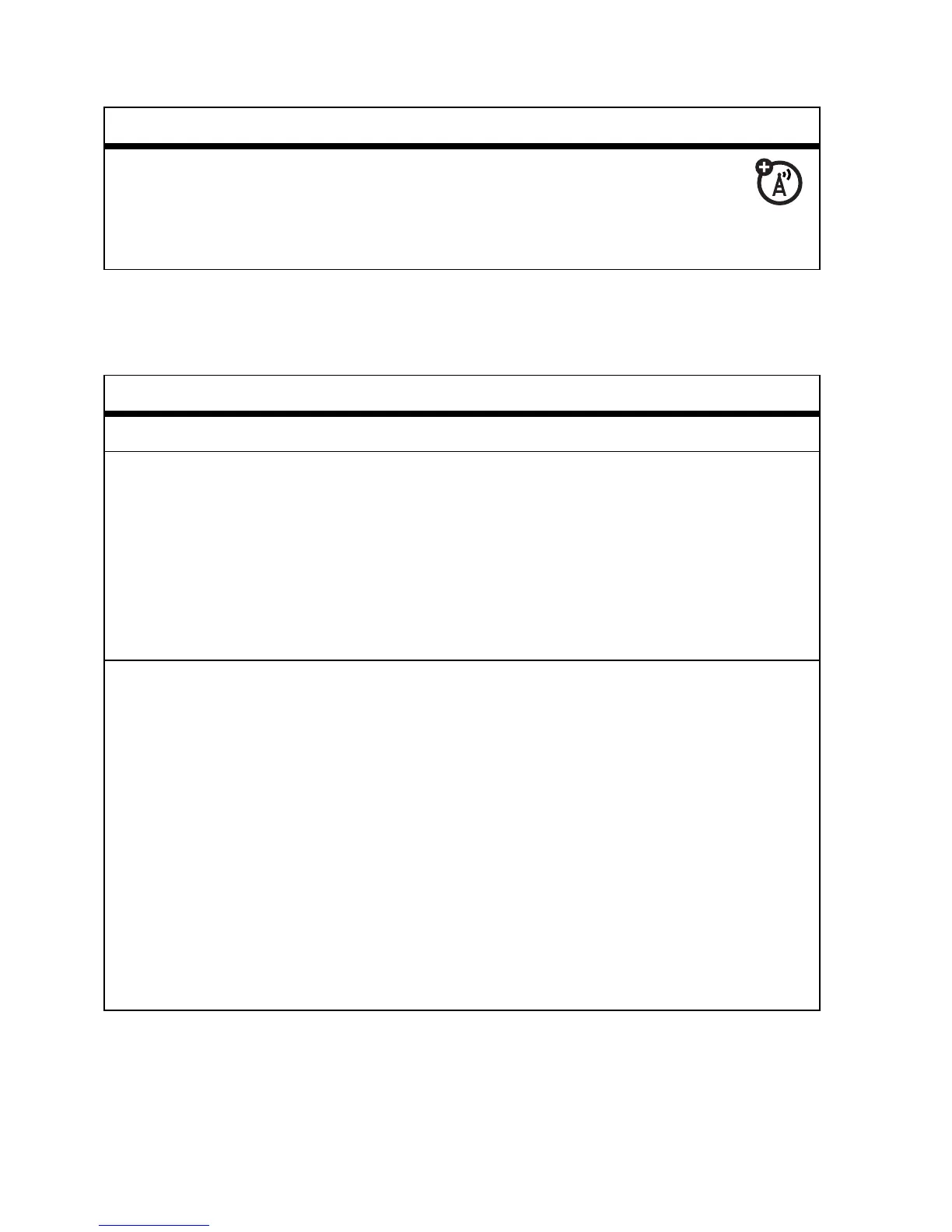50
other features
network
more features
feature
network
settings
Display network information and
adjust network settings:
M
>
Settings
>
Other Settings
>
Network
feature
calculator
M
>
More
>
Calculator
currency
converter
M
>
More
>
Exchange Rate
Enter exchange rate, press the
OK
key.
M
>
More
>
Calculator
, enter amount, and
select the dollar sign to convert the
currency.
stop watch
M
>
More
>
Stop Watch
Press the
START
key to start counting the
time and the
STOP
key to stop counting
the time. Press
RESET
to reset the
Stop
Watch
.
Note:
Once
Stop Watch
is activated, press
SNAP
to record the time elapsed. Press
S
right or left to navigate through the
recorded
SNAP
times.
