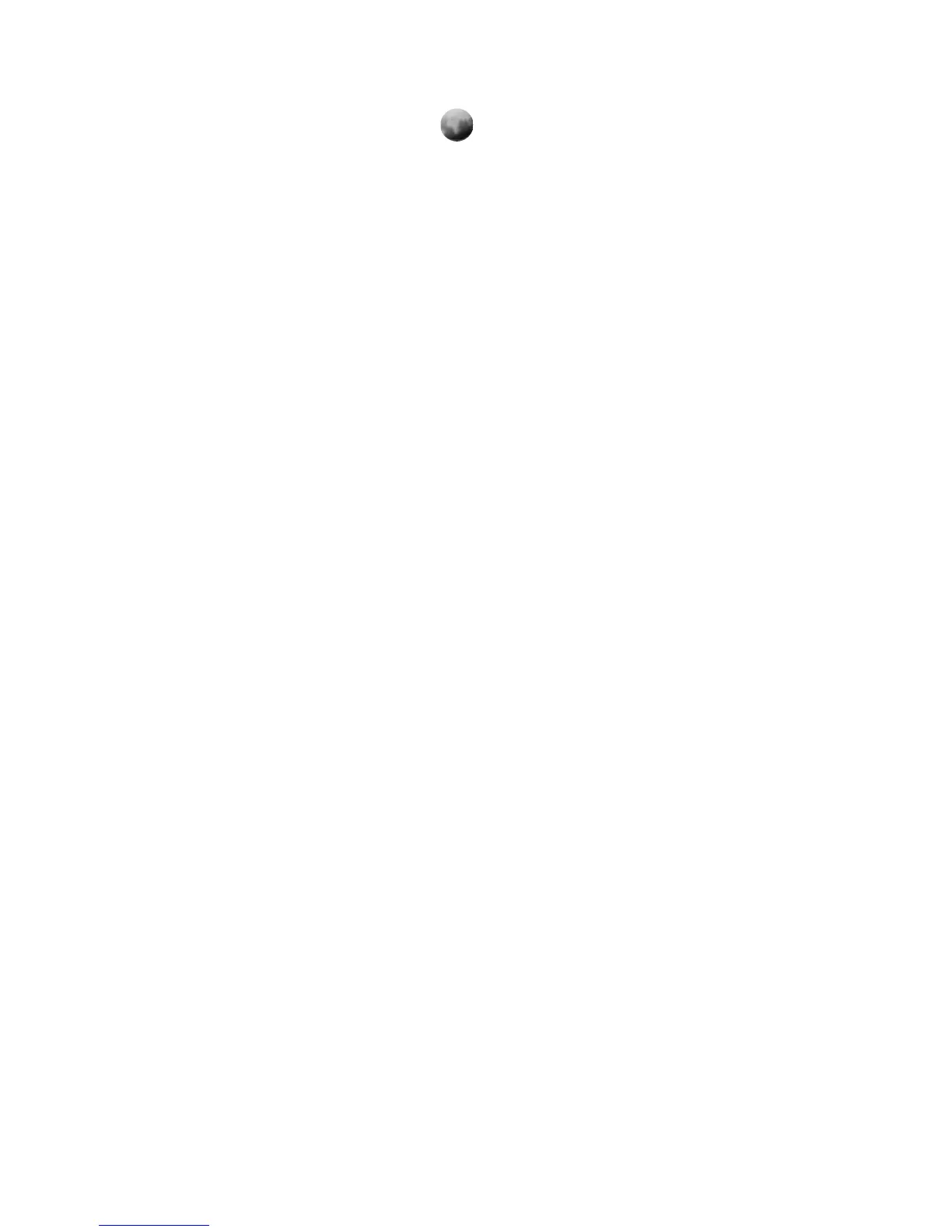20 Web
Web
Búsqueda: Menú / > Web
Conectar
El teléfono usa la red del teléfono móvil (por aire) para
conectarse automáticamente a la Web.
Nota: es posible que se apliquen cargos según su plan
de servicio.
Ir a un sitio Web
1 Desde la página principal Ir a URL.
2 Oprima
Modificar.
3 Ingrese la dirección Web y oprima
Listo.
4 Oprima
Ok para ir al sitio Web.
Crear un favorito
1 Mientras esté en una página Web, oprima y
mantenga oprimido el botón Menú
/ > Marcar
página
.
2 Indique un nombre para el favorito y seleccione
Guardar.
Acceder a un favorito
Desde cualquier otra página web:
1 Mantenga oprimida Menú / > Favoritos.
