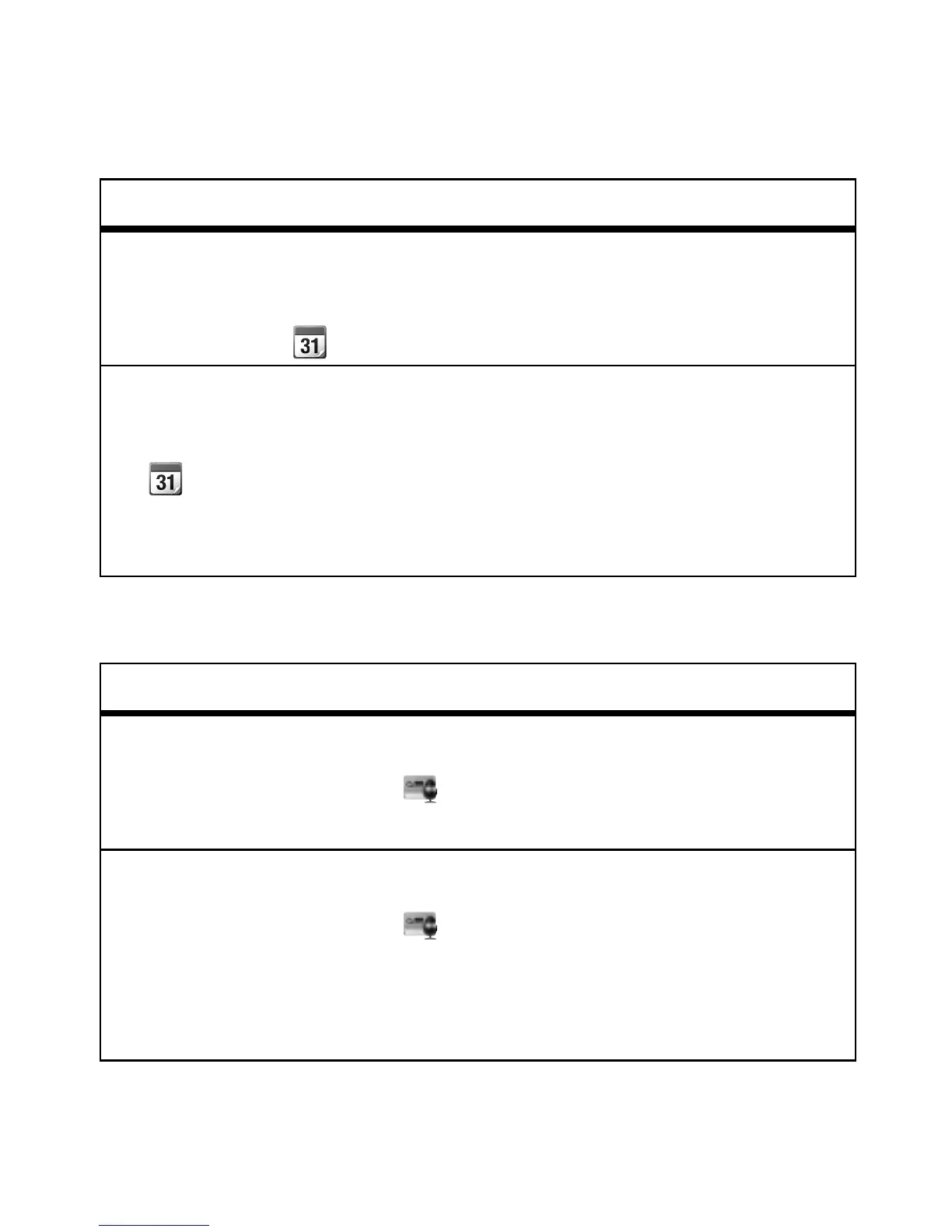39Herramientas
Herramientas
Agenda
Registro de voz
funciones
crear eventos de agenda
Para crear un nuevo evento de agenda, oprima
Menú
/ > Agenda > [Nuevo evento].
ver eventos de agenda
Para ver un evento de agenda, oprima Menú
/
>
Agenda. Oprima la tecla de navegación hacia la
izquierda o derecha para ver el día y hacia arriba o
abajo para ver los eventos.
funciones
crear un registro de voz
Oprima Menú
/ > Registro de voz > [Nuevo
registro de voz]
. Oprima r para dejar de grabar.
reproducción de registros de voz
Oprima Menú
/ > Registro de voz. Resalte un
registro de voz y oprima
r para reproducirlo. Para
detener el registro de voz mientras se reproduce,
oprima
r.
