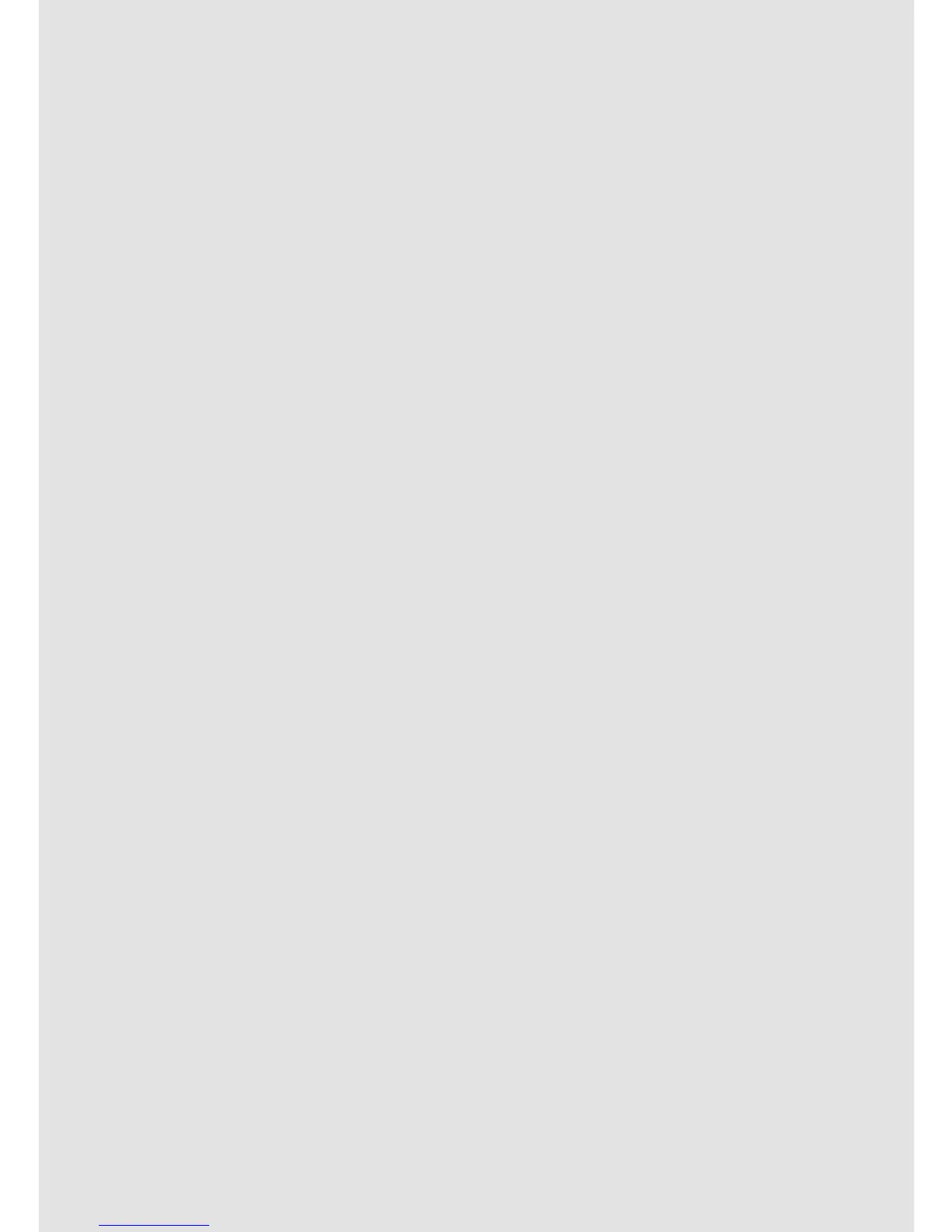Welcome...
to your new Motorola CT2 Corded Telephone!
• Recall for network functions.
• Hold facility to put your caller on hold and listen to music.
• Redial the last number dialled at the touch of a button.
• Repeat call symbol to alert you if you missed a call from the same number more than
once.
• Redial at least 5 dialled numbers for easy dialling.
• 10 two-touch memory numbers for easy dialling.
• Tone and Pulse dialling.
• Ringer and hands-free volume control.
• Speakerphone for hands-free conversations.
• Time and date function.
• Caller ID shows you the number of who is calling and stores the number of at least the
last 32 callers in a Calls list.
1
• Call Timer the display will automatically time the duration of all external calls.
Your CT2 uses dynamic software in the redial and received calls list, if the phone
numbers in the list have less than 16 digits then the number of entries stored in the
received calls list is increased.
Need help?
If you have any problems setting up or using your CT2, please contact Customer
Services on (65) 68412668.
Email: support@alcom.com.sg
Alternatively, you may nd the answer in the ‘Help’ section at the back of this guide.
1
You must subscribe to your network provider’s Caller ID or Call Waiting service for
these features to work. A subscription fee may be payable.