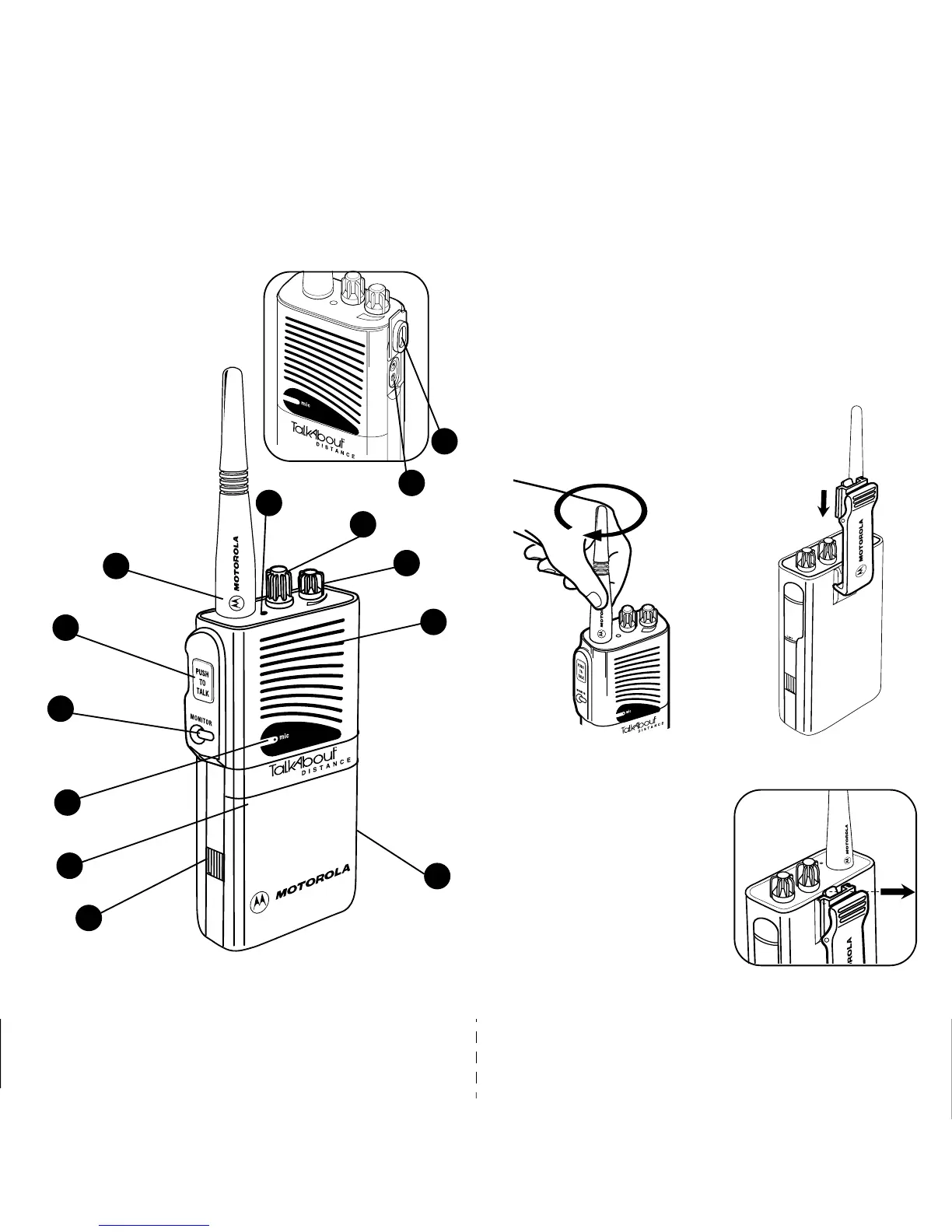enna
To attach the antenna, rotate the antenna
clockwise onto the top of the radio until
hand tight. Reverse to remove. Fig. A
Note:
The antenna should always be
installed when operating the radio. Operat-
ing the radio without an antenna greatly
reduces the range of the radio.
p
1.
Align the belt clip to the mounting rails on
the back of the radio. Fig. B
2.
Push the belt clip down until it clicks into
place.
3.
To remove, pull tab on belt clip away from
radio to release. Fig. C
4.
Slide belt clip up and off.
5
4
