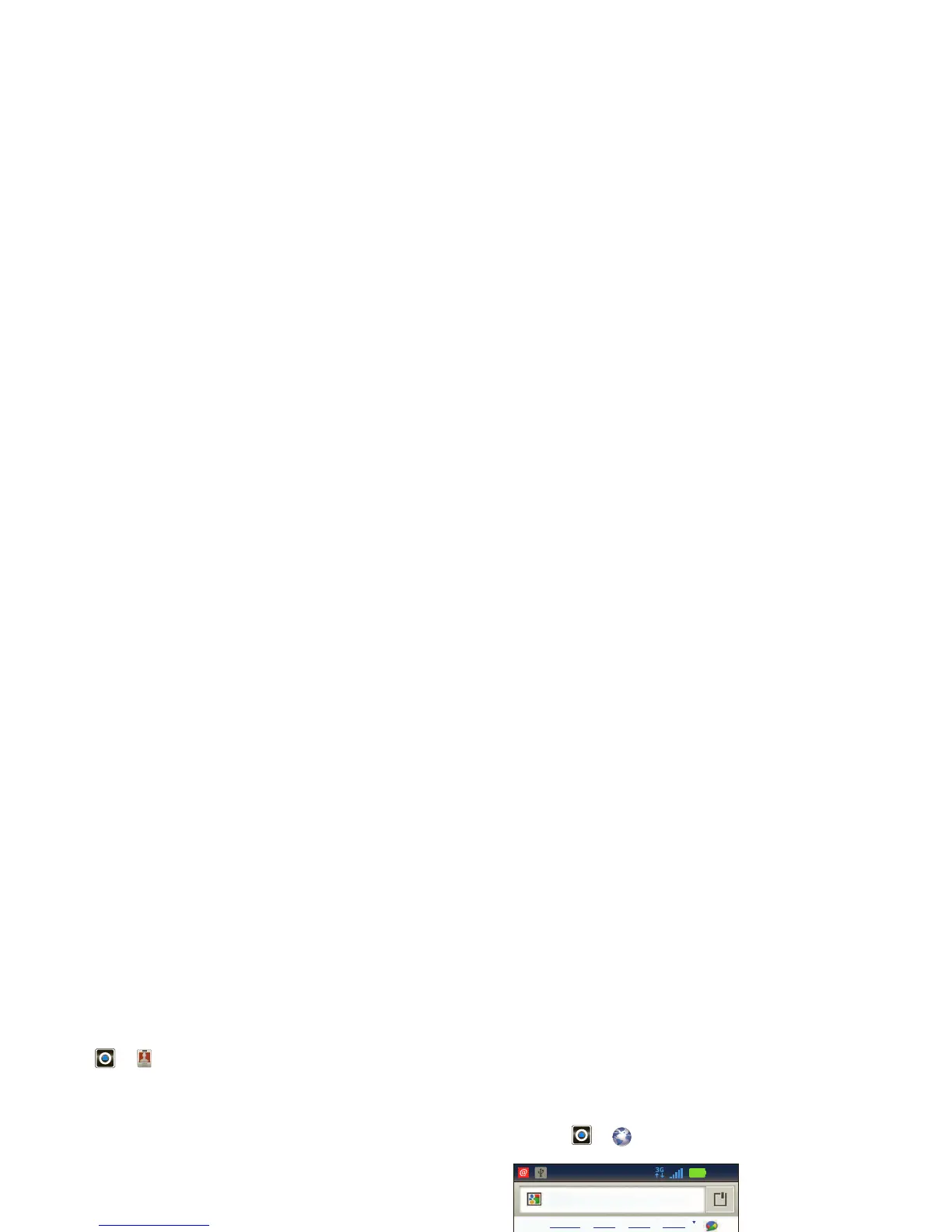33Web
change & delete accounts
Find it: > My Accounts
Touch and hold an account, then touch Open account
to edit it, or touch
Remove account to remove it (along
with its contacts and messages).
Note: You can’t delete the Google™ account you used
or created when you set up your phone. That account
is locked when you set it up.
Social Status & Networking
Widgets
Social Status widgets are Motorola Widgets used to
display status announcements from your social
networking accounts. You can set these widgets to
update your own status on selected accounts or on all
social networks attached to the widget.
To create the widgets:
1 Touch and hold the home screen until the Add to
Home screen
menu appears.
2 Touch
Motorola widgets.
3 Scroll down and touch the widget you want to add
to the home screen—
Social Networking or Social
Status
.
Web
you don’t need a PC, surf the web with your phone
Quick start: Browser
Find it: > Browser
Note: If you can’t connect, contact your service
provider.
