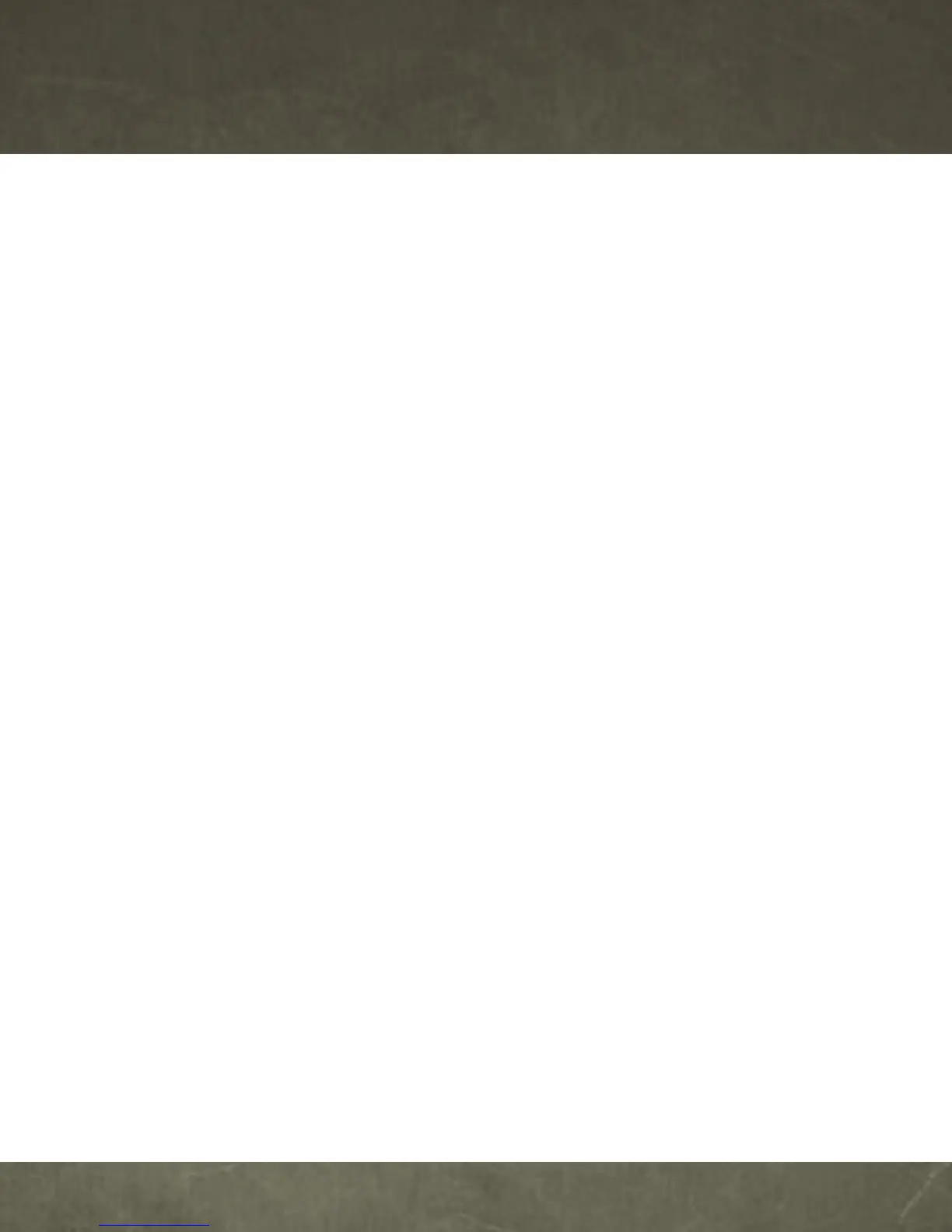WELCOME
WELCOME
3
WELCOME
THANK YOU FOR CHOOSING
VERIZON WIRELESS
You’re now connected to America’s largest, most
reliable Verizon 4G LTE Network. That’s up to
ten times faster than 3G. So go ahead, make
yourself heard. For more information, visit
verizonwireless.com/4GLTE
.
This book will show you how to unleash the
potential of your new device. Assistance is at your
fingertips at
verizonwireless.com
. Customer Service
is at your disposal at 1-800-922-0204 or at any
Verizon Wireless Store. A comprehensive User
Guide is available on demand—simply download
one at
support.vzw.com/phones
, or call
1-800-734-5870 to order a copy.
Note:
Devices and software are constantly evolving—the screen
images and icons you see here are for reference only.
