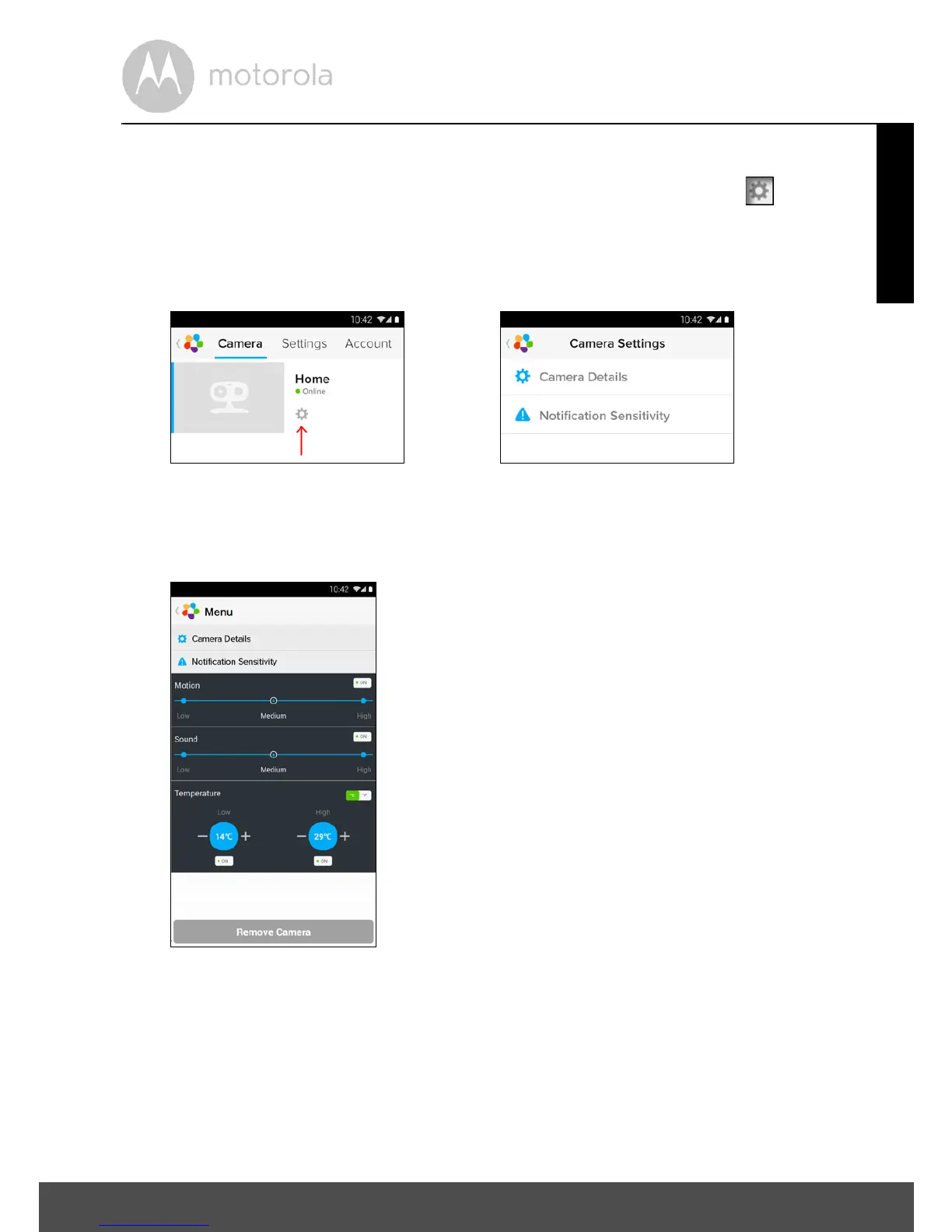Camera 25
ENGLISH
4.2.4 Camera settings
You can change the Camera settings by tapping the Setting icon on the
Camera page. (Picture A18)
• Tap on Camera Details to review Camera Name, Change Image &
Firmware version. (Picture A19)
• Tap on Notification Sensitivity to set the sensitivity of sound & motion
detection, and set Alert of High/Low temperature. (Picture A20)
