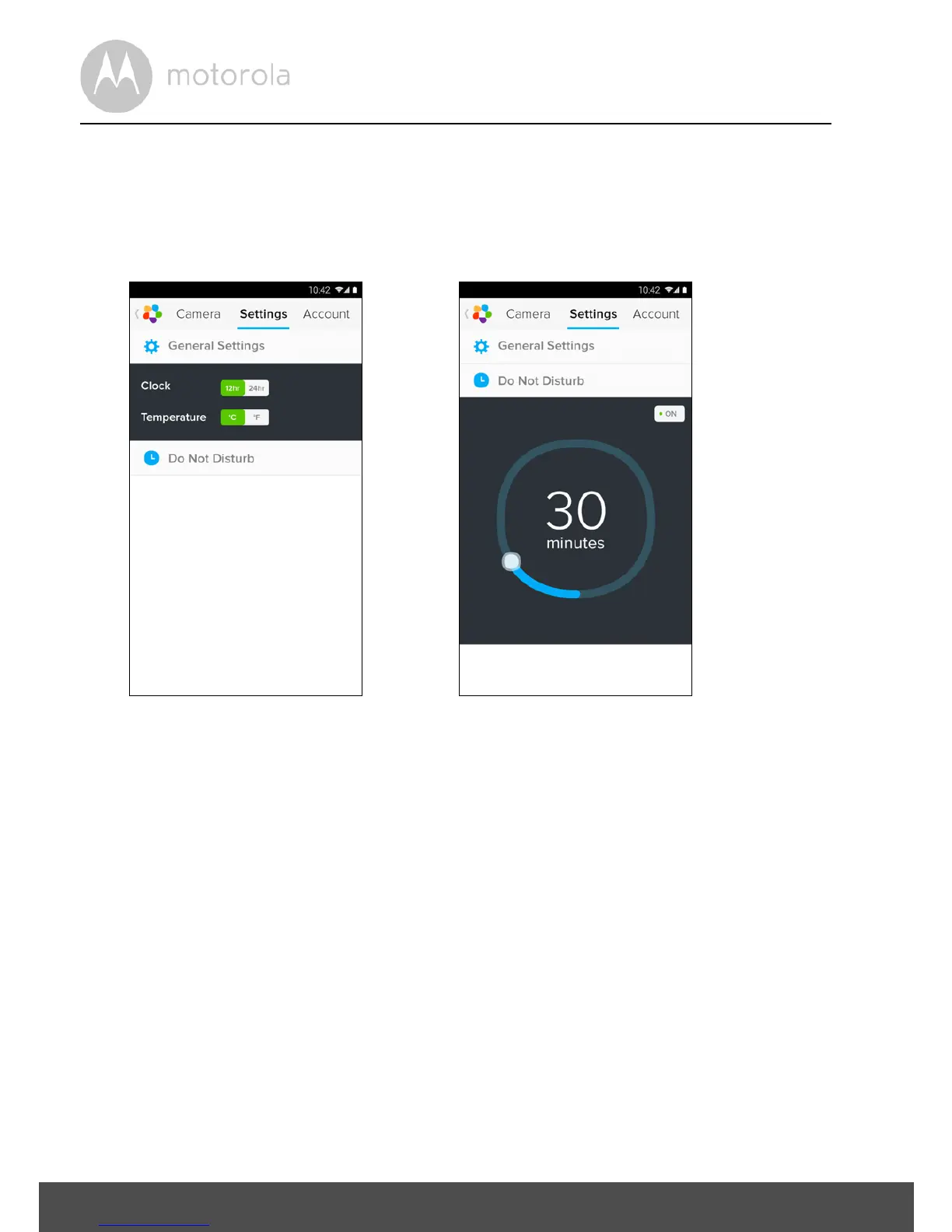26 Camera
4.2.5 General setting
• Tap Settings on General page.
• Tap on General Settings to shift the format of Clock (12hr/24hr) &
Te m p e r a tu r e (°C / °F). (Picture A21)
• Tap on Do Not Disturb, set the timer which you prefer and select ON, the
Camera will not send any sound or alert to your Android™ device in the
duration of your setting. (Picture A22)
