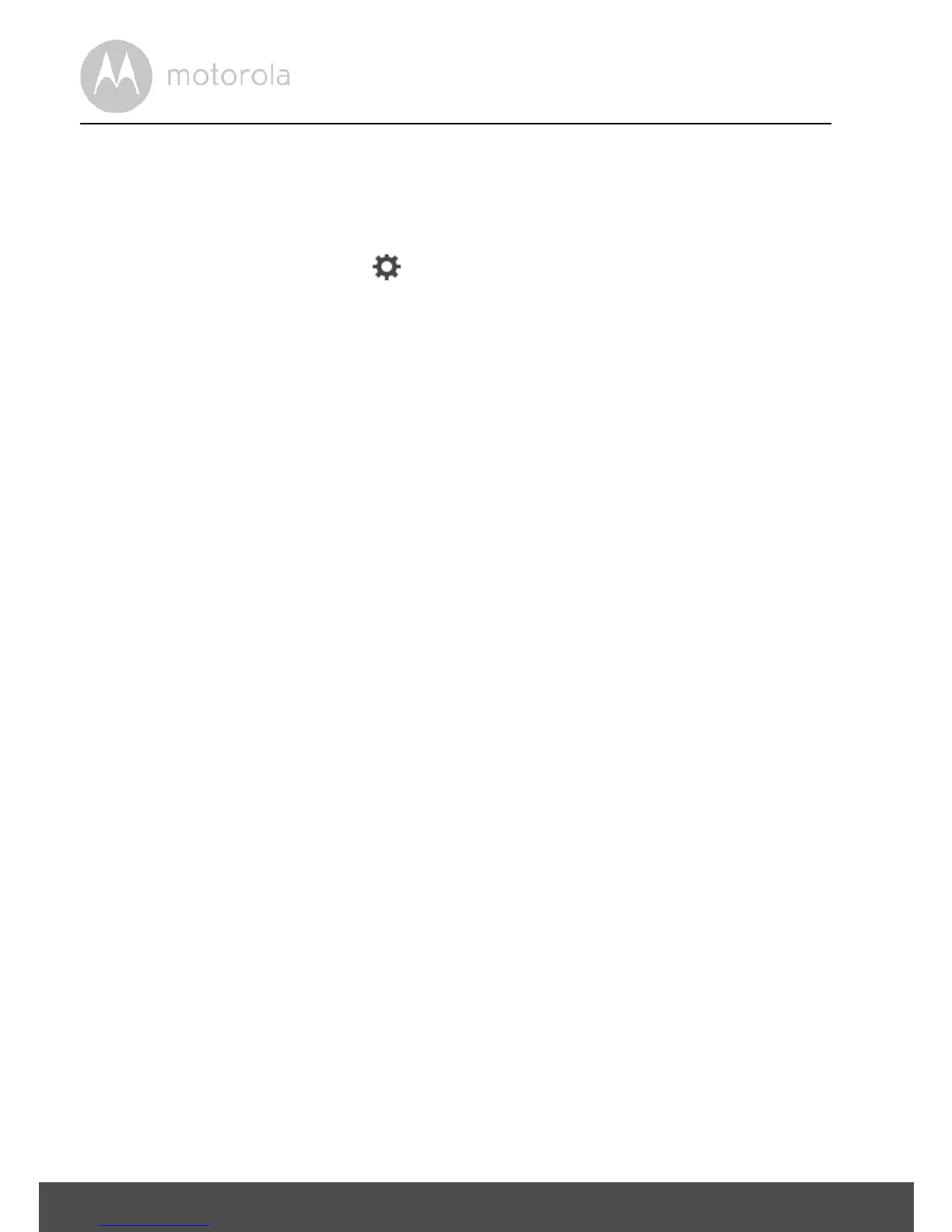22 Camera Functions:
4.3 Free Motion Recording with 24 Hour Video History
Motion triggered videos with 24 Hour Video History can be stored on the pre-
installed SD Memory Card.
1. Tap Camera Setting icon .
2. Tap Notifications, then Motion Detection.
3. Activate Detect motion by tapping on the round button on the right hand
side of the screen.
4. Select SD card under Record motion. You can also select recording Off or
store recording on Cloud.
5. When the SD card is full, you can select Remove oldest clips (10 clips) to
free up space for new recording or select to store the recording on cloud
by tapping Switch to cloud.