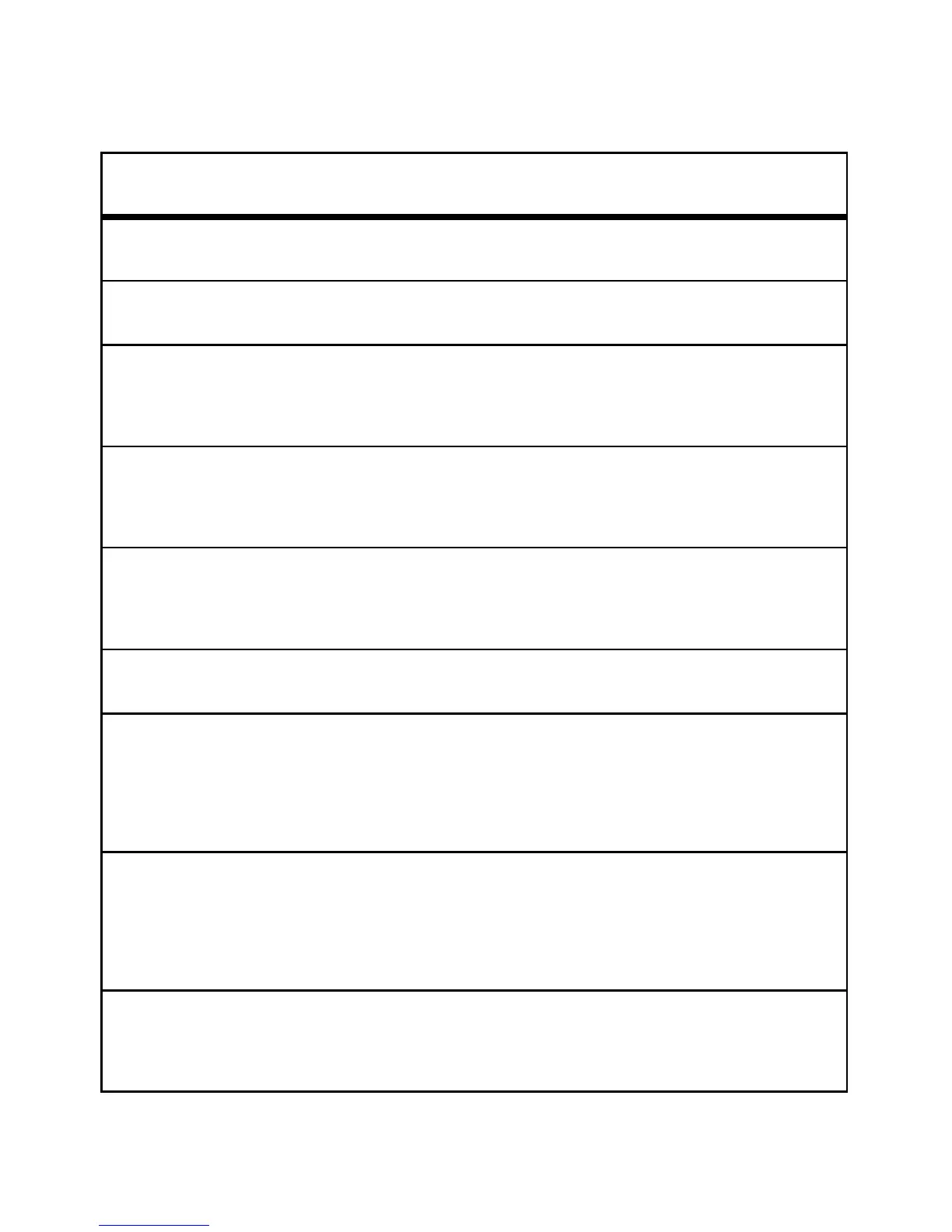10 Status light
Status light
know your headset
If light shows... your headset is...
three blue flashes powering on/off
steady blue in pairing/connect mode
rapid blue/purple flashes connecting to your
phone
quick blue flash receiving or making a
call on phone 1
quick purple flash receiving or making a
call on phone 2
slow blue pulse on a call
slow blue flash in standby (not on a
call—connected to one
phone)
slow green flash in standby (not on a
call—connected to two
phones)
slow red flash idle (not connected to a
phone)