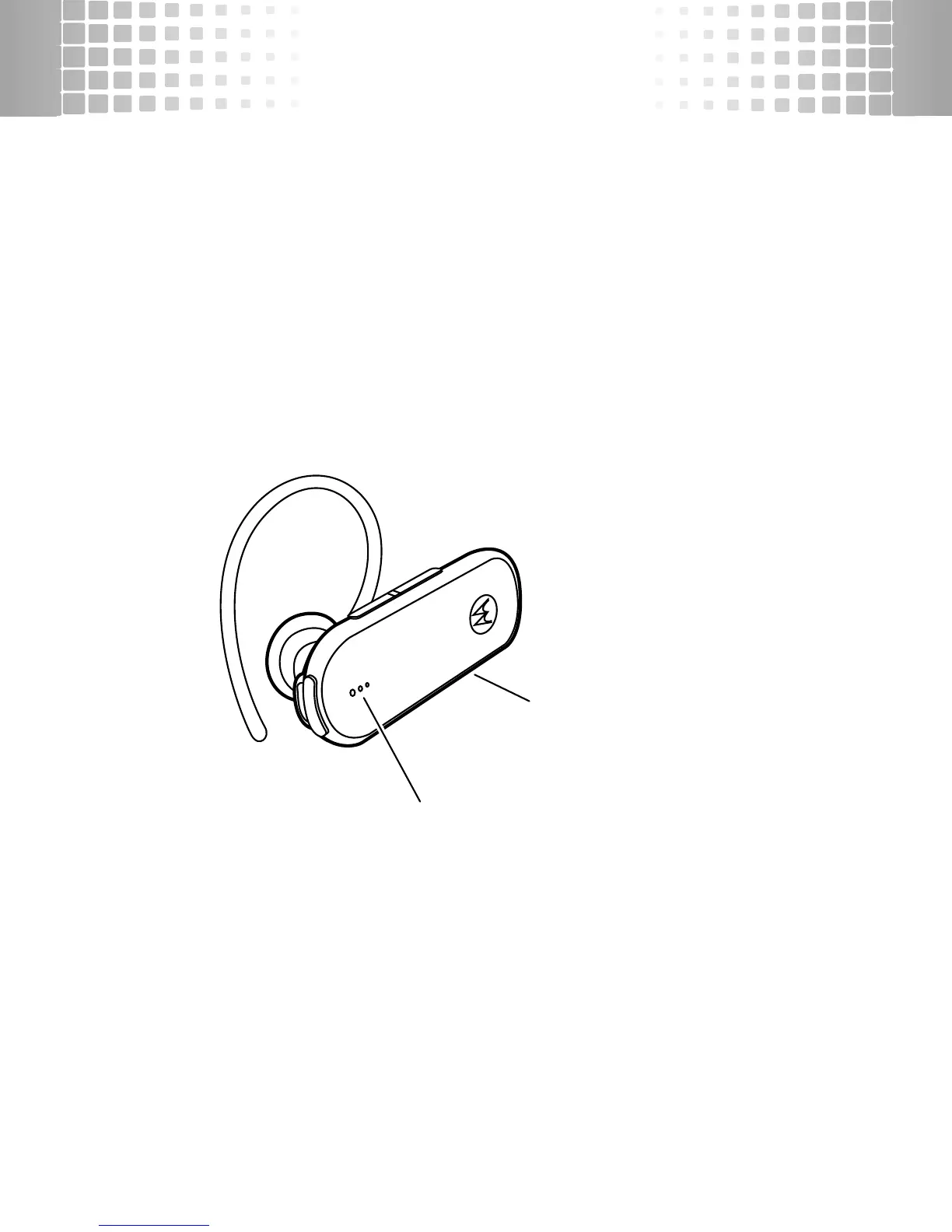mise sous tension et hors tension
9
mise sous tension et hors tension
mettre sous tension
Faites glisser l’interrupteur à la position ON (la couleur
rouge n’apparaît pas sous l’interrupteur)
.
Le voyant
lumineux clignote trois fois en bleu, puis clignote en bleu
et en violet (si le casque est connecté à un appareil)
ou demeure bleu et fixe (si le casque est prêt à être
apparié).
mettre hors tension
Faites glisser l’interrupteur à la position OFF (la couleur
rouge apparaît sous l’interrupteur). Le voyant lumineux
clignotera à trois reprises puis s’éteindra.
Interrupteur
d’alimentation
Voyant lumineux
