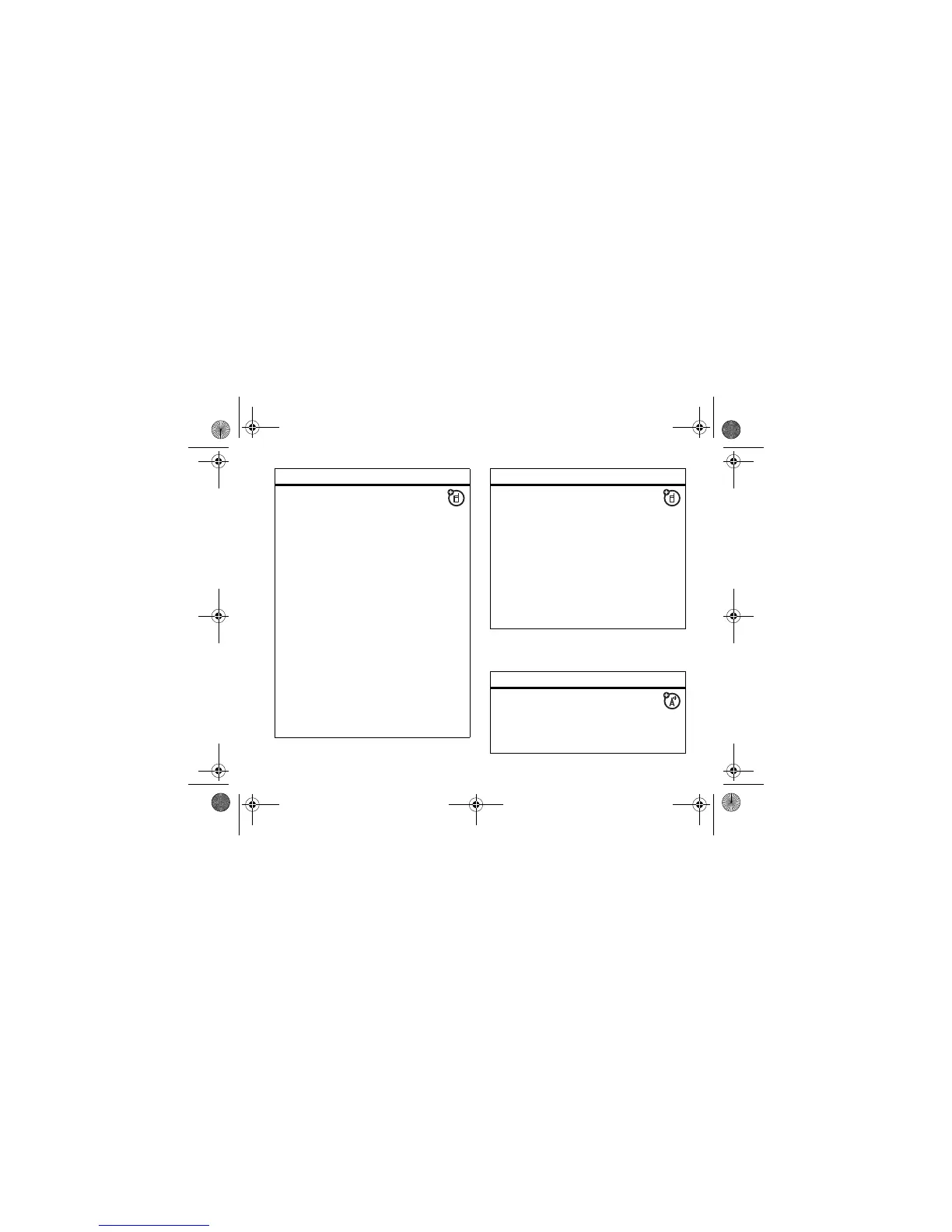87
other features—network
network
setting up Exchange ActiveSync
You can use the Internet to
synchronise your phone’s phonebook and
datebook entries with an email account on
a Microsoft
®
Exchange 2003 Server.
You need to know the email account’s
user
name
and
password
, the Microsoft
®
Exchange
server name
, and the
user
domain name
. Confirm that the
Mobility
option is enabled on the email account, and
that
data service
is activated with your
phone service provider.
To
set up
an ActiveSync partner, press
s
>
L Connection
>
MOTOSYNC
>
Exchange
,
press the
Options
key, then >
Setup
. Enter the
server details, including
Server Name
,
Domain
,
and the
Web Session
to use. To set up a
Web
Session
, see page 93.
features
using Exchange ActiveSync
Once you set up an Exchange
ActiveSync partner, you can schedule your
phone to synchronise with the account
automatically.
To
schedule
synchronisation, press
s
>
L Connection
>
MOTOSYNC
>
Exchange
,
press the
Options
key, then >
Auto Sync Setup
.
Enter the time and days you want your
phone to synchronise.
features
network settings
See network information and adjust
network settings:
s
>
w Settings
>
Network
features
K1.GSM.UG.book Page 87 Wednesday, August 23, 2006 4:57 PM
