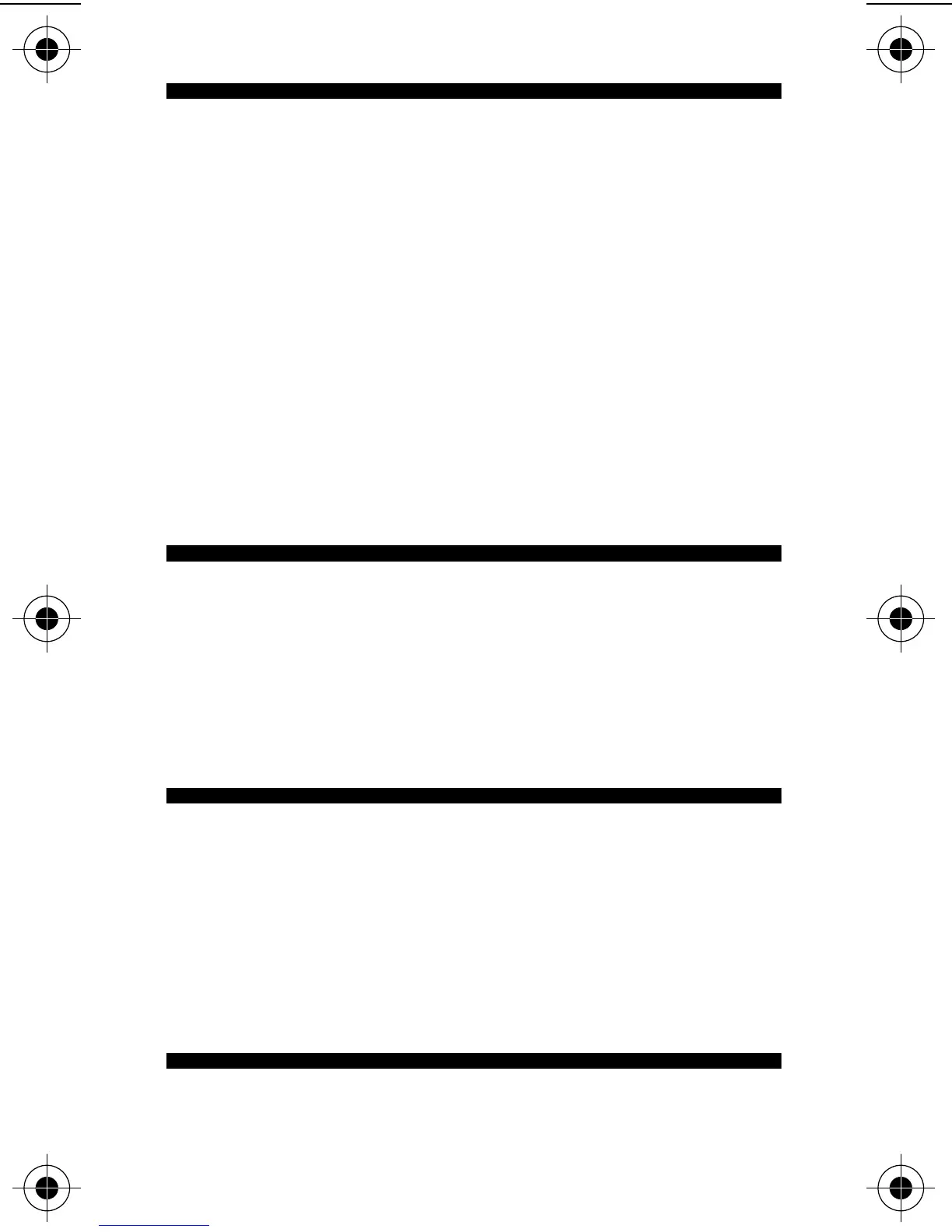4
OTHER SYMBOLS
Ñ
Set Time
<
24
>
24 Hour Time Indicator
AM
AM Time Indicator
PM
PM Time Indicator
Ã
Disable Alarm
À
Enable Alarm
Ì
Low Battery Alert
ö
Out Of Range Indicator
Ü
Message Continuation Indicator
à
Press Right Arrow Button Prompt
+
Increment Value
TURNING YOUR PAGER ON
Press
Ë
. Your pager alerts and shows the
ON
ë
indicator in the upper left corner of the display. At the
end of the alert the time and date is displayed
momentarily. The screen then once again displays
the ON
ë
indicator.
TURNING YOUR PAGER OFF
➊
Press
Á
to display the function menu.
The
TURN OFF
ó
symbol flashes when this menu
item is displayed.
➋
Press
Á
to select the
TURN OFF
function. Press it
again to turn your pager off.
RECEIVING AND READING YOUR MESSAGES
When receiving a message, your pager alerts and
displays the incoming message
ü
symbol.
1019b70c.fr5 Page 4 Thursday, December 5, 1996 11:58