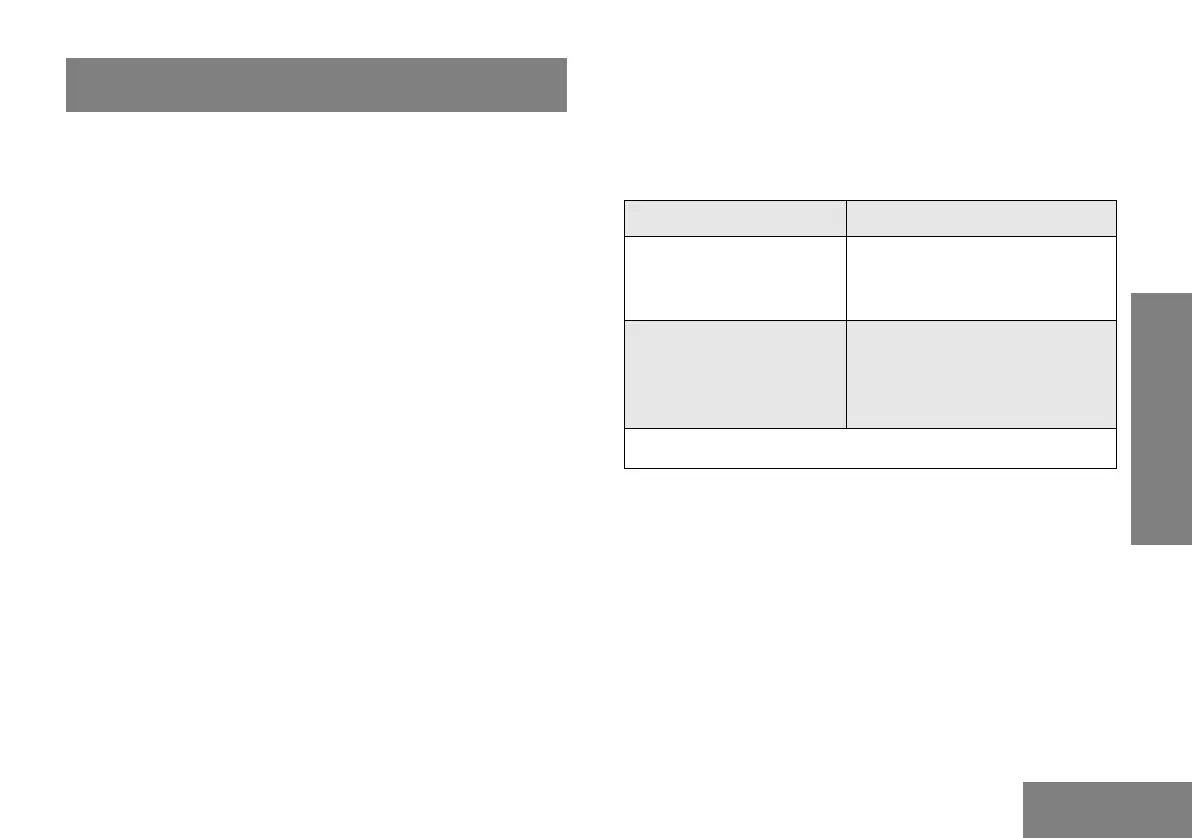19
English
PHONE MODE
PHONE MODE
The Phone mode allows your radio to communicate to a
telephone line.
It allows the dialing of DTMF digits without the need to press
and hold the PTT button.
Entering and Exiting Phone Mode
1. Configure one of the programmable buttons to Phone
Mode. Press this button to enter the Phone Mode.
2. Press the Phone Mode programmable button again, to
exit the Phone Mode.
Connecting to a Telephone
You can use your radio to connect to a phone line and make a
phone call. To do this:
1. Press the Phone Mode Programmable button. The radio
automatically sends an Access Code to a station that
connects it to a phone line.
2. After completing a call, press the Phone Mode
Programmable button again to automatically send a
De-access Code to hang up.
Contact your dealer for details on setting up the radio in phone
mode.
Sending a Phone Number
After pressing the Phone Mode Programmable button, wait for
a dial tone before sending a phone number. You can send the
phone number using one of the following methods:
The Phone Conversation
1. After the call is connected, speak as you would normally
do on your radio.
2. Press PTT to speak and release PTT to listen.
Ending the Phone Call
To end the phone call, press the Phone Mode Programmable
button again. It automatically sends the De-access Code to
end the call
.
Method Steps
Phone List Select the phone number you
want to call from the list of
preprogrammed phone list.
Live Dial * Enter the phone number using
the keypad. The radio
transmits each number as you
enter it.
* Only available on Full Keypad models.
