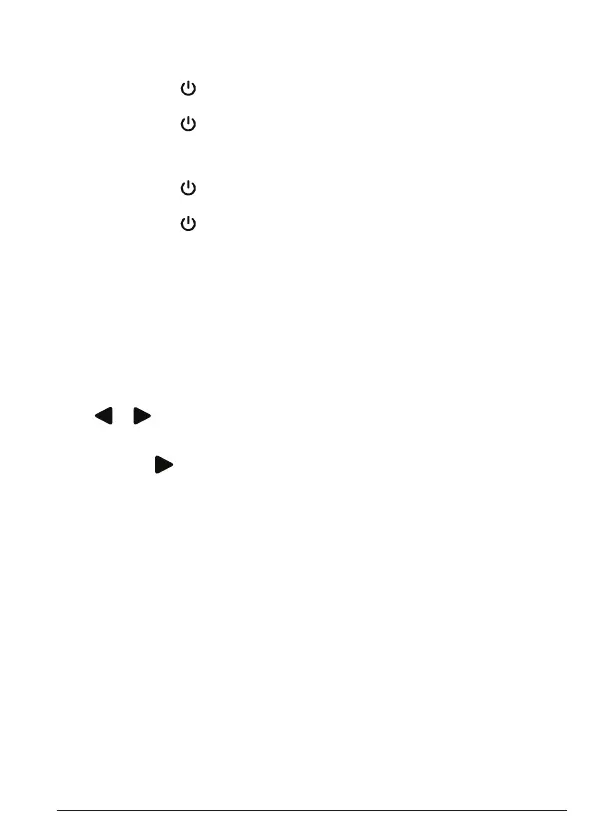13
3. Using the digital audio baby monitor
3.1 Turn the baby unit on / o
• Press and hold on the baby unit to turn it on. The power / linking LED
indicator will turn on.
• Press and hold on the baby unit again to turn it o. The power / linking
LED indicator will turn o.
3.2 Turn the parent unit on / o
• Press and hold on the parent unit to turn it on. The power / linking LED
indicator will turn on.
• Press and hold on the parent unit again to turn it o. The power /
linking LED indicator will turn o.
Note
If you place the parent and baby units too close together, you may hear a high
pitched noise. This is not a fault. The units are designed to be operated at
some distance apart, e.g. in separate rooms, so move the units further apart.
If the power / linking LED indicator flashes on the parent unit, they are not
linked to each other. Make sure that both units are powered on, and the
distance between the parent and baby units is less than 300 metres.
3.3 Adjust the speaker volume on the parent unit
Press or to increase or decrease the volume.
3.4 Mute the speaker
Press and hold to mute the speaker. The mute / sound alert indicator will
turn on.
3.5 Sound alert
The parent unit beeps when a loud sound is detected by the baby unit. The
mute / sound alert indicator will flash. This feature is only available when the
speaker of the parent unit is muted.
Using the digital audio baby monitor
