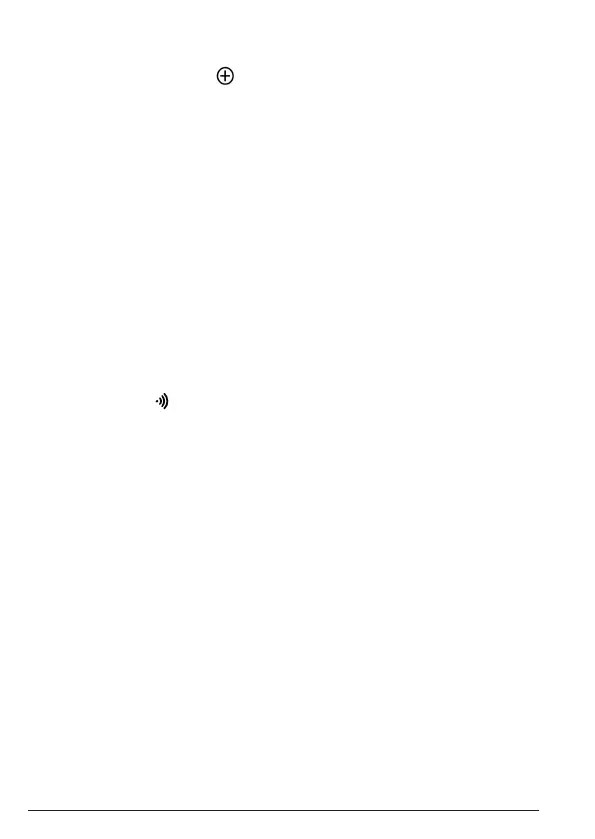20
4.3.5 Add a camera to your account
1. Log in to the app.
2. Tap
Devices
, and then tap on the device screen to add a new camera.
3. Tap
(your baby monitor model's name) to add the new camera.
4. Select and enter the password of your Wi-Fi® network and then tap
Next
.
5. Power on the camera and tap
Continue
on the app.
6.
Press and hold
PA
IR
at the rear of the camera. The LED flashes blue and
red.
7. Tap
Continue
on your device when you hear the voice prompt '
Ready for
pairing
'.
8.
Tap
Generate QR code
on your device and hold the QR code 20 cm to 30 cm
in front of the camera to get scanned till you will hear a confirmation
message '
Pairing success
' from your device.
9. Tap
Complete
when it is successfully connected. It may take a few minutes
for the camera to connect to the Wi-Fi® network.
10. If connection fails, tap
Retry
and repeat steps 1 - 10 in this section.
4.4 Reset the camera
You will need to reset your camera if you relocate your camera from one router
to another.
1. Press and hold for about 20 seconds. Release it when you hear the
voice prompt '
Reset camera
'. The camera is reset successfully.
2.
Follow the section 4.3.5 to add the camera again.
Viewing the baby through your device
