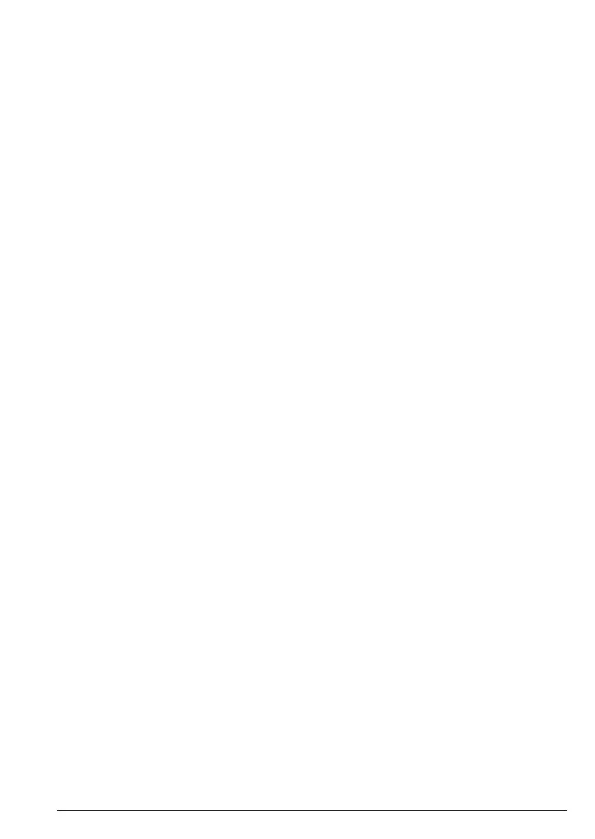7
1. Getting started
Location
Important
Do not place your PIP1
610 HD CONNECT, PIP1610-2 HD CONNECT,
PIP1610-3 HD CONNECT or PIP1610-4 HD CONNECT in the bathroom or
other humid areas.
Place your units within reach of the AC power outlet and wall socket. The
socket-outlet should be installed near the equipment and should be easily
accessible.
Setting up
Important
The baby (camera) unit must be plugged into the wall socket at all times. Use
only the AC power adapter supplied with the product.
Getting started
