
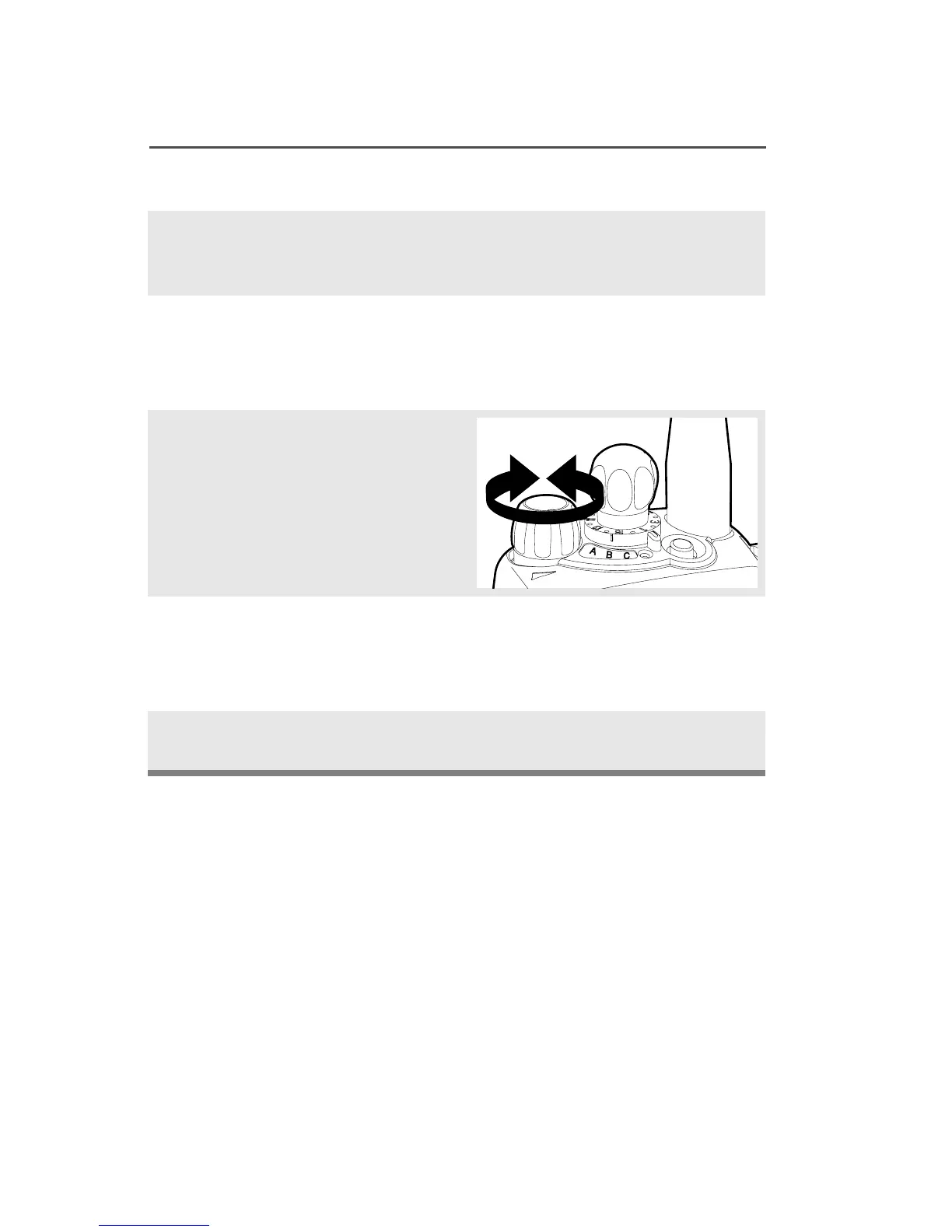 Loading...
Loading...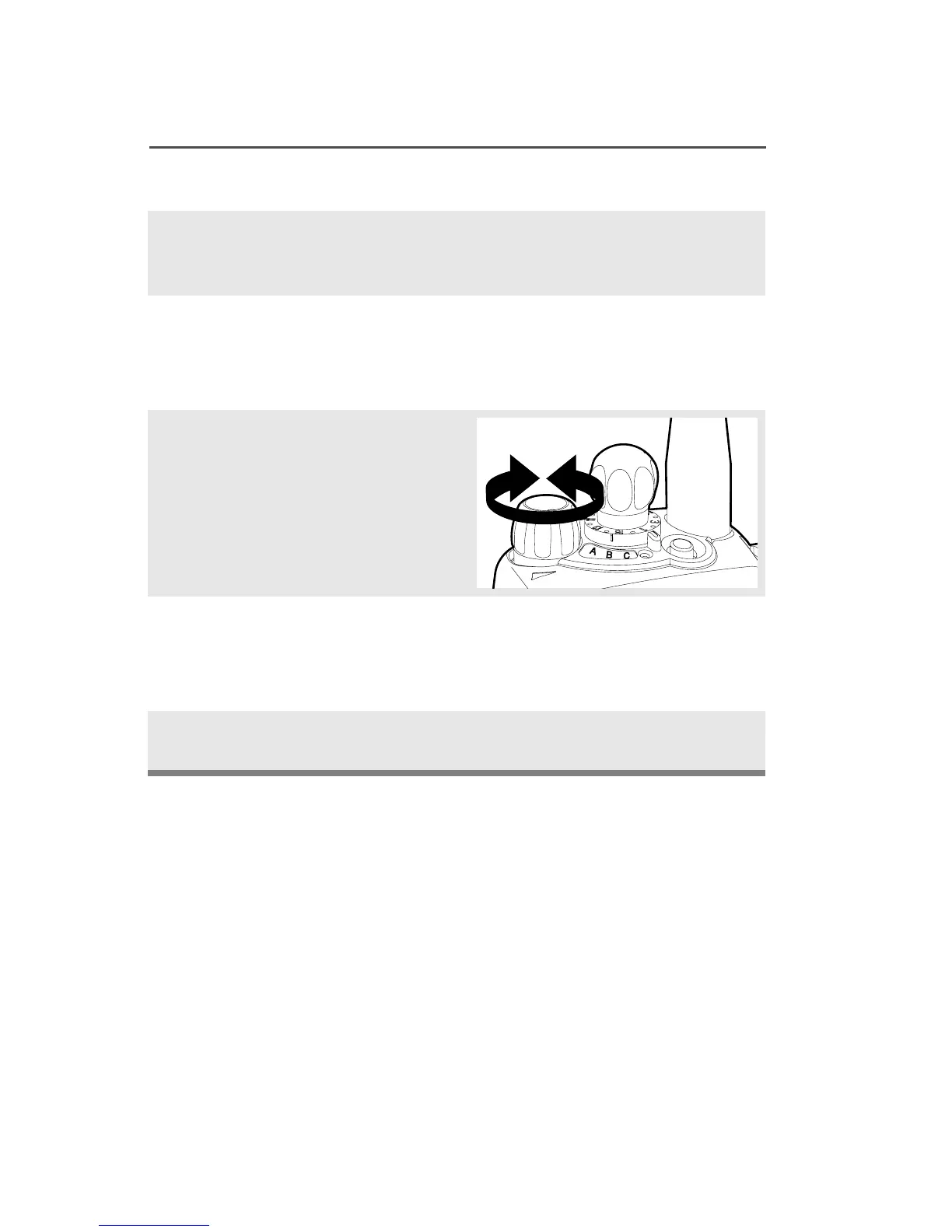
Do you have a question about the Motorola PR1500 and is the answer not in the manual?
| Brand | Motorola |
|---|---|
| Model | PR1500 |
| Category | Portable Radio |
| Language | English |
Illustrates and labels the physical components of the PR1500 radio.
Lists and describes the physical features and their corresponding page numbers.
Lists features that can be programmed by a technician and their page references.
Information on the radio's battery, charging, and safety.
Instructions for attaching and removing the battery from the radio.
Instructions for attaching and removing the antenna.
Step-by-step instructions for powering the radio on and off.
Explanation of zones and channels and how to select them.
How to listen for and send transmissions on the radio.
Overview of different emergency signal types the radio can send.
Steps to send a standard emergency alarm and what to expect.
Steps to send a silent emergency alarm and how to exit it.
Steps to send an emergency call for priority access.
Information on battery life factors, charging best practices, and charge status indicators.
Details on matching antennas to radio frequencies and compatible antenna types.
Details what the Motorola warranty covers and for how long.
Instructions on how to obtain warranty service for the product.
Lists items and conditions that are not covered by the Motorola warranty.











