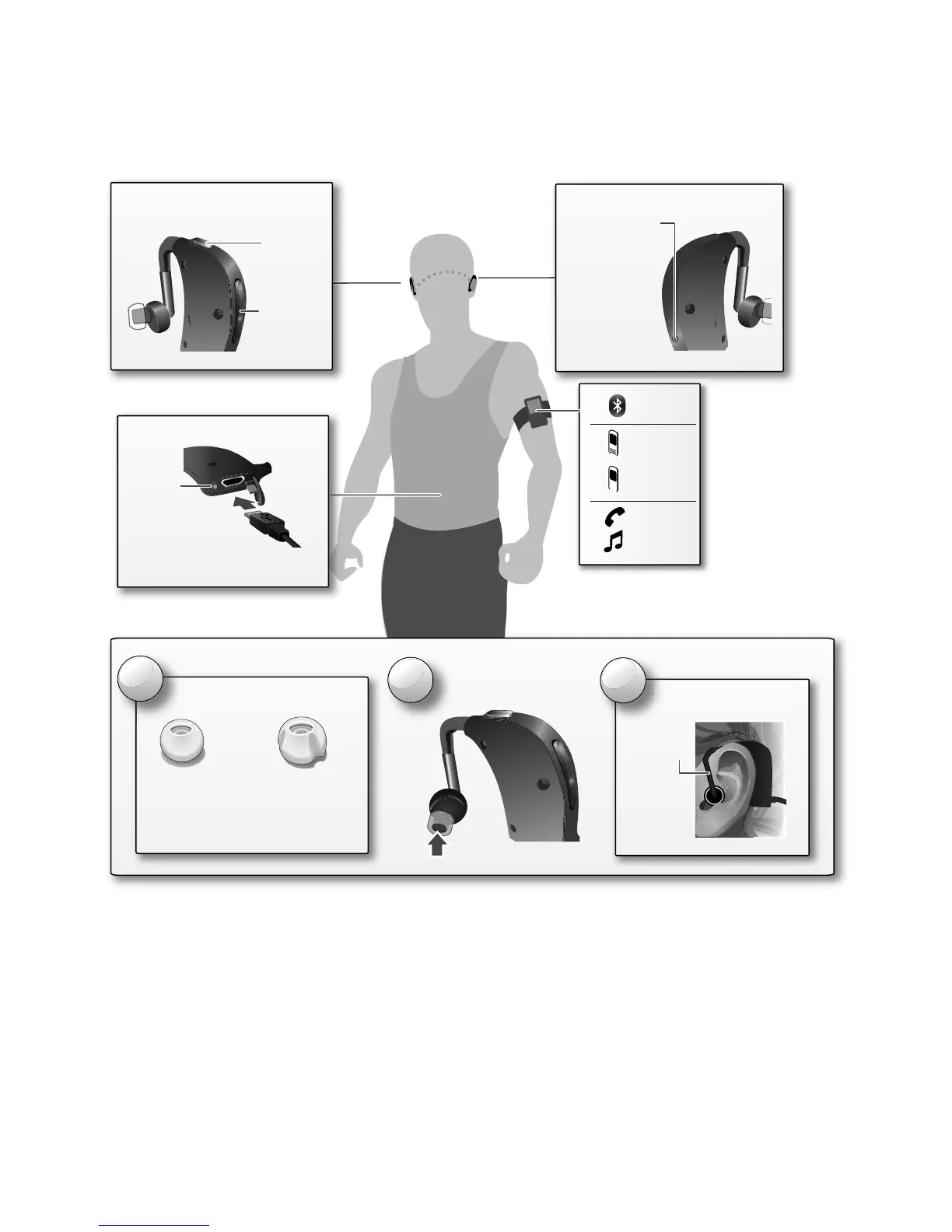2 At a glance EN
At a glance
the important bits, quick and easy
Note:
See
“Connect with Motorola” on page 7
to learn
more about connecting Bluetooth devices and compatibility.
Tip: Be sure to completely close the USB charging cover
to protect it from water or sweat damage.
Place on ear and
rotate the ear stem
Music and Calls
(Right Ear)
Connect
Phone
Music
Device
Calls
Music
Ear Tip
Ear Stem
2
Replace ear gel
1
Choose ear gel style and size
Choose gels that create an
optimal fit, and stability during
exercise.
l
3
Wearing
Charging & Headset Status
Red/Yellow charging
Green fully charged
Multi-
function
Button
Volume
Buttons
Status
Light
Power (Left Ear)
Power
Button
Power on and
off by pressing
and holding the
button until you
hear a tone or
the status light
flashes blue.