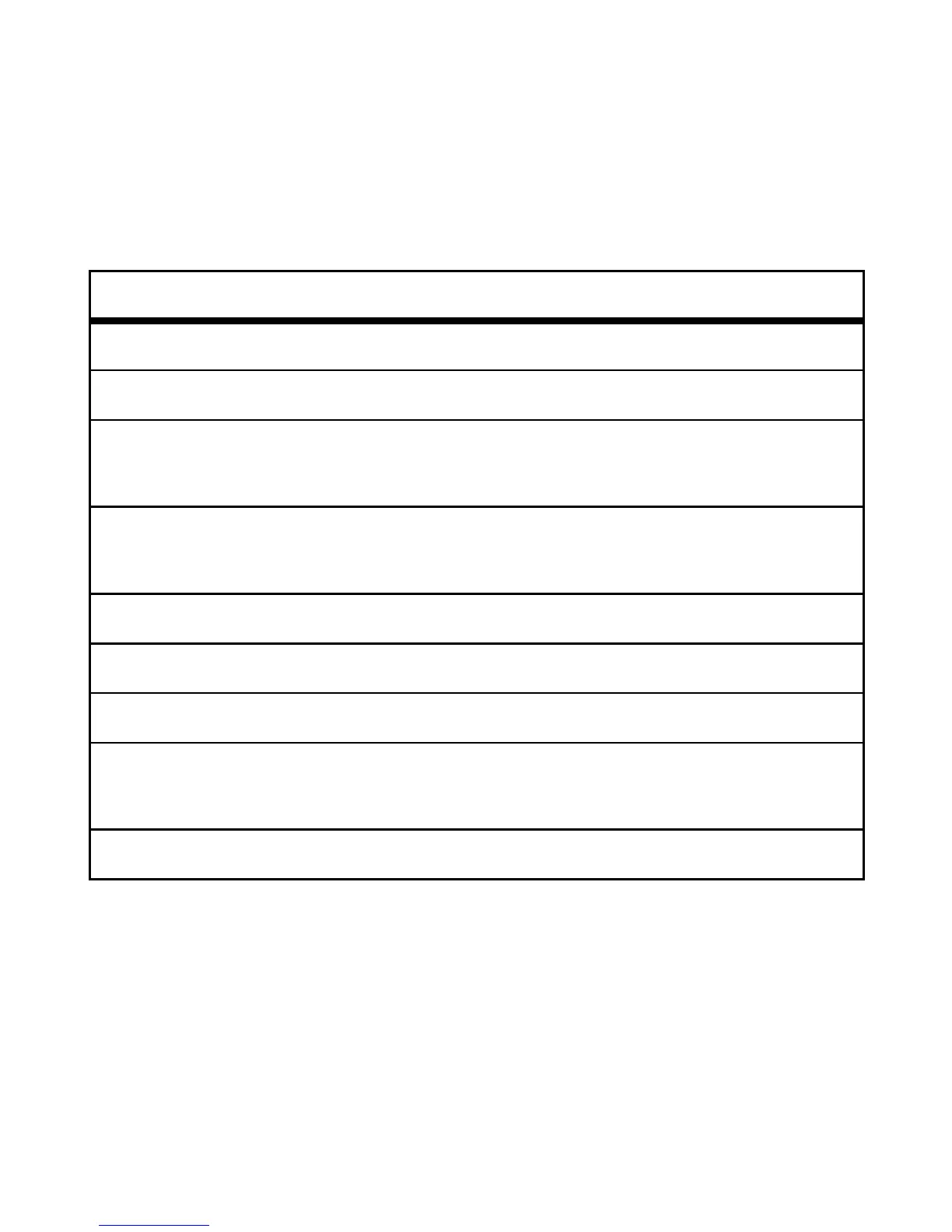5EN Advanced
Advanced
more clever stuff
Status light
An easy way to check your headset.
status light headset
three blue flashes turning on and off
steady blue easy pairing mode
rapid blue/purple
flashes
connecting to your call/music
device
slow blue flash in standby (wireless connection
exists for calls and music only)
quick blue flash incoming/outgoing call
blue pulse on a call
purple pulse music playing
slow red flash idle (not connected to a
call/music device)
quick red flash in a low battery state