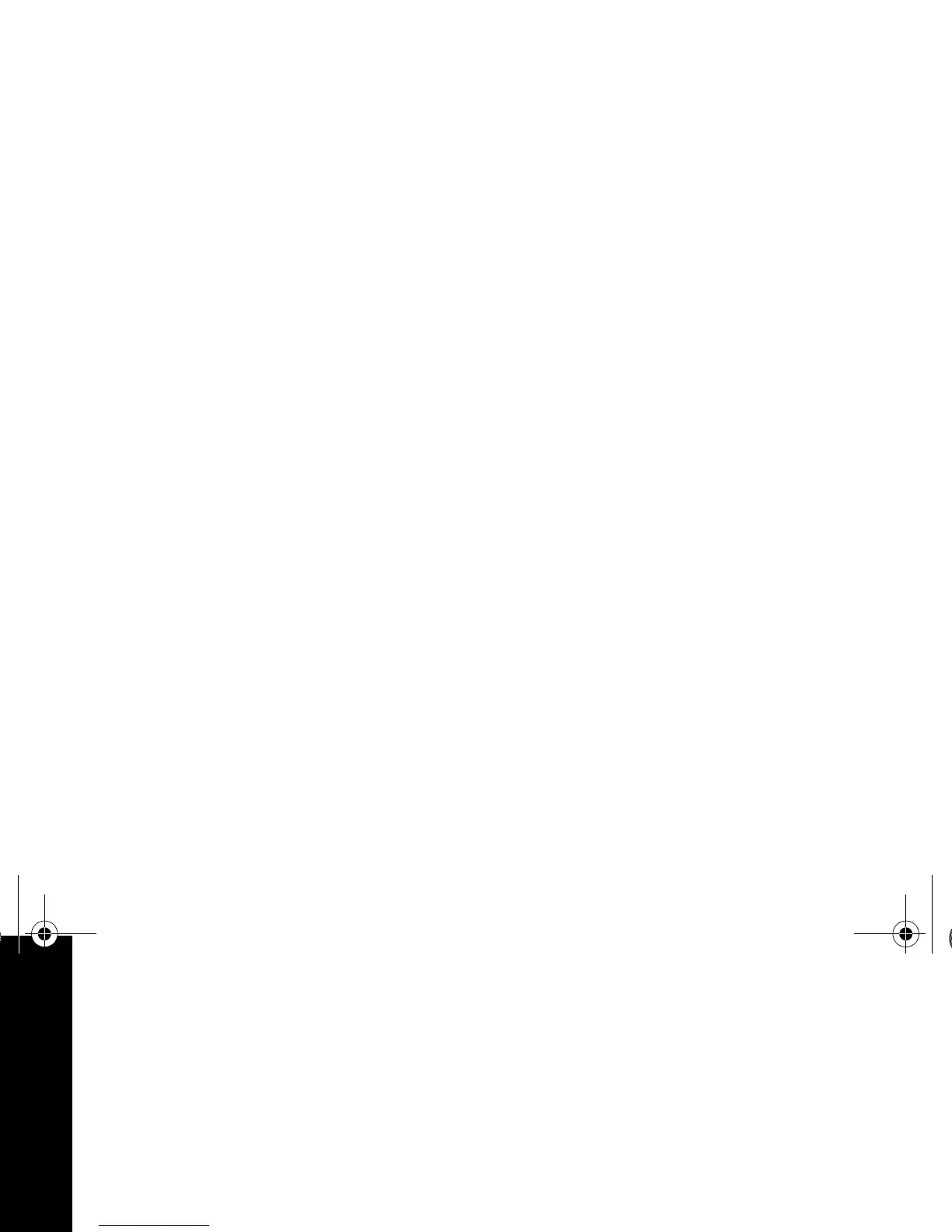Talking and Listening
14
Talking and Listening
To communicate, all radios in your group must be set to the same Channel (1-14)
and Interference Eliminator Code (
0-38). T5320 models do not have Interference
Eliminator Codes. You must set the Interference Eliminator Code to
0 on a T5410 or
T5420 to communicate with a T5320.
• To maximize clarity, hold radio 2 to 3 inches from mouth.
• Press and hold
M
and speak into the microphone.
LED Indicator Light glows continuously when transmitting.
• To receive messages, release
M
.
Talk Range
Your radio has been designed to maximize performance and improve transmission
range. It is recommended that you do not use the radios closer than 5 feet apart.
Optimal Range Outdoors
Flat, open areas
Medium Range Outdoors
Buildings or trees
Also near residential buildings
Minimal Range Outdoors
Dense foliage or mountains
Also inside some buildings
6864110r10o.book Page 14 Friday, December 21, 2001 11:55 AM
