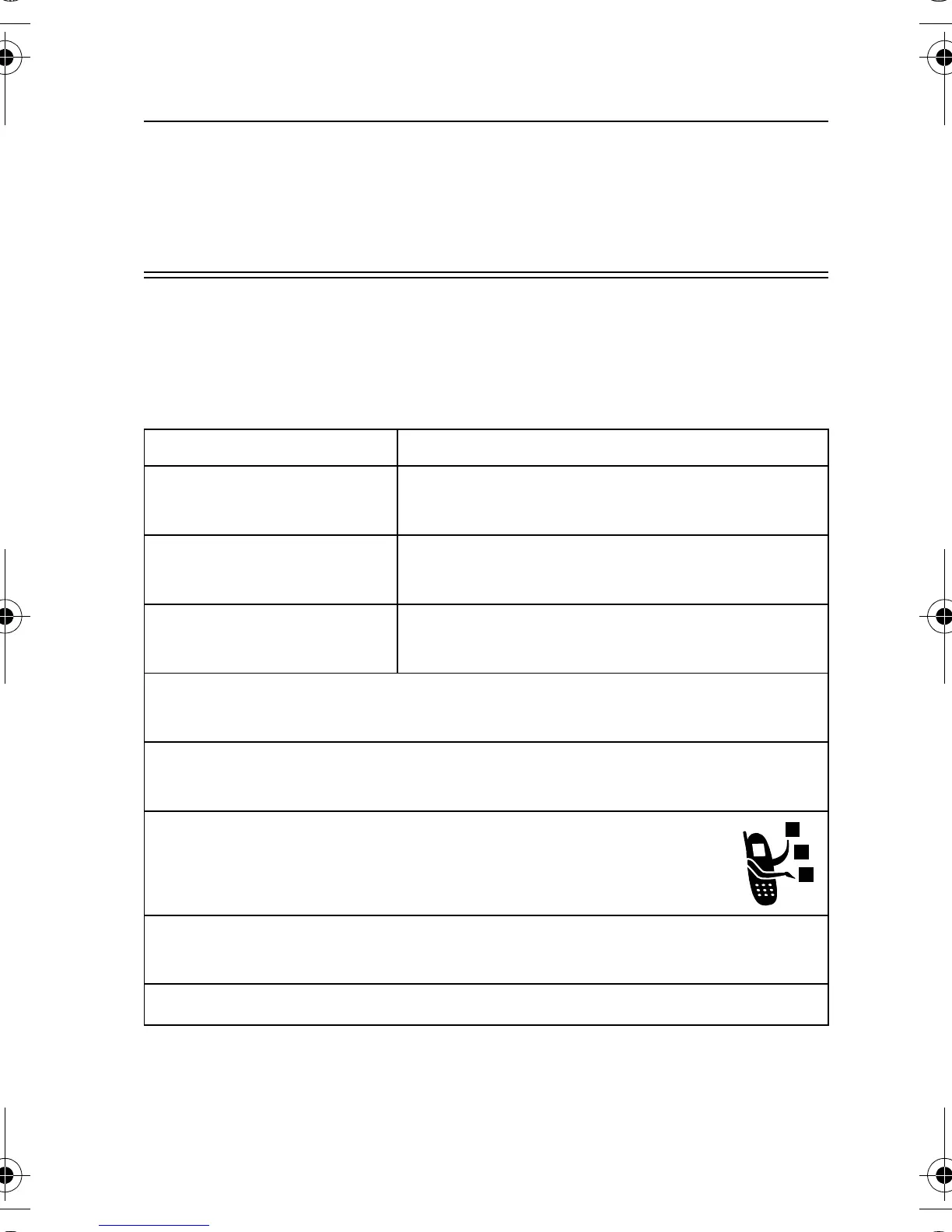Highlight Features -
25
Adjusting Camera Settings
Press
M
to open the
when the camera is active.
The
can include the following options:
4
Wait 5 seconds for your phone to save the photo and reset the
external viewfinder.
or
Open the flip to store or discard the photo.
Option Description
.
View pictures and photos stored on your
phone.
/
Set a timer for the camera to take a
photo.
Open the setup menu to adjust the
following settings:
•
: Return to the beginning when the last picture
displays in a picture album slideshow.
•
%%
: Set pictures to display randomly when viewing a picture
album slideshow.
•
: Enable or disable all phone sound/vibration
alerts when taking a picture.
•
"
:Setto
,
,
,
0$1
,
0%% 1
,or
.
•
2
:Setto
34
,
35
,
6
,
/5
,or
/4
.
Action
UG.GSM.V3.book Page 25 Monday, August 23, 2004 3:10 PM
