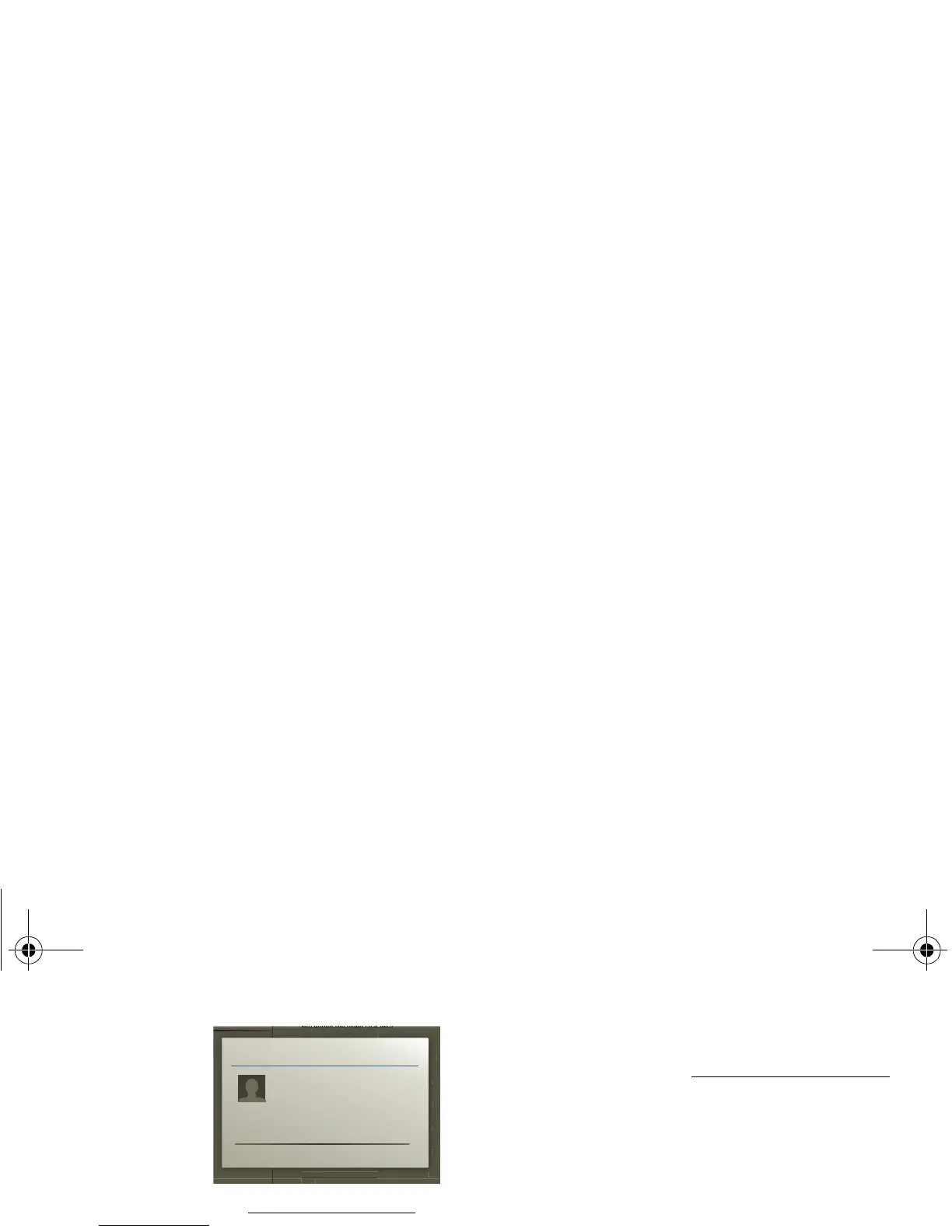34 Chat
• For a voice chat or
a video chat,
touch
Accept.
Note: To find out more, visit www.google.com/talk
.
Instant messages
To send and receive instant messages, you can use an
instant messaging app or your browser. Your device
comes preloaded with Google Talk™. You can also
download an instant messaging app from the Android
Market™:
• To download and use an instant messaging app,
touch
Market > Apps > Communication, then
choose an app for your provider. Once you download
the app, you’ll see it in the app menu.
• If you don’t see an app for your IM provider, you can
use your Web browser. Touch >
Browser, then enter your provider’s Web site.
Once you’re there, follow the link to sign in.
torola.com
You ended the video chat with
myfriend@motorola.com
Sorry! The video chat with
myfriend@motorola.com failed because of a
network problem. Please try again.
myfriend@motorola.com was not available
for video chat.
myfriend@motorola.com was not available
for video chat.
myfriend@motorola.com was not available
for video chat.
myfriend@motorola.com was not available
for video chat.
myfriend@motorola.com ended the video
chat
You ended the video chat with
Sorry! The video chat wit
etwork problem. Please try again.
Video chat invite
Accept Decline
Sent at 11:04 AM on Friday
Note: Your IM options will depend on your IM
provider. To browse instant messaging apps from
your computer, go to www.android.com/market
.
everest.ug.PRINT.Feb2011.fm Page 34 Tuesday, February 15, 2011 6:25 PM