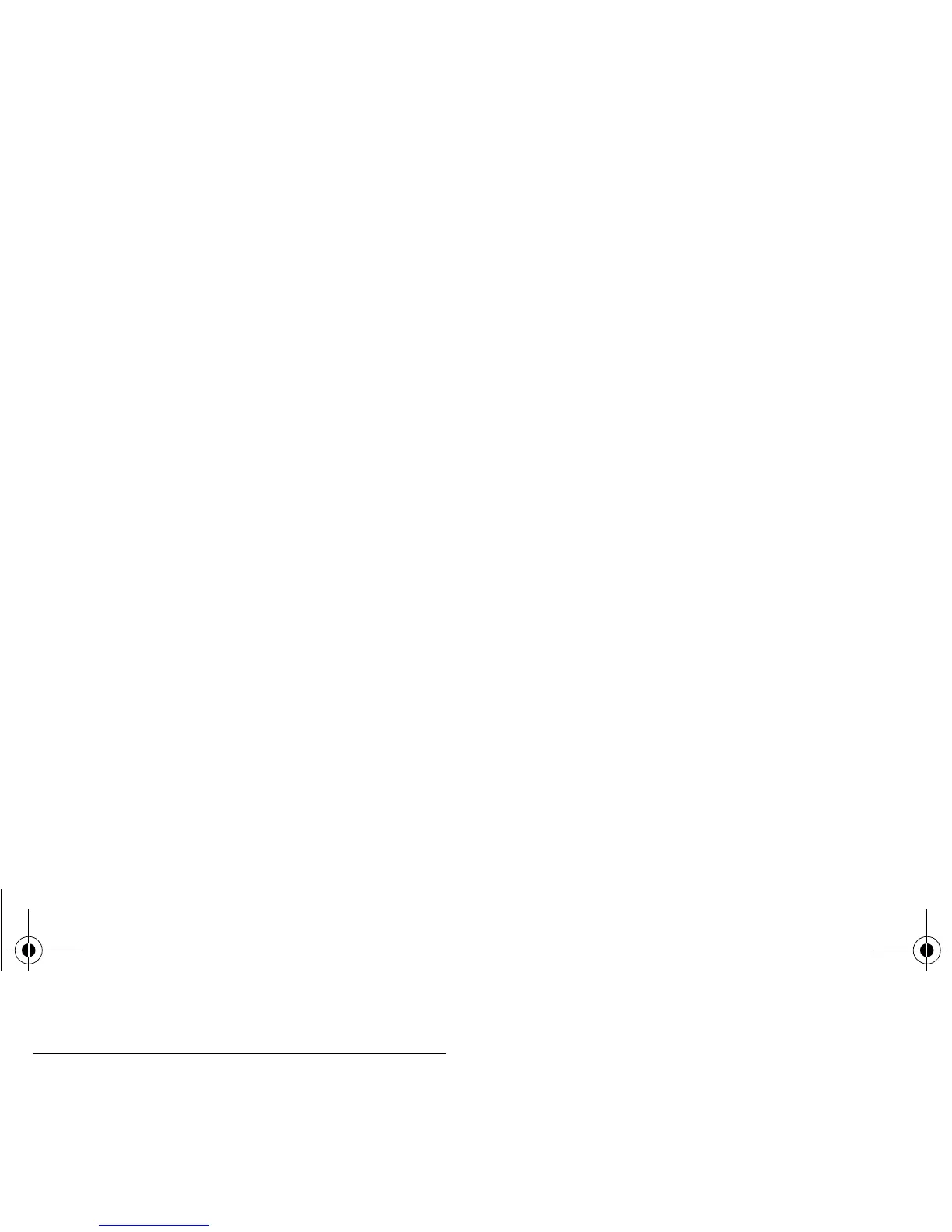52 Troubleshooting
Safety, Regulatory & Legal
Battery Use & Safety
DON’Ts
• Don’t let the product come in contact with liquids.*
Liquids can get into the
product’s circuits, leading to corrosion.
• Don’t place your product near a heat source.*
High temperatures can cause
the battery to swell, leak, or malfunction.
• Don’t dry a wet or damp product with an appliance or heat source
, such
as a hair dryer or microwave oven.
DOs
• Do avoid leaving your product in your car in high temperatures.*
• Do avoid dropping the product.*
Dropping your product, especially on a hard
surface, can potentially cause damage.*
• Do contact your retailer or Motorola if your product has been damaged
by dropping, liquids or high temperatures.
Warning:
Never dispose of battery powered products in a fire because they may
explode.
Battery Charging
Batter y Ch argi ng
Notes for charging your product’s battery:
•
During charging, keep your battery and charger near room temperature for
efficient battery charging.
•
New batteries are not fully charged.
•
New batteries or batteries stored for a long time may take more time to charge.
•
Motorola batteries and charging systems have circuitry that protects the battery
from damage from overcharging.
Driving Precautions
Responsible and safe driving is your primary responsibility when behind the wheel
of a vehicle. Using a mobile device or accessory while driving may cause distraction
and may be prohibited or restricted in certain areas. Always obey the laws and
regulations on the use of these products.
While driving, NEVER:
•
Type or read messages.
•
Enter or review written data.
•
Surf the web.
•
Input navigation information.
•
Perform any other functions that divert your attention from driving.
While driving, ALWAYS:
•
Keep your eyes on the road.
•
Enter destination information into a navigation device
before
driving.
•
Use voice activated features (such as voice commands) and speaking features
(such as audible directions), if available.
•
Obey all local laws and regulations for the use of mobile devices and accessories
in the vehicle.
•
End any task if you cannot concentrate on driving.
Remember to follow the “Smart Practices While Driving” in this guide.
Seizures/Blackouts
Some people may be susceptible to epileptic seizures or blackouts when exposed to
flashing lights, such as when playing videos or games. These may occur even if a
person has never had a previous seizure or blackout.
If you have experienced seizures or blackouts, or if you have a family history of such
occurrences, please consult with your physician before playing videos or games or
enabling a flashing-lights feature (if available) on your mobile device.
Discontinue use and consult a physician if any of the following symptoms occur:
convulsion, eye or muscle twitching, loss of awareness, involuntary movements, or
disorientation. It is always a good idea to hold the screen away from your eyes,
leave the lights on in the room, take a 15-minute break every hour, and stop use if
you are tired.
everest.ug.PRINT.Feb2011.fm Page 52 Tuesday, February 15, 2011 6:25 PM